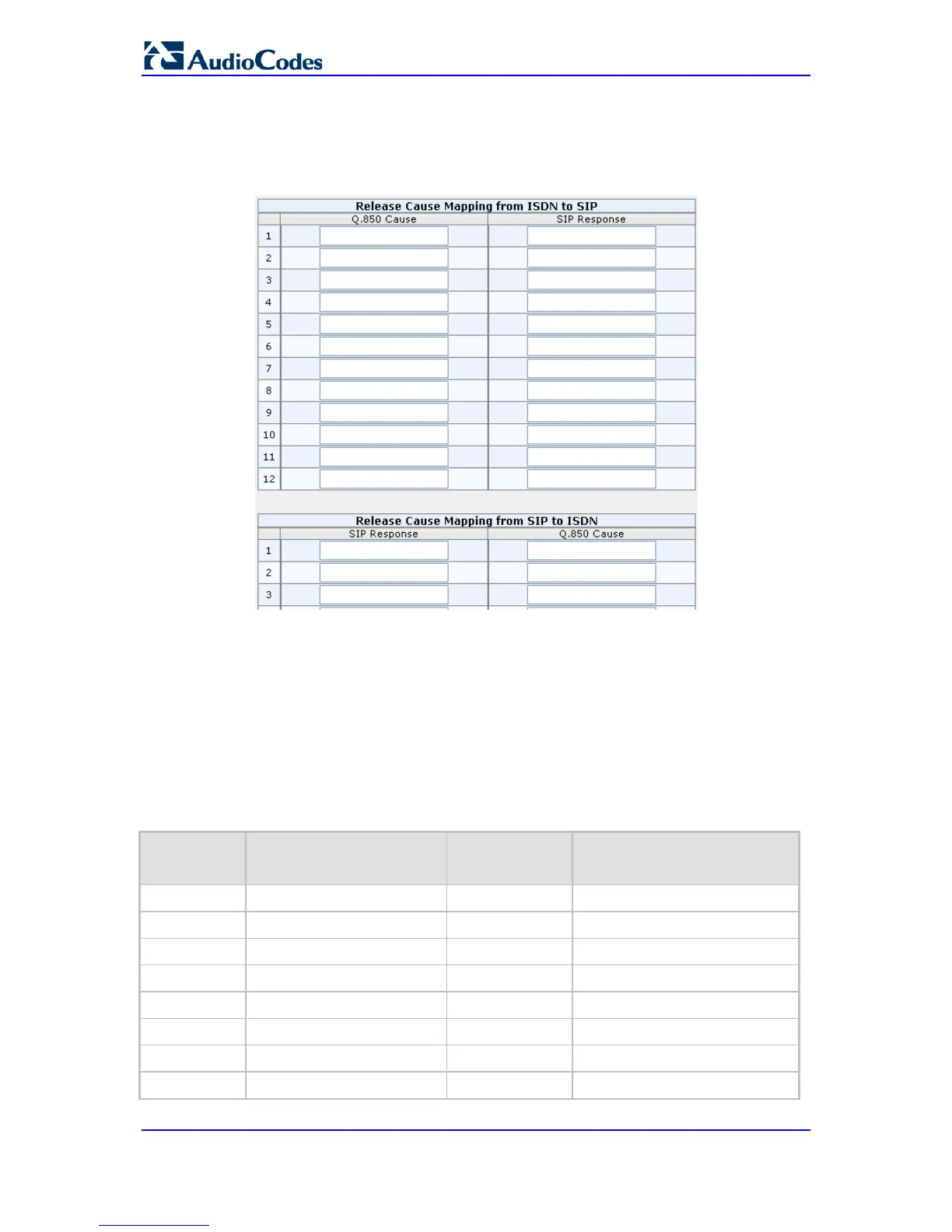To configure Release Cause mapping:
1. Open the Release Cause Mapping page (Configuration tab > VoIP menu > GW and
IP to IP submenu > Manipulations > Release Cause Mapping).
Figure 25-6: Release Cause Mapping Page
2. In the 'Release Cause Mapping from ISDN to SIP' group, map different Q.850 Release
Causes to SIP Responses.
3. In the 'Release Cause Mapping from SIP to ISDN' group, map different SIP
Responses to Q.850 Release Causes.
4. Click Submit to apply your changes.
25.8.1 Fixed Mapping of SIP Response to ISDN Release Reason
The following table describes the mapping of SIP response to ISDN release reason.
Mapping of SIP Response to ISDN Release Reason
SIP
Response
Description
ISDN Release
Reason
Description
400* Bad request 31 Normal, unspecified
401 Unauthorized 21 Call rejected
402 Payment required 21 Call rejected
403 Forbidden 21 Call rejected
404 Not found 1 Unallocated number
405 Method not allowed 63 Service/option unavailable
406 Not acceptable 79 Service/option not implemented
407
Proxy authentication
21 Call rejected
