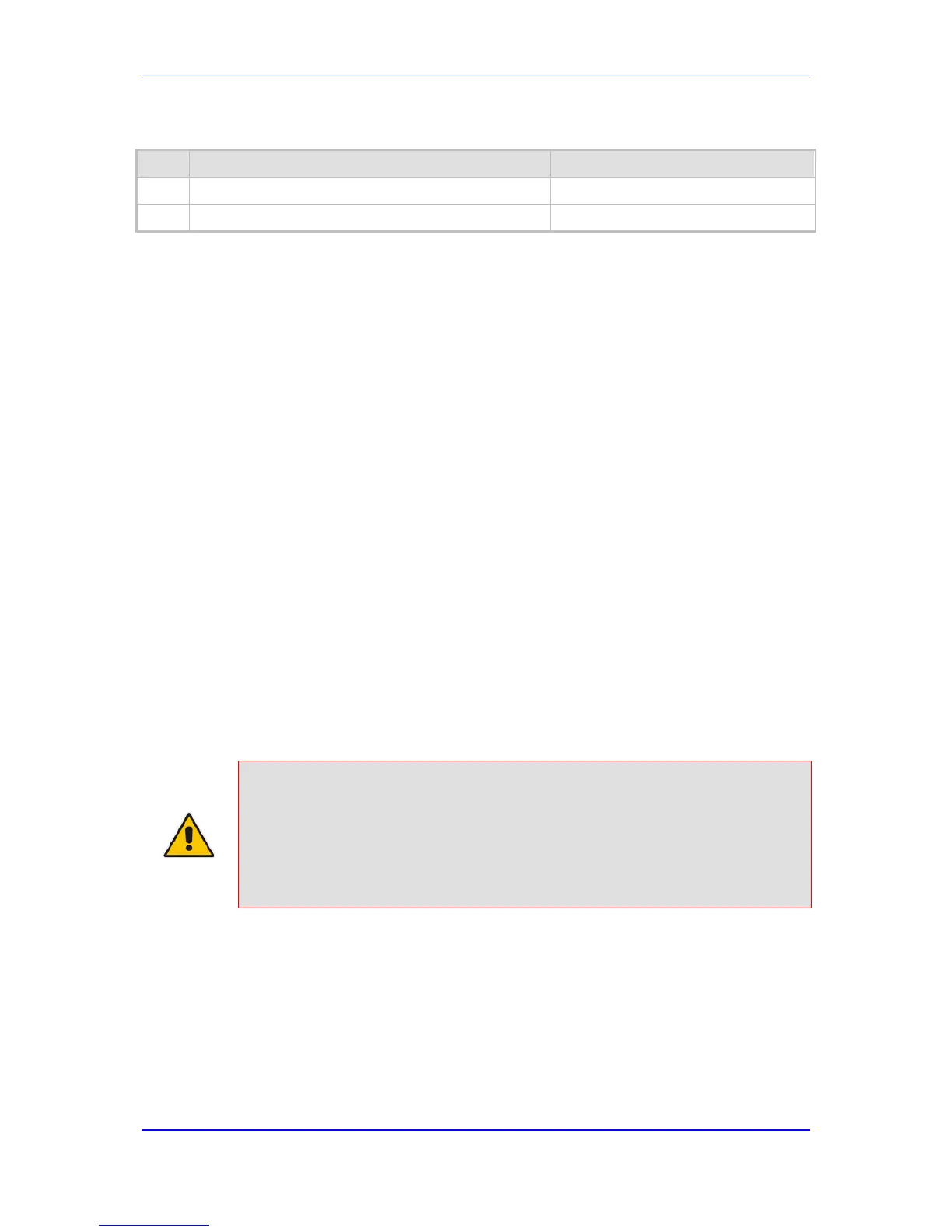Version 6.6 467 Mediant 800 MSBR
User's Manual 31. SBC Configuration
2. In the IP Group table, add the following IP Groups:
Index Source URI Input Destination URI Input
1 - -
2 P-Called-Party-ID Route
In this example, a match exists only for Classification Rule #1. This is because the source
(1111) and destination (2000) username prefixes match those in the INVITE's P-Called-
Party-ID header (i..e., "<sip:1111@10.33.38.1>") and Route header (i.e.,
"<sip:2000@10.10.10.10.10>"), respectively. These SIP headers were determined in IP
Group ID 2.
31.4.2 Configuring Condition Rules
Condition rules define special conditions for the incoming SIP messages. Condition rules
are configured using the same syntax as that used for message conditions in the Message
Manipulations table (see Configuring SIP Message Manipulation on page 232).
Condition rules are used if assigned to any of the following:
Classification rules in the Classification table (see Configuring Classification Rules on
page
462). This enables you to use SIP message conditions as an additional matching
criteria for classifying incoming SIP dialogs to IP Groups, thereby increasing the
strictness of the classification process.
IP-to-IP routing rules in the IP-to-IP Routing table (see Configuring SBC IP-to-IP
Routing on page
468): This enables you to use SIP message conditions as an
additional matching criteria for selecting the routing rule.
You can define simple Condition rules, for example, "header.to.host contains company" or
complex rules using the "AND" or "OR" Boolean operands. You can also use regular
expressions (regex), for example:
"body.sdp regex pcmu" can be used to enable routing based on the offered codec
(G.711 Mu) in the incoming SDP message.
"body.sdp regex (AVP[0-9||\s]*\s8[\s||\n])" can be used to enable routing based on
payload type 8 in the incoming SDP message.
Notes:
• For a description on SIP message manipulation syntax, For a detailed
description of the syntax for configuring SIP message manipulation rules,
refer to SIP Message Manipulations Quick Reference Guide..
• The Condition table can also be configured using the table ini file
parameter, ConditionTable or CLI command, configure voip > sbc routing
condition-table.
To configure Condition rules:
1. Open the Condition Table page (Configuration tab > VoIP menu > SBC > Routing
SBC > Condition Table).
2. Click the Add button; the following dialog box appears:
