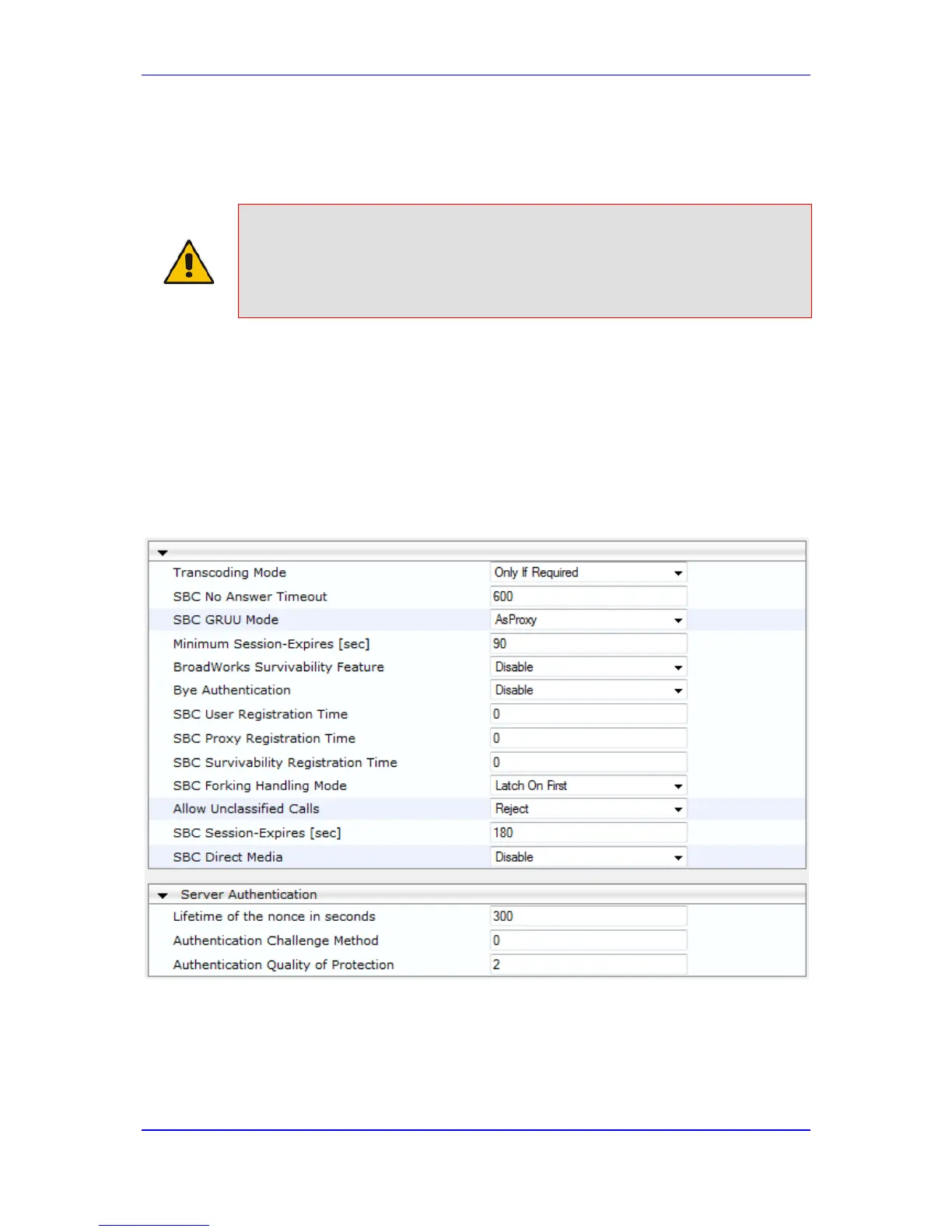31 SBC Configuration
This section describes the configuration of the SBC application.
Note: For the SBC application, the following requirements must be met:
• The SBC application must be enabled (see 'Enabling Applications' on
page 203).
• The 'SBC' Software License Key must be installed on the device (see
'Software License Key' on page 644).
31.1 Configuring General Settings
The General Settings page allows you to configure general SBC parameters. For a
description of these parameters, see 'SBC Parameters' on page 968.
To configure general parameters:
1. Open the General Settings page (Configuration tab > VoIP menu > SBC > General
Settings).
Figure 31-1: General Settings Page
2. Configure the parameters as required.
3. Click Submit to apply your changes.
4. To save the changes to flash memory, see 'Saving Configuration' on page 624.
