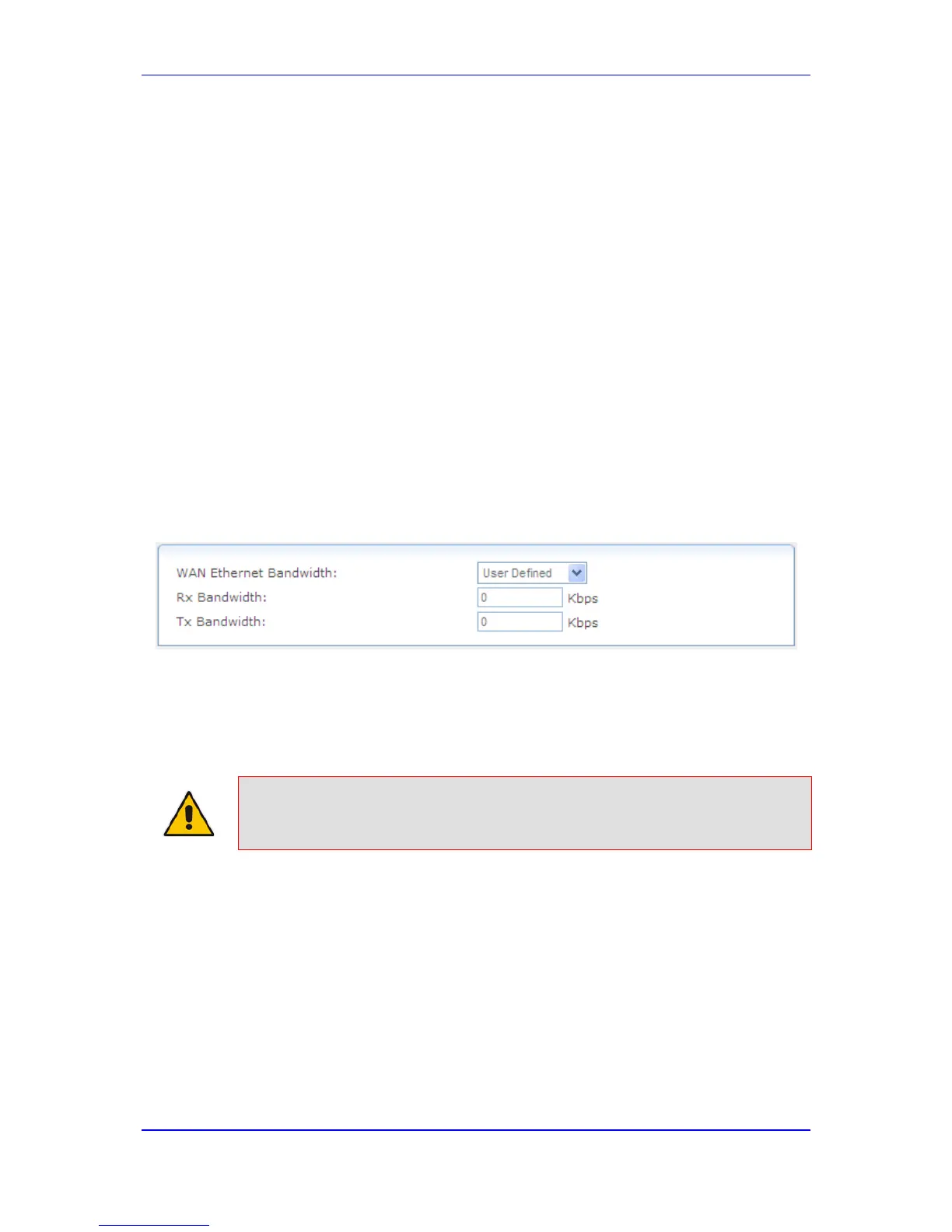42 QoS
The device's Quality of Service (QoS) provides the capability to provide better service to
selected network traffic. This is achieved by shaping the traffic and processing higher
priority traffic before lower priority traffic.
The QoS menu provides the following items:
802.1p Settings (see 'Configuring 802.1p Settings' on page 559)
42.1 Configuring General QoS Settings
The General QoS item allows you to configure your WAN bandwidth.
To configure the device's WAN bandwidth:
1. Click the General QoS item (Configuration tab > Data menu > QoS submenu >
General QoS); the following page appears:
Figure 42-1: Configuring General WAN Bandwidth
2. From the 'WAN Devices Bandwidth (Rx/Tx)' drop-down list, select the required Rx/Tx
bandwidth. If you do not see an appropriate entry, select User Defined, and then
enter your Tx and Rx bandwidths in the fields below:
• 'Rx Bandwidth': defines the device's Internet traffic receiving rate (in Kbps).
• 'Tx Bandwidth': defines the device's outbound transmission rate (in Kbps).
Note: For correct QoS performance, ensure that the bandwidth values are correct.
42.2 Configuring Matching Rules
Matching of packet rules allows you to manage and avoid traffic congestion by defining
inbound and outbound priority rules for each element on your device. These rules
determine the priority assigned to the packets traveling through the element. QoS
parameters (DSCP marking and packet priority) are set per packet on an application basis.
You can set QoS parameters using flexible rules, according to the following parameters:
