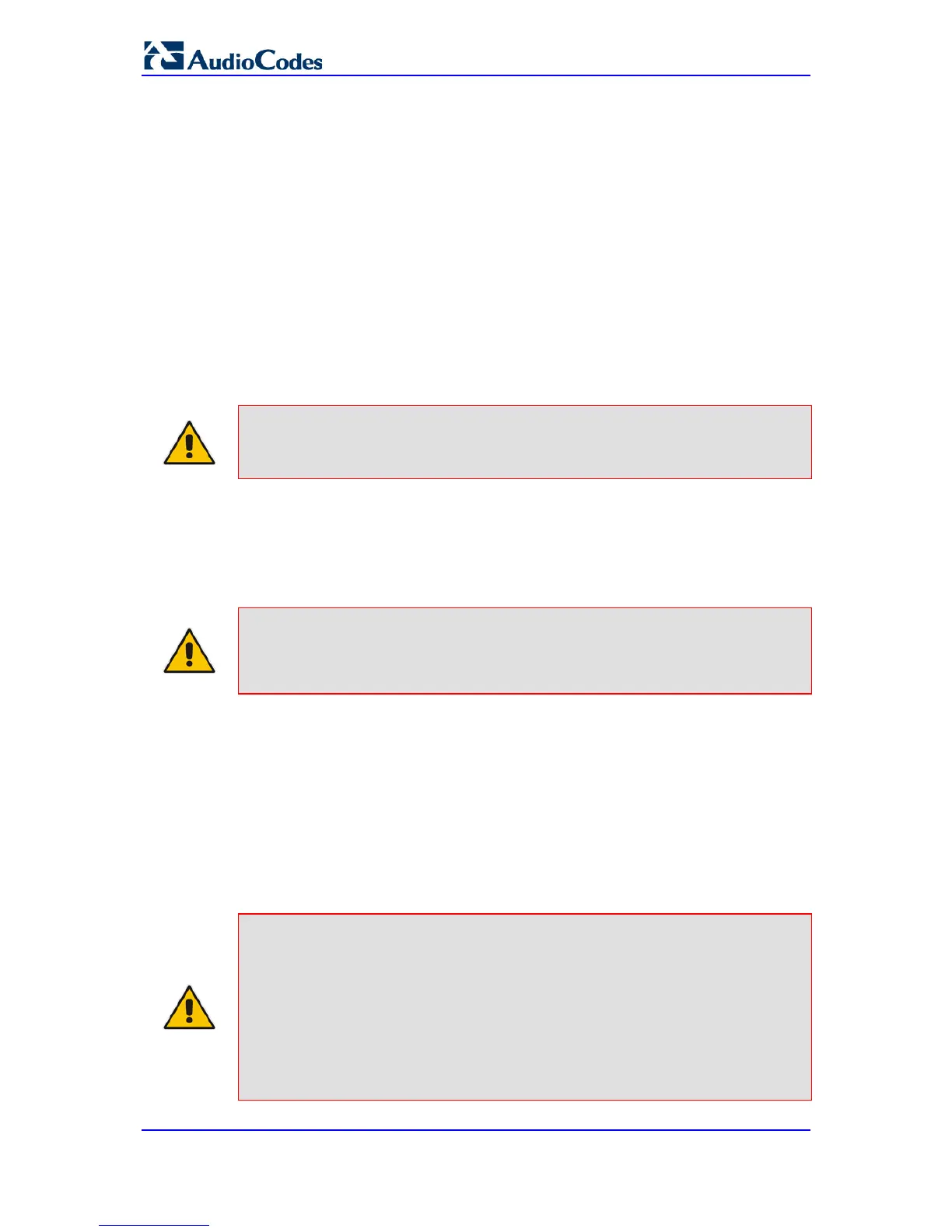Mapping (Manipulating) PBX Extension Numbers with Global Phone Numbers:
maps PBX extension number, connected to the device, with any "global" phone
number (alphanumerical) for the IP side. In this context, the "global" phone number
serves as a routing identifier for calls in the "IP world" and the PBX extension uses this
mapping to emulate the behavior of an IP phone. This feature is especially useful in
scenarios where unique or non-consecutive number translation per PBX is needed.
This number manipulation feature supports the following call directions:
• IP-to-Tel Calls: Maps the called "global" number (in the Request-URI user part) to
the PBX extension number. For example, if the device receives an IP call
destined for "global" number 638002, it changes this called number to the PBX
extension number 402, and then sends the call to the PBX extension on the Tel
side.
Note: If you have configured regular IP-to-Tel manipulation rules (see 'Configuring
Source/Destination Number Manipulation' on page 303), the device applies
these rules before applying the mapping rules of the User Info table.
• Tel-to-IP Calls: Maps the calling (source) PBX extension to the "global" number.
For example, if the device receives a Tel call from PBX extension 402, it changes
this calling number to 638002, and then sends call to the IP side with this calling
number. In addition to the "global" phone number, the display name (caller ID)
configured for the PBX user in the User Info table is used in the SIP From header.
Note: If you have configured regular Tel-to-IP manipulation rules (see Configuring
Source/Destination Number Manipulation see 'Configuring
Source/Destination Number Manipulation' on page 303), the device applies
these rules before applying the mapping rules of the User Info table.
• IP-to-IP Calls: Maps SIP From (calling number) and To (called number) of IP PBX
extension numbers with "global" numbers. For example, if the device receives a
call from IP PBX extension number 402 (calling / SIP From) that is destined to IP
PBX extension number 403 (called / SIP To), the device changes both these
numbers into their "global" numbers 638002 and 638003, respectively.
Registering Users: The device can register each PBX user configured in the User
Info table. For each user, the device sends a SIP REGISTER to an external IP-based
Registrar server, using the"global" number in the From/To headers. If authentication is
necessary for registration, the device sends the user's username and password,
configured in the User Info table, in the SIP MD5 Authorization header.
Notes:
• To enable the User Info table, see 'Enabling the User Info Table' on page 643.
• To modify the Use Info table, you need to load a new User Info table containing
your modifications. However, instead of loading a new User Info file, you can
modify the User Info table using CLI, as described in 'Configuring User Info Table
using CLI' on page 642.
• To enable user registration, set the following parameters on the Proxy &
Registration page (Configuration tab > VoIP menu > SIP Definitions > Proxy &
Registration) as shown:
