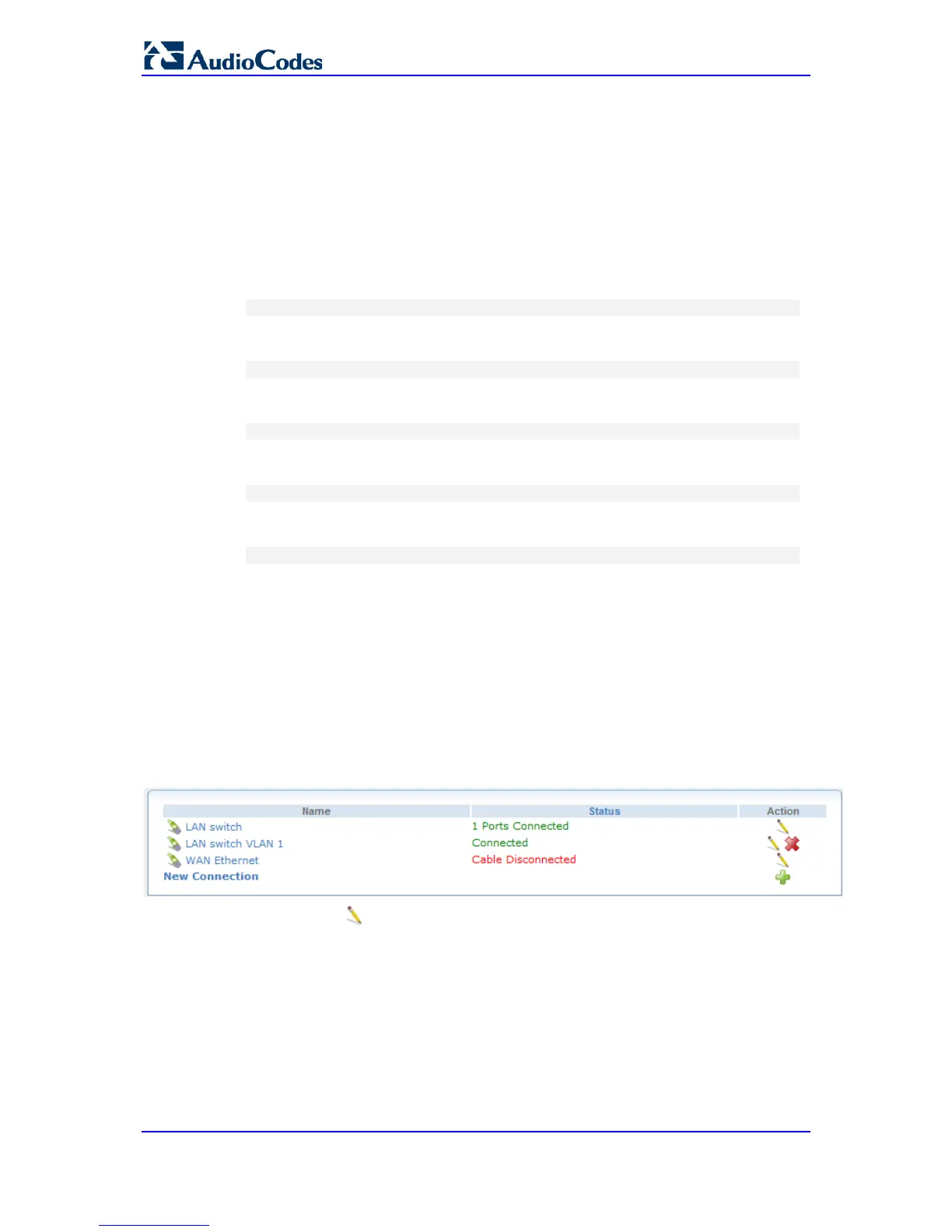3.1.1 CLI
The procedure below describes how to configure the data-router LAN IP address using
CLI.
To assign a data-router LAN IP address using CLI:
1. Establish serial communication with the device.
2. At the prompt, type the following command to access the data-router interface, and
then press Enter:
# configure data
3. At the prompt, type the following command to access the VLAN 1 LAN switch
interface, and then press Enter:
(config-data)# interface vlan 1
4. At the prompt, type the following command to set the IP address and subnet, and then
press Enter:
(conf-if-VLAN 1)# ip address <IP address> <subnet>
5. At the prompt, type the following command to exit the interface mode, and then press
Enter:
(conf-if-VLAN 1)# exit
6. At the prompt, type the following command to exit the data-router interface, and then
press Enter:
(config-data)# exit
3.1.2 Web Interface
The procedure below describes how to configure the data-router LAN IP address, using the
Web interface.
To assign a data-router LAN IP address using the Web interface:
1. Access the Web interface using the VoIP LAN IP address.
2. Open the Connections page (Configuration tab > Data menu > Data System >
Connections).
Figure 3-1: Connections Page
3. Click the Edit button corresponding to the "LAN switch VLAN 1" connection, and
then click the Settings tab.
4. In the 'IP Address' and 'Subnet Mask' fields, enter the required IP address and subnet
respectively.
