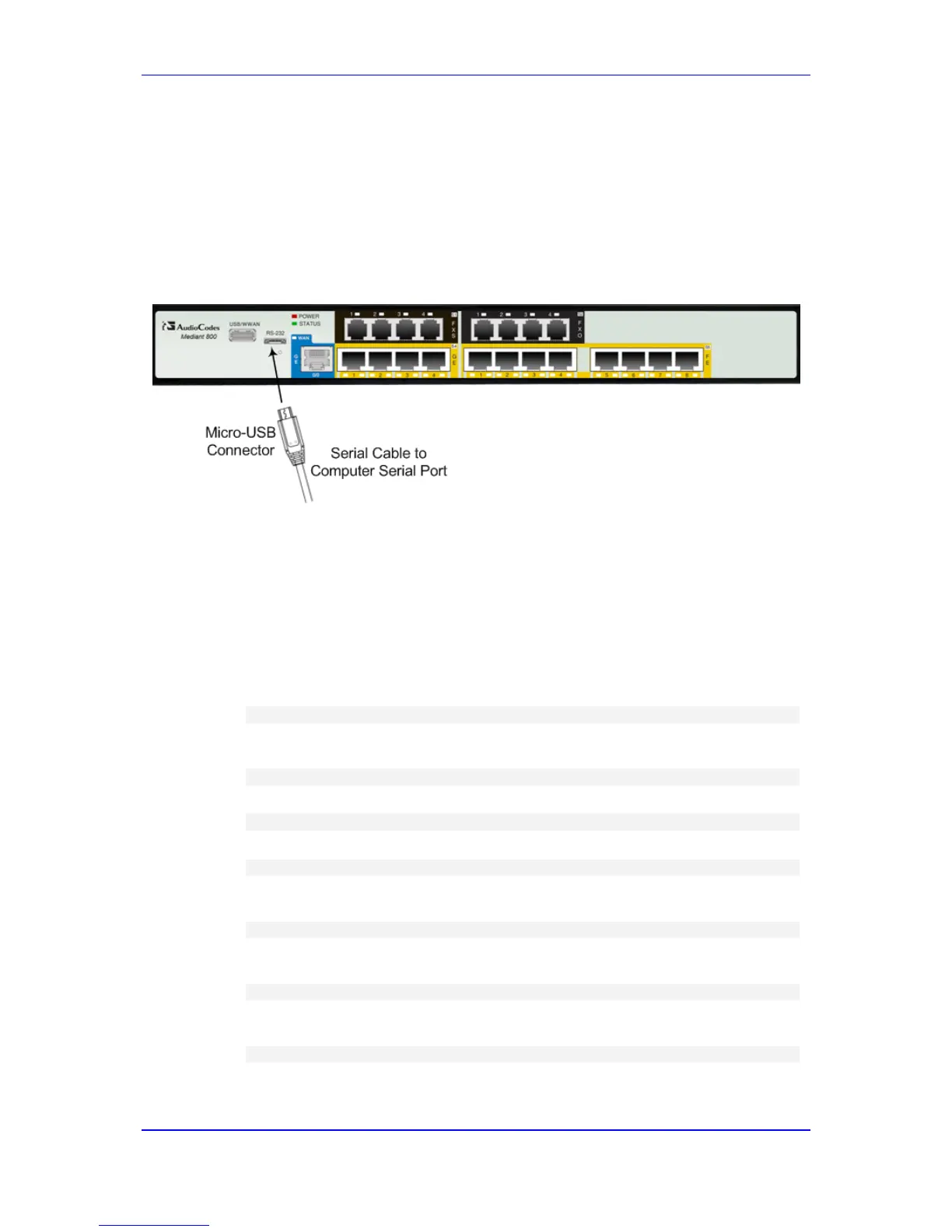2.2 CLI
The procedure below describes how to assign a VoIP LAN IP address, using CLI.
To assign a LAN IP address using CLI:
1. Connect the RS-232 port of the device to the serial communication port on your
computer. For more information, refer to the Hardware Installation Manual.
Figure 2-4: Connecting to Serial Port
2. Establish serial communication with the device using a terminal emulator program
(such as HyperTerminal) with the following communication port settings:
• Baud Rate: 115,200 bps
• Data Bits: 8
• Parity: None
• Stop Bits: 1
• Flow Control: None
3. At the CLI prompt, type the username (default is "Admin" - case sensitive), and then
press Enter:
Username: Admin
4. At the prompt, type the password (default is "Admin" - case sensitive), and then press
Enter:
Password: Admin
5. At the prompt, type the following, and then press Enter:
enable
6. At the prompt, type the password again, and then press Enter:
Password: Admin
7. At the prompt, type the following command to access the VoIP interface, and then
press Enter:
# configure-voip
8. At the prompt, type the following command to access the Multiple Interface table, and
then press Enter:
(config-voip)# interface network-if 0
9. At the prompt, type the following command to set the IP address, and then press
Enter:
(network-if-0)# set ip <IP address>