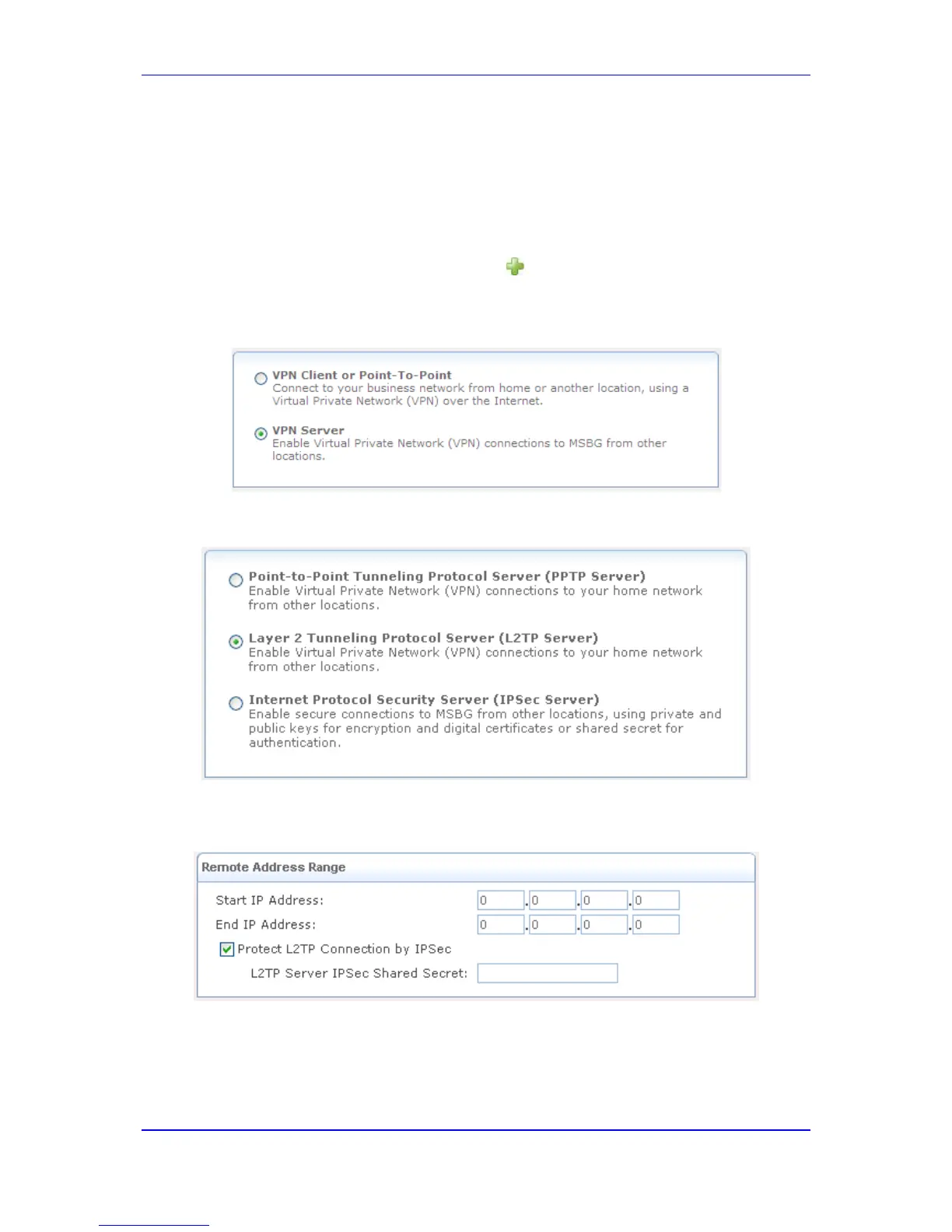47.8 Layer 2 Tunneling Protocol Server (L2TP Server)
The device can act as a Layer 2 Tunneling Protocol Server (L2TP Server), accepting L2TP
client connection requests.
To create an L2TP server:
1. In the Connections page, click the New icon; the Connection Wizard opens.
2. Select the Connect to a Virtual Private Network over the Internet option, and then
click Next.
Figure 47-37: VPN Connection Type
3. Select the VPN Server option, and then click Next.
Figure 47-38: Selecting L2TP Server VPN Protocol
4. Select the Layer 2 Tunneling Protocol Server (L2TP Server) option, and then click
Next.
Figure 47-39: Defining L2TP Properties
5. In the 'Start IP Address' and 'End IP Address' fields, specify the address range that the
device reserves for remote users.
6. By default, the L2TP connection is protected by the IP Security (IPSec) protocol (the
option is selected). However, if you wish to keep this setting, you must provide a string
that will serve as the 'L2TP Server IPSec Shared Secret'. Alternatively, clear this
