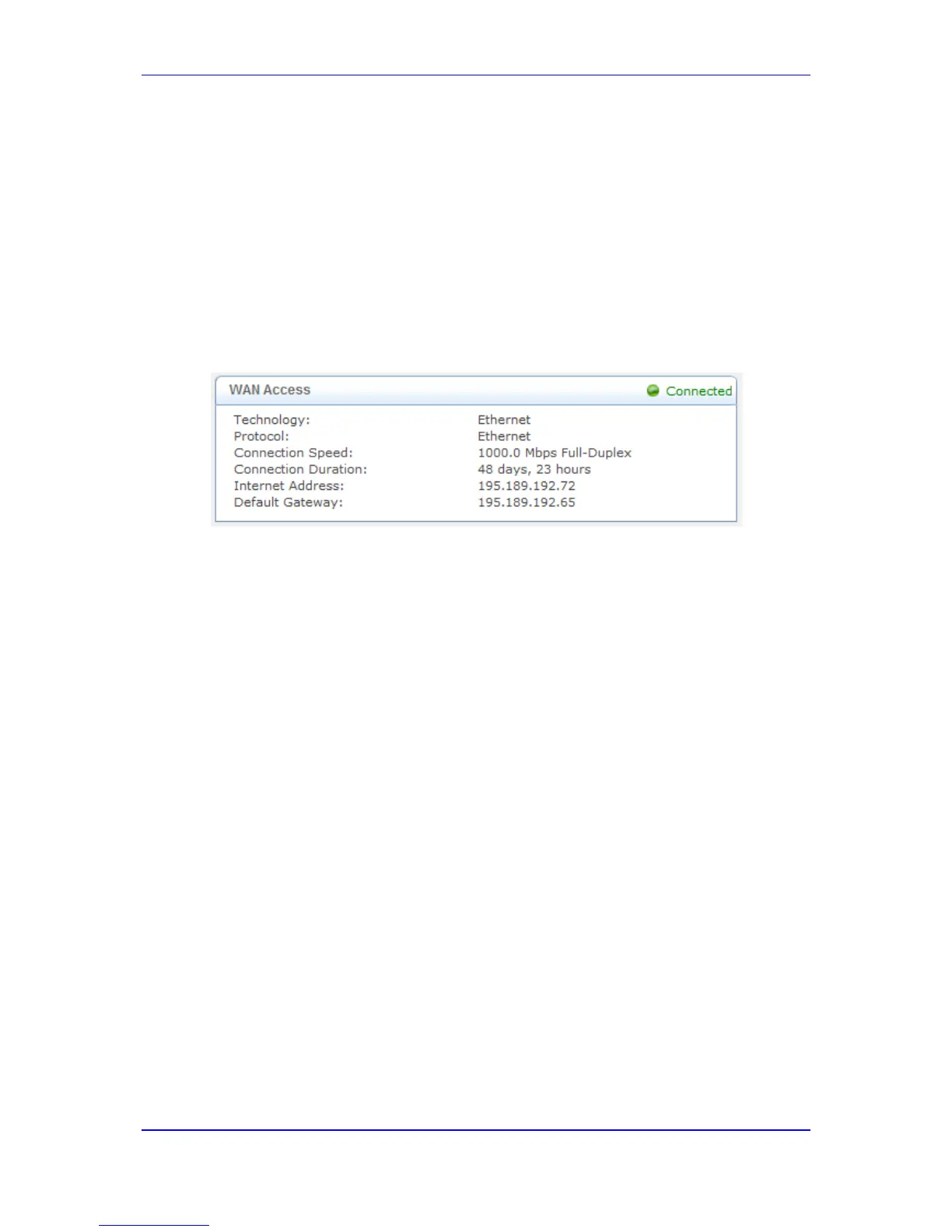Version 6.6 693 Mediant 800 MSBR
User's Manual 58. Data Status
58 Data Status
This section describes how to view data-touter status and statistics.
58.1 Viewing WAN Status
The WAN Status item allows you to view the WAN access status and Internet connection.
To view the status of the WAN connection:
Click the WAN Status item (Status & Diagnostics tab > Data Status menu > WAN
Status); the following page appears:
Figure 58-1: WAN Status
The status of the WAN interface is depicted by the round icon located in the top-right
corner:
"Connected" (green): Valid connection to the WAN network.
"Cable Disconnected" (red): A WAN connection is configured but there is no physical
connection to the WAN (i.e., cable disconnected).
"No Internet Connection" (red): No WAN connection has been configured.
