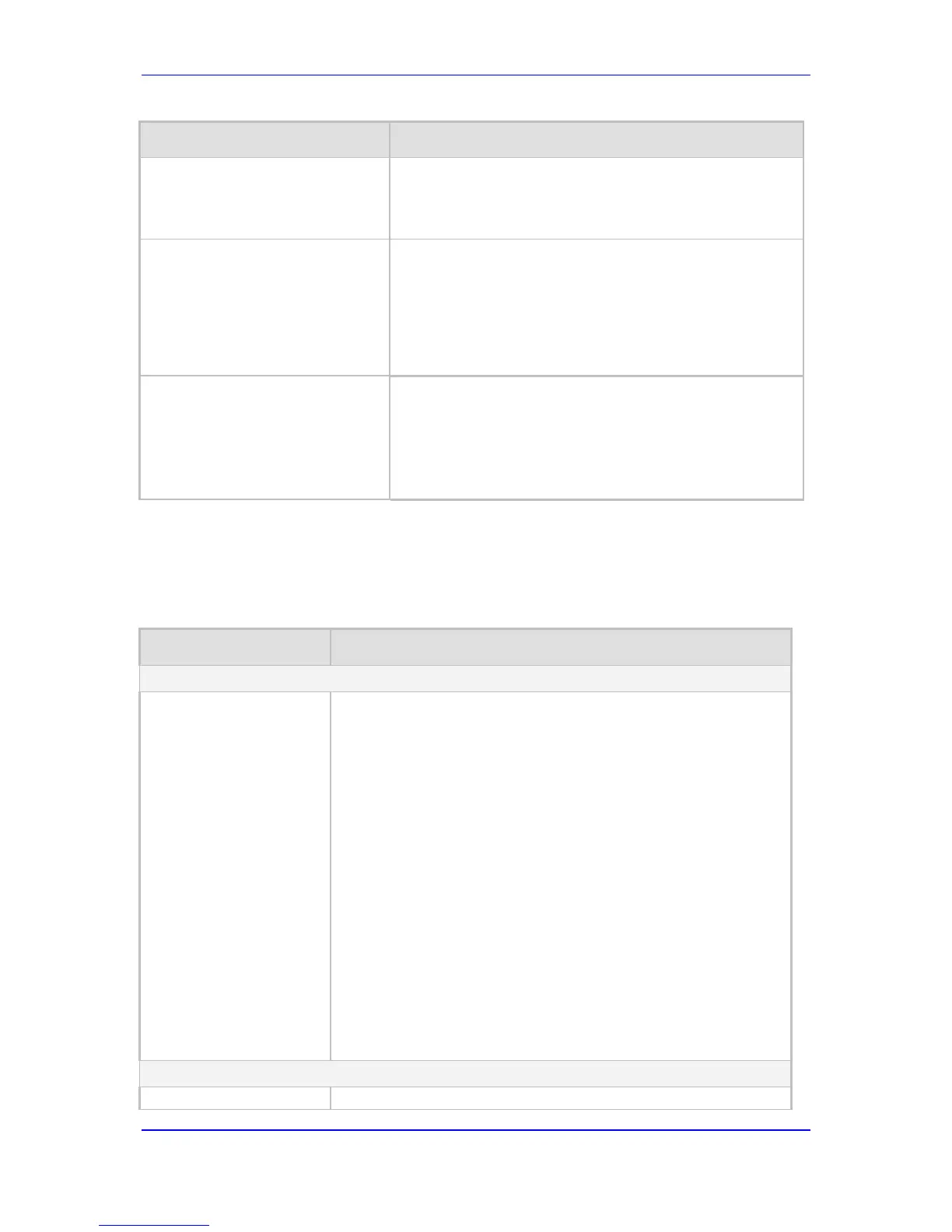[0] 0 = Before first ring.
[1] 1 = (Default) After first ring.
[2] 2 = After second ring.
Web/EMS: Guard Time Between
Calls
CLI: guard-time-btwn-calls
[GuardTimeBetweenCalls]
Defines the time interval (in seconds) after a call has ended
and a new call can be accepted for IP-to-Tel (FXO) calls.
The valid range is 0 to 10. The default is 1.
Note: Occasionally, after a call ends and on-hook is applied,
a delay is required before placing a new call (and performing
off-hook). This is necessary to prevent incorrect hook-flash
detection or other glare phenomena.
Web: FXO Double Answer
CLI: fxo-dbl-ans
[EnableFXODoubleAnswer]
Enables the FXO Double Answer feature, which rejects
(disconnects) incoming Tel (FXO)-to-IP collect calls and
signals (informs) this call denial to the PSTN.
[0] Disable (default)
[1] Enable
Note: This feature can also be configured in a Tel Profile.
66.11.12 Trunk Groups and Routing Parameters
The routing parameters are described in the table below.
Routing Parameters
Parameter Description
Trunk Group Table
Web: Trunk Group Table
EMS: SIP Endpoints >
Phones
CLI: configure voip > gw
hunt-or-trunk-group
TrunkGroup
[TrunkGroup]
This table parameter configures and activates the device's
endpoints/Trunk channels. This is done by defining telephone
numbers and assigning them to Trunk Groups. The format of this
parameter is shown below:
[TrunkGroup]
FORMAT TrunkGroup_Index = TrunkGroup_TrunkGroupNum,
TrunkGroup_FirstTrunkId, TrunkGroup_FirstBChannel,
TrunkGroup_LastBChannel, TrunkGroup_FirstPhoneNumber,
TrunkGroup_ProfileId, TrunkGroup_LastTrunkId,
TrunkGroup_Module;
[\TrunkGroup]
For example:
2 to Trunk Group ID 2 with phone numbers 208 to 211:
TrunkGroup 1 = 2, 0, 1, 4, 208, 0, 0 ,2;
Notes:
Trunk Group ID 1 is denoted as 0 in the table.
This parameter can appear up to four times per module.
For a description of this table, seeConfiguring Trunk Group Table
on page 295.
Hunt Group Settings
