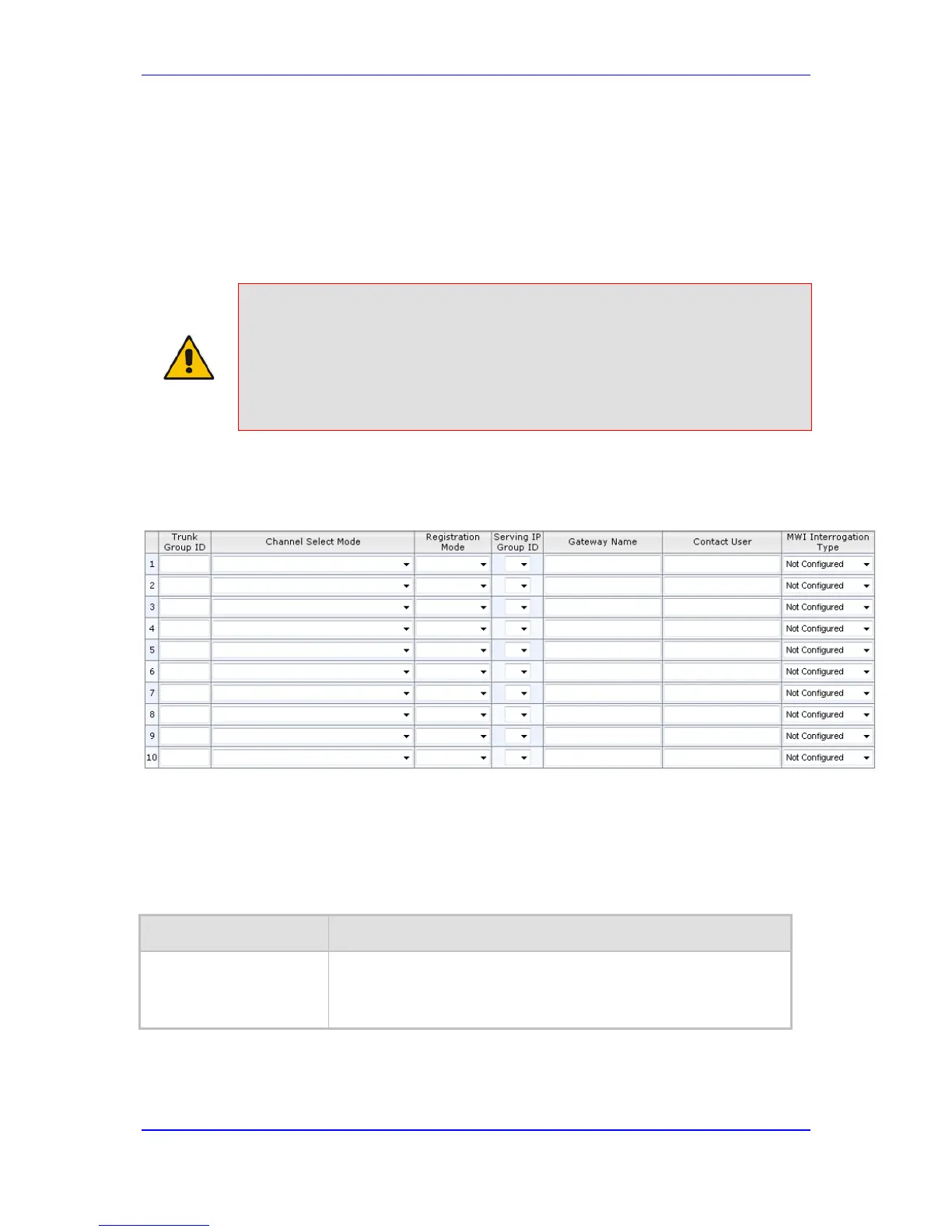24.2 Configuring Hunt Group Settings
The Hunt Group Settings allows you to configure the following per Trunk Group:
Registration method for registering Trunk Groups to selected Serving IP Group IDs.
Notes:
• For configuring Trunk Groups, see Configuring Trunk Group Table on
page 295.
• The Hunt Group Settings table can also be configured using the table ini
file parameter, TrunkGroupSettings (see 'Number Manipulation
Parameters' on page 954) or CLI command, configure voip/gw hunt-or-
trunk-group trunk-group-setting.
To configure the Hunt Group Settings table:
1. Open the Hunt Group Settings page (Configuration tab > VoIP menu > GW and IP
to IP submenu > Trunk Group > Hunt Group Settings).
2. From the 'Index' drop-down list, select the range of entries that you want to edit.
3. Configure the Trunk Group as required. For a description of the parameters, see the
table below.
4. Click Submit to apply your changes.
5. To save the changes to flash memory, see 'Saving Configuration' on page 624.
Hunt Group Settings Parameters Description
Parameter Description
Trunk Group ID
CLI: trunk-group-id
[TrunkGroupSettings_Tr
unkGroupId]
Defines the Trunk Group ID that you want to configure.
