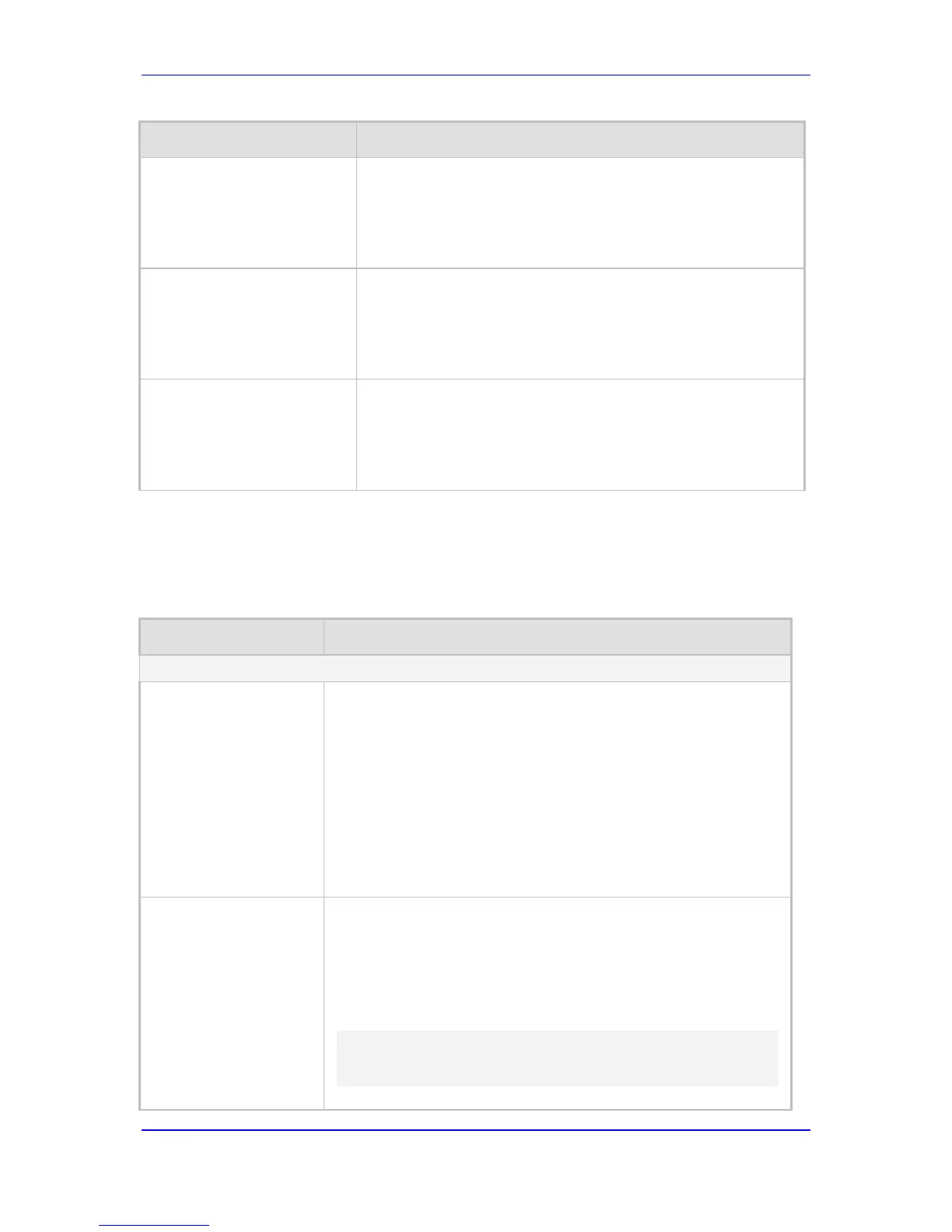Parameter Description
Web: SPRT Transport Ch.2
Max Payload Size
CLI: SPRT-transport-channel2-
max-payload-size
[V1501SPRTTransportChann
el2MaxPayloadSize]
Defines the maximum payload size for V.150.1 SPRT Transport
Channel 2.
The range is 132 to 256. The default is 132.
Web: SPRT Transport Ch.2
Max Window Size
CLI: SPRT-transport-channel2-
max-window-size
[V1501SPRTTransportChann
el2MaxWindowSize]
Defines the maximum window size of SPRT transport channel 2.
The value range is 8 to 32. The default is 8.
Web: SPRT Transport Ch.3
Max Payload Size
CLI: SPRT-transport-channel3-
max-payload-size
[V1501SPRTTransportChann
el3MaxPayloadSize]
Defines the maximum payload size for V.150.1 SPRT Transport
Channel 3.
The range is 140 to 256. The default is 140.
66.11.2 DTMF and Hook-Flash Parameters
The DTMF and hook-flash parameters are described in the table below.
DTMF and Hook-Flash Parameters
Parameter Description
Hook-Flash Parameters
Web/EMS: Hook-Flash
Code
CLI: hook-flash-code
[HookFlashCode]
For analog interfaces: Defines the digit pattern that when received
from the Tel side, indicates a Hook Flash event. For digital interfaces:
Defines the digit pattern used by the PBX to indicate a Hook Flash
event. When this pattern is detected from the Tel side, the device
responds as if a Hook Flash event has occurred and sends a SIP
INFO message if the HookFlashOption parameter is set to 1, 5, 6, or
7 (indicating a Hook Flash). If configured and a Hook Flash indication
is received from the IP side, the device generates this pattern to the
Tel side.
The valid range is a 25-character string. The default is a null string.
Note: This parameter can also be configured in a Tel Profile.
Web/EMS: Hook-Flash
Option
CLI: hook-flash-option
[HookFlashOption]
Determines the hook-flash transport type (i.e., method by which hook-
flash is sent and received). For digital interfaces (E1/T1): This feature
is applicable only if the HookFlashCode parameter is configured.
[0] Not Supported = (Default) Hook-Flash indication is not sent.
[1] INFO = Sends proprietary INFO message (Broadsoft) with
Hook-Flash indication. The device sends the INFO message as
follows:
Content-Type: application/broadsoft; version=1.0
Content-Length: 17
event flashhook
[4] RFC 2833 = This option is currently not supported.
