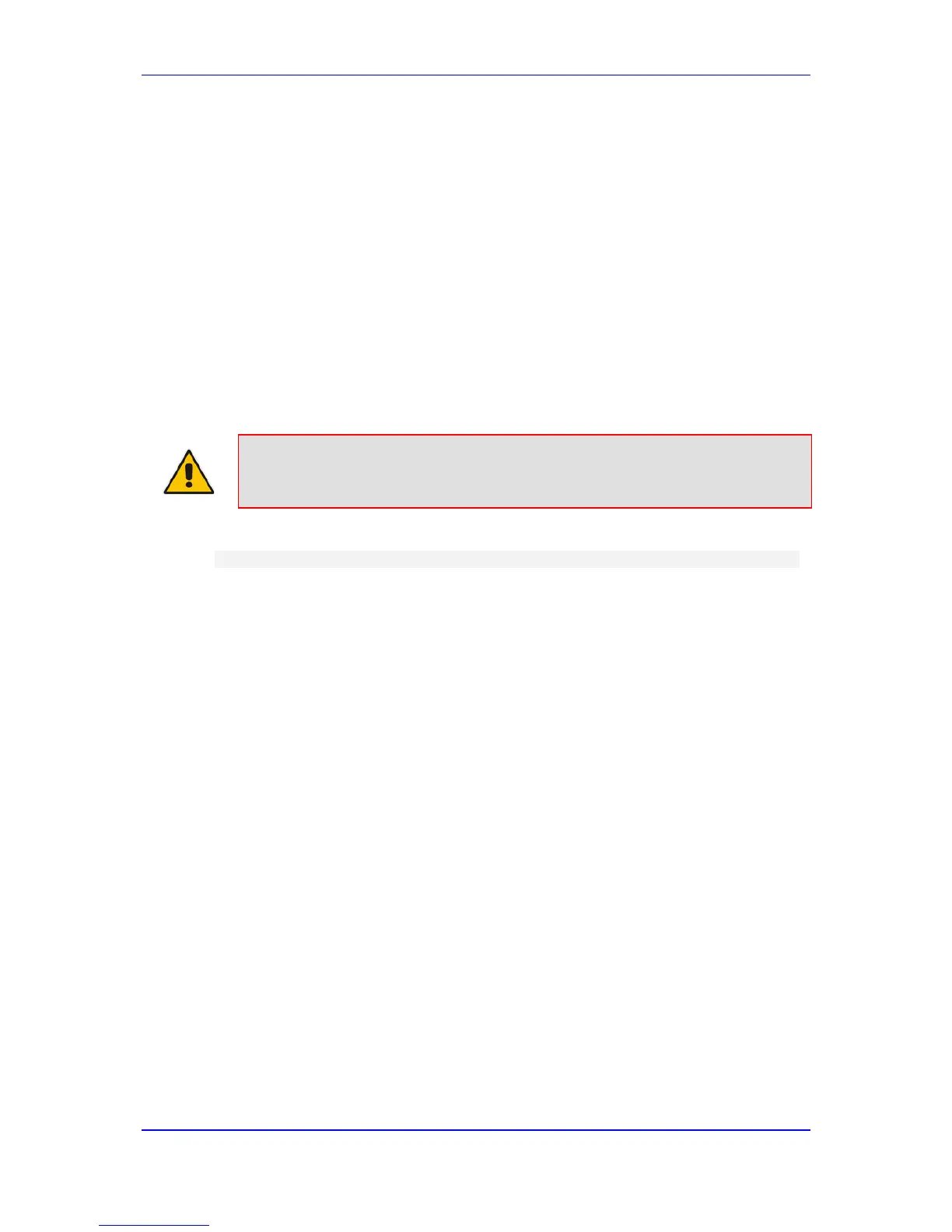Version 6.6 541 Mediant 800 MSBR
User's Manual 40. WAN Access
40.4 Configuring 3G/3.5G Cellular WAN Access
The device supports a 3G cellular WAN connection, using a USB modem. The 3G cellular
WAN interface can be used as the primary or backup WAN interface. The WAN connection
type is point-to-point protocol (PPP) over cellular.
The device supports the following 3G cellular USB modems:
Sierra Wireless AirCard 308
Note:
To check for any additional supported 3G cellular modems, contact your
AudioCodes sales representative.
To configure a 3G cellular WAN connection, use the following CLI command:
configure data > interface cellular 0/0
