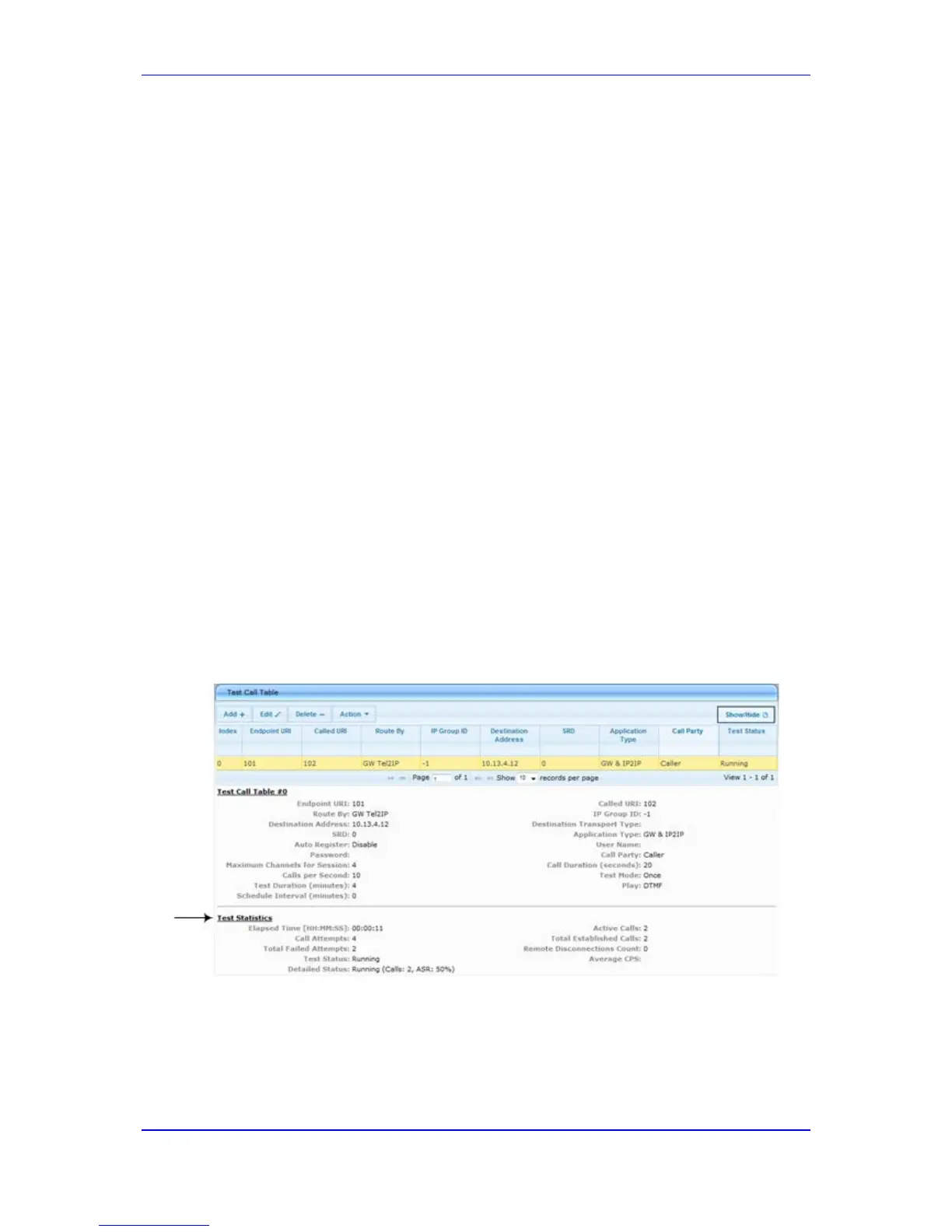"Receiving": test call has been automatically activated by calls received for the test
call endpoint from the remote endpoint (when all these calls end, the status returns to
"Idle")
"Terminating": test call is in the process of terminating the currently established calls
(this occurs if the Drop Call command is clicked to stop the test)
"Done": test call has been successfully completed (or was prematurely stopped by
clicking the Drop Call command)
A more detailed description of this field is displayed below the table when you click the
Show/Hide button (see 'Viewing Test Call Statistics' on page 741.
63.1.2 Viewing Test Call Statistics
In addition to viewing a brief status description of the test call in the 'Test Status' field (as
described in 'Starting, Stopping and Restarting Test Calls' on page 740), you can also view
a more detailed status description which includes test call statistics.
To view statistics of a test call:
1. Open the Test Call Table page (Configuration tab > System menu > Test Call >
Test Call Table).
2. Select the test call table entry whose call statistics you want to view.
3. Click the Show/Hide button; the call statistics are displayed in the Test Statistics
pane located below the table, as shown in the figure below:
Figure 63-2: Viewing Test Call Statistics
The 'Test Statistics' pane displays the following test session information:
