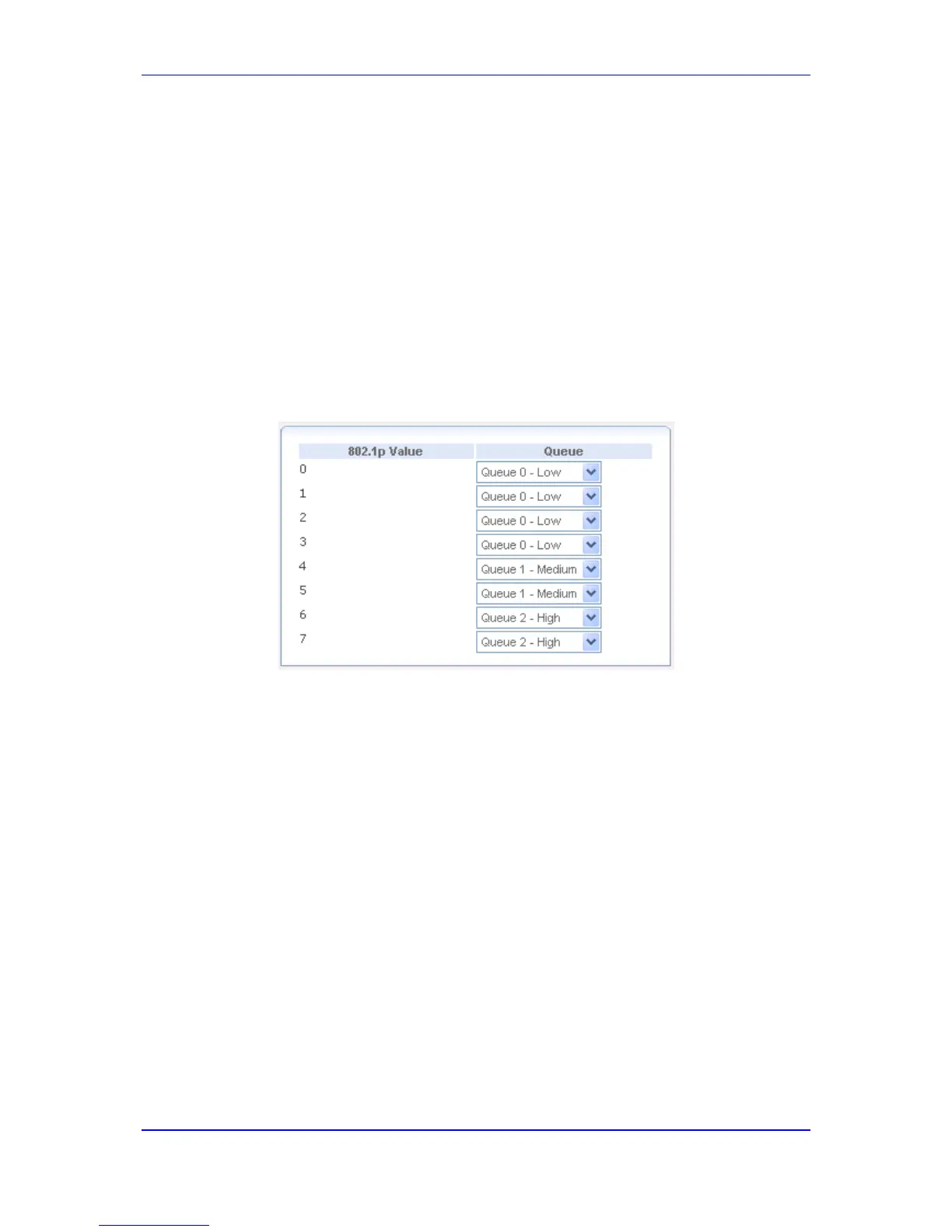42.5 Configuring 802.1p Settings
The IEEE 802.1p priority marking method is a standard for prioritizing network traffic at the
data link/Mac sub-layer. 802.1p traffic is simply classified and sent to the destination, with
no bandwidth reservations established. The 802.1p header includes a 3-bit prioritization
field, which allows packets to be grouped into eight levels of priority (0-7), where level 7 is
the highest. In addition, the device maps these eight levels to priority queues, where
Queue 0 has the lowest priority. The device's QoS supports up to eight queues. By default,
the higher the level and queue values, the higher priority they receive. Therefore, the more
critical the traffic, the higher priority level and queue number it should receive.
To change the mapping between a priority value and a queue value:
1. Click the 802.1p Settings item (Configuration tab > Data menu > QoS submenu >
802.1p Settings); the following page appears:
Figure 42-12: Configuring 802.1p Settings
2. From the corresponding drop-down list, select the desired level.
3. Click OK.
