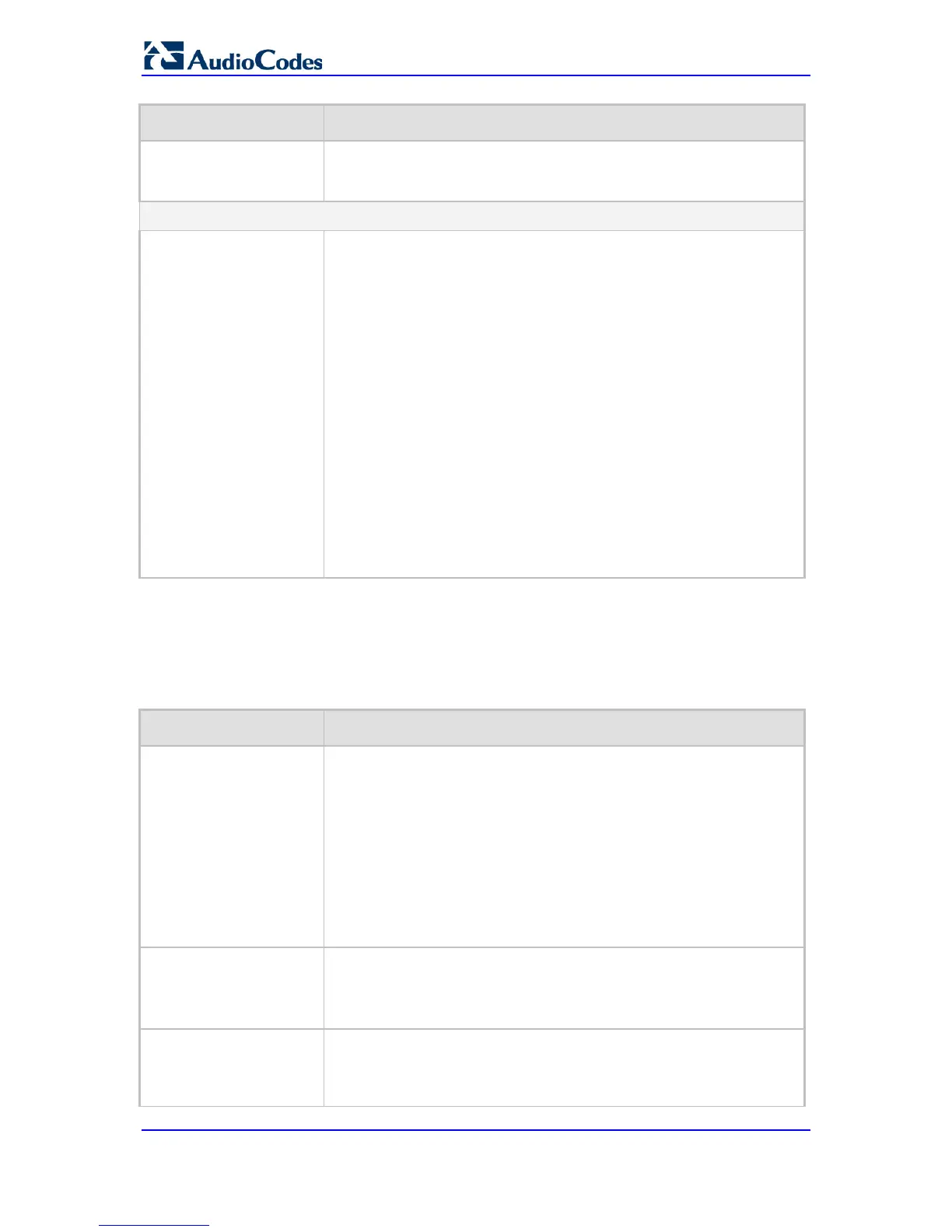Note: TCP keepalive is enabled per SIP Interface in the SIP Interface
table.
NAT Translation Table
Web: NAT Translation
Table
CLI: configure voip >
control-network
NATTranslation
[NATTranslation]
This table parameter defines NAT rules for translating source IP
addresses per VoIP interface (SIP control and RTP media traffic) into
NAT IP addresses. This allows, for example, the separation of VoIP
traffic between different ISTP’s, and topology hiding (of internal IP
addresses to the “public” network). Each IP interface (configured in the
Multiple Interface table - InterfaceTable parameter) can be associated
with a NAT rule in this table, translating the source IP address and port
of the outgoing packet into the NAT address (IP address and port
range).
The format of this parameter is as follows:
[ NATTranslation ]
FORMAT NATTranslation_Index =
NATTranslation_SourceIPInterfaceName,
NATTranslation_TargetIPAddress, NATTranslation_SourceStartPort,
NATTranslation_SourceEndPort, NATTranslation_TargetStartPort,
NATTranslation_TargetEndPort;
[ \NATTranslation ]
Note: For a detailed description of this table, see 'Configuring NAT
Translation per IP Interface' on page 133.
66.8 General SIP Parameters
The general SIP parameters are described in the table below.
General SIP Parameters
Parameter Description
Web: SIP Remote Reset
CLI: sip-remote-reset
[EnableSIPRemoteReset
]
Enables a specific device action upon the receipt of a SIP NOTIFY
request, where the action depends on the value received in the Event
header.
[0] Disable (default)
[1] Enable
The action depends on the Event header value:
'check-sync;reboot=false': triggers the regular Automatic Update
feature (if Automatic Update has been enabled on the device)
'check-sync;reboot=true': triggers a device reset
Note: The Event header value is proprietary to AudioCodes.
Web/EMS: Max SIP
Message Length [KB]
[MaxSIPMessageLength
]
Defines the maximum size (in Kbytes) for each SIP message that can
be sent over the network. The device rejects messages exceeding this
user-defined size.
The valid value range is 1 to 50. The default is 50.
[SIPForceRport]
Determines whether the device sends SIP responses to the UDP port
