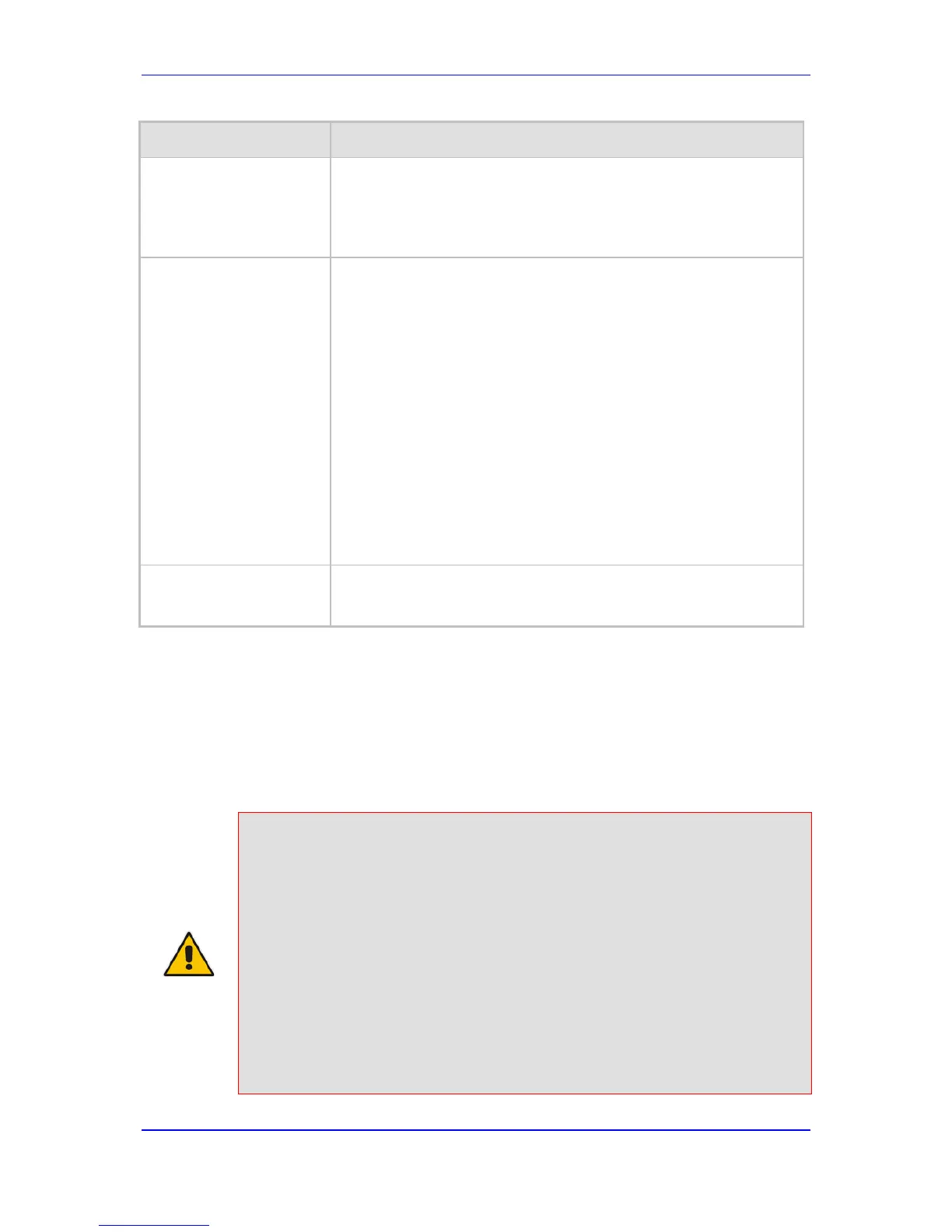[1] E.164 Public
[9] Private
For a detailed list of the available NPI/TON values, see Numbering
Plans and Type of Number on page 325.
TON
CLI: ton
[PhoneContext_Ton]
Defines the Type of Number (TON).
If you selected Unknown as the NPI, you can select Unknown [0].
If you selected Private as the NPI, you can select one of the
following:
Phone Context
CLI: context
[PhoneContext_Context]
Defines the SIP 'phone-context' URI parameter.
25.8 Configuring Release Cause Mapping
The Release Cause Mapping table allows you to map up to 12 different ISDN ITU-T Q.850
cause codes, which indicate reasons for ISDN call failure, to SIP response codes, and vice
versa. This allows you to override the default release cause mappings between ISDN and
SIP, as described in 'Fixed Mapping of ISDN Release Reason to SIP Response' on page
322 and 'Fixed Mapping of SIP Response to ISDN Release Reason' on page 320.
Notes:
• For Tel-to-IP calls, you can also map the less commonly used SIP
responses to a single default ISDN Release Cause, using the
DefaultCauseMapISDN2IP parameter. This parameter defines a default
ISDN Cause that is always used except when the following Release
Causes are received: Normal Call Clearing (16), User Busy (17), No
User Responding (18) or No Answer from User (19).
• The release cause mapping tables can also be configured using the ini
file and CLI:
1) Release Cause Mapping from ISDN to SIP table:
CauseMapISDN2SIP (ini) or CLI command, configure voip > gw
manipulations cause-map-isdn2sip.
2) Release Cause Mapping from SIP to ISDN
table:CauseMapSIP2ISDN (ini) or CLI command, configure voip > gw
manipulations cause-map-sip2isdn.
