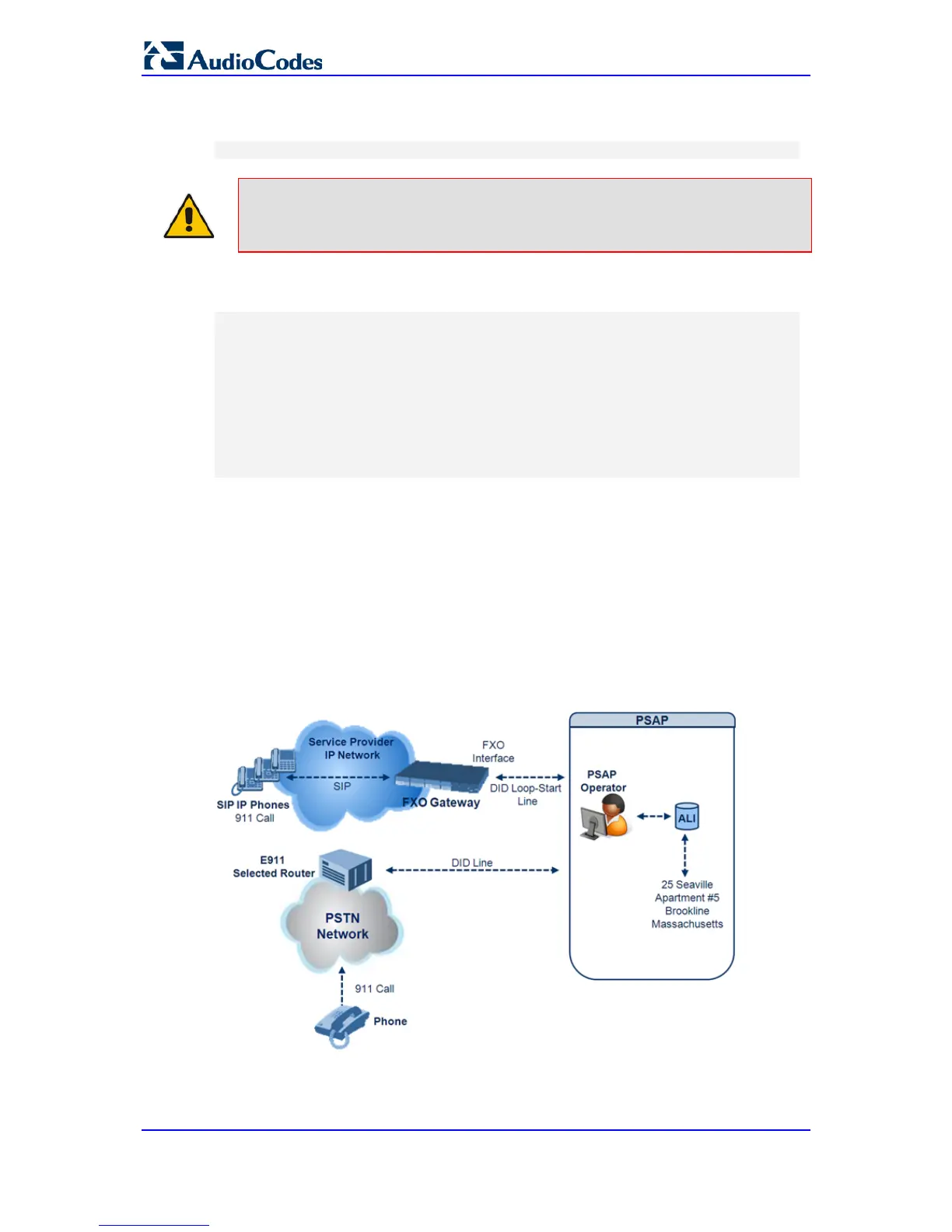For example, if ANI and PANI are received, the SIP INVITE contains the following From
header:
From: <sip:*nnnnnnnnnnnn#*mmmmmmmmmm#@10.2.3.4>;tag=1c14
Note: It is possible to remove the * and # characters, using the device's number
manipulation rules.
If the device receives the SIP INFO message below, it then generates a "hookflash" mid-
call Wink signal:
INFO sip:4505656002@192.168.13.40:5060 SIP/2.0
Via: SIP/2.0/UDP 192.168.13.2:5060
From: port1vega1 <sip:06@192.168.13.2:5060>
To: <sip:4505656002@192.168.13.40:5060>;tag=132878796-
1040067870294
Call-ID: 0010-0016-D69A7DA8-1@192.168.13.2
CSeq:2 INFO
Content-Type: application/broadsoft
Content-Length: 17
event flashhook
28.11.2 FXO Device Interworking SIP E911 Calls from Service Provider's
IP Network to PSAP DID Lines
The device's FXO interface can interwork SIP emergency E911 calls from the Service
Provider's IP network to the analog PSAP DID lines. The standards that define this
interface include TR-TSY-000350 or Bellcore’s GR-350-Jun2003. This protocol defines
signaling between the E911 tandem switch (E911 Selective Router) and the PSAP, using
analog loop-start lines. The FXO device can be implemented instead of an E911 switch, by
connecting directly to the PSAP DID loop-start lines.
Figure 28-5: FXO Device Interfacing between E911 Switch and PSAP
