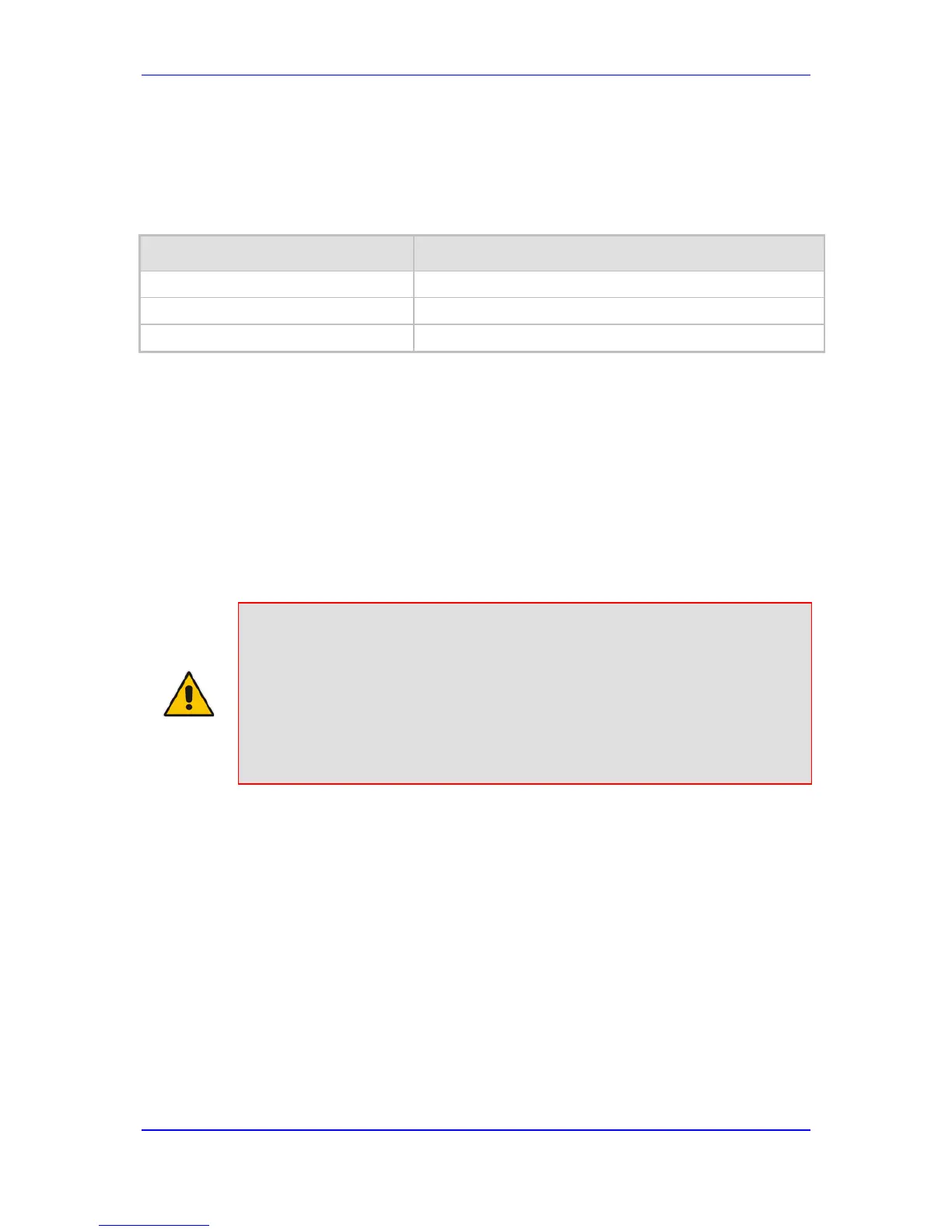Version 6.6 25 Mediant 800 MSBR
User's Manual 2. Assigning the VoIP LAN OAMP Address
2 Assigning the VoIP LAN OAMP Address
The device is shipped with a factory default IP address for its operations, administration,
maintenance, and provisioning (OAMP) VoIP LAN interface, as shown in the table below:
Default VoIP OAMP IP Address
IP Address Value
IP Address
192.168.0.2
Subnet Mask
255.255.255.0
Default Gateway IP Address
192.168.0.1
The default IP address can be used for initially accessing the device, using any of its
management tools (i.e., embedded Web server, EMS, or Telnet). Once accessed, you can
change this default IP address and/or WAN IP address (if required), to correspond with
your networking scheme in which the device is deployed. After changing the IP address,
you can re-access the device with this new IP address and start configuring and managing
the device as desired.
This section describes the different methods for changing the device's default IP address to
suit your networking environment:
Embedded command line interface (CLI) - see 'CLI' on page 27
Embedded HTTP/S-based Web server - see 'Web Interface' on page 25
Note: Once you access the device through the default VoIP LAN interface, you can
configure Web management access from one of the following interfaces:
• Any of the configured LAN data interfaces. The default LAN data
interface is 192.168.0.1. This interface can be in a different subnet to the
VoIP LAN IP address and with a different VLAN ID. This is useful, for
example, if you want to separate management from the VoIP traffic.
• WAN port interface. In this setup, you need to enable remote HTTP/S
access to the WAN port interface, as described in Enabling Remote
HTTP/S Web Management on page 40.
2.1 Web Interface
The procedure below describes how to assign a LAN IP address using the Web interface.
To assign an IP address using the Web interface:
1. Disconnect the network cables (if connected) from the device.
2. Connect Port 1 (left-most LAN port) located on the front panel directly to the network
interface of your computer, using a straight-through Ethernet cable.
