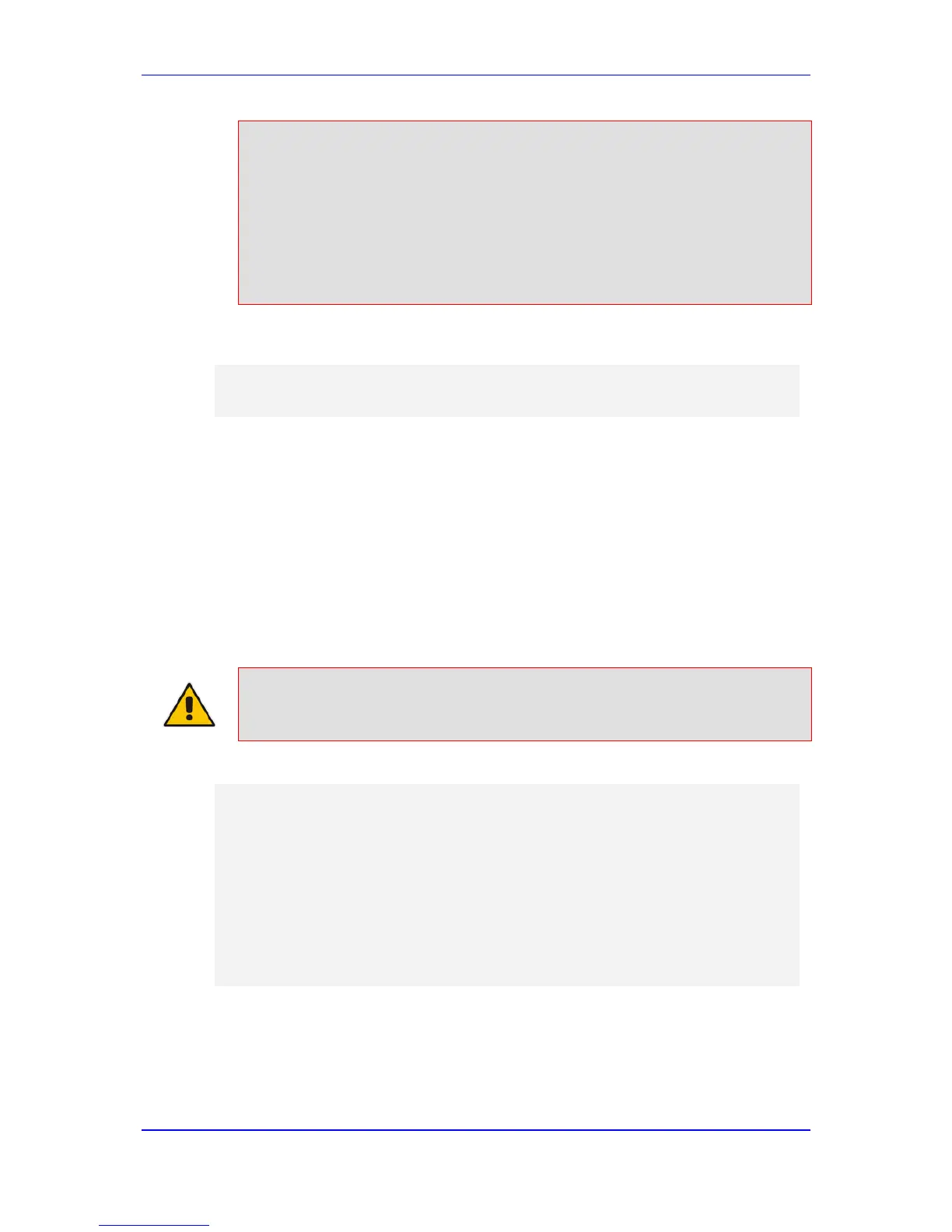1).
√ 'Registration Mode' parameter set to Per Endpoint (AuthenticationMode is
set to 0).
• For FXS ports, when the device needs to send a new SIP request with the
Authorization header (e.g., after receiving a SIP 401 response), it uses the
username and password configured in the Authentication table (see 'Configuring
Authentication per Port' on page 401). To use the username and password
configured in the User Info file, set the 'Password' parameter to any value other
than its default value.
The User Info file is a text-based file that you can create using any text-based program
such as Notepad. To add mapping rules to this file, use the following syntax:
[ GW ]
FORMAT
PBXExtensionNum,GlobalPhoneNum,DisplayName,UserName,Password
Where:
Password is the password (string of up to 20 characters) for registering the user when
authentication is necessary
Each line in the file represents a mapping rule of a single PBX extension user.
You can add up to 1,000 mapping rules. The maximum size of the User Info file is 10,800
bytes for analog interfaces and 108,000 bytes for digital interfaces.
Note: Make sure that the last line in the User Info file ends with a carriage return
(i.e., by pressing the <Enter> key).
An example of a configured User Info file is shown below:
[ GW ]
FORMAT
PBXExtensionNum,GlobalPhoneNum,DisplayName,UserName,Password
401 , 638001 , Mike , miked , 1234
402 , 638002 , Lee , leep, 4321
403 , 638003 , Sue , suer, 8790
404 , 638004 , John , johnd, 7694
405 , 638005 , Pam , pame, 3928
406 , 638006 , Steve , steveg, 1119
407 , 638007 , Fred , frede, 8142
408 , 638008 , Maggie , maggiea , 9807
50.1.4.2 User Information File for SBC User Database
You can create a User Info table of SBC users from a loaded User Info file. This User Info
file is the same file used for the GW / IP-to-IP application.
The device can use the SBC User Info for the following:
