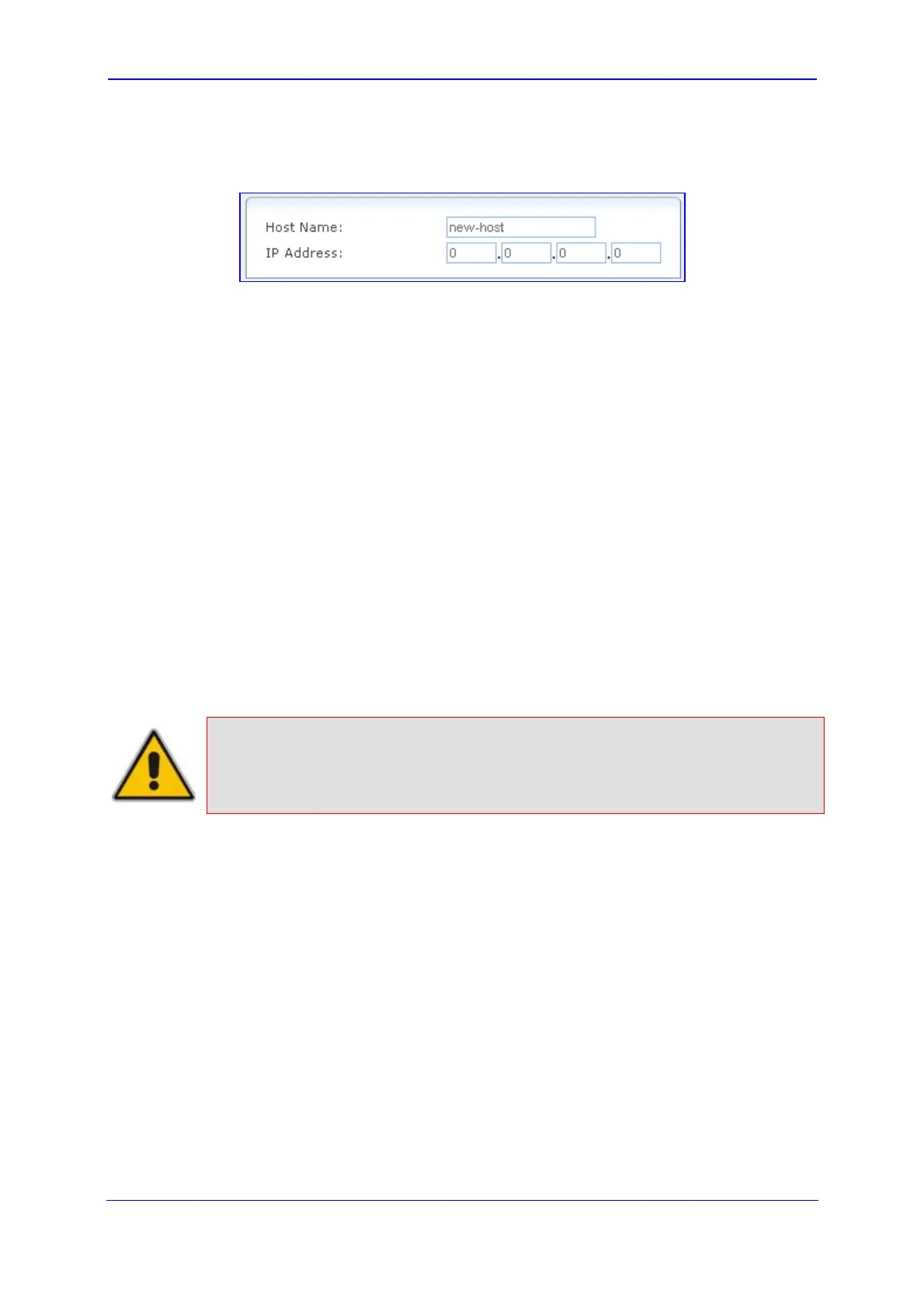Version 5.8 109 October 2009
SIP User's Manual 3. Web-Based Management
2. Click the New DNS Entry link; the following page appears:
Figure 3-92: Adding a DNS Server
3. In the 'Home Name' field, enter the computer's host name.
4. In the 'IP Address' field, enter the computer's IP address.
5. Click OK to save the settings.
3.4.3.6.3 Configuring a DHCP Server
Your device's Dynamic Host Configuration Protocol (DHCP) server makes it possible to
easily add computers that are configured as DHCP clients to the home network. It provides
a mechanism for allocating IP addresses and delivering network configuration parameters
to such hosts. The device's default DHCP server is the LAN bridge. A client (host) sends
out a broadcast message on the LAN requesting an IP address for itself. The DHCP server
then checks its list of available addresses and leases a local IP address to the host for a
specific period of time and simultaneously designates this IP address as `taken'. At this
point the host is configured with an IP address for the duration of the lease. The host can
choose to renew an expiring lease or let it expire. If it chooses to renew a lease then it also
receives current information about network services, as it did with the original lease,
allowing it to update its network configurations to reflect any changes that may have
occurred since it first connected to the network. If the host wishes to terminate a lease
before its expiration it can send a release message to the DHCP server, which then makes
the IP address available for use by others.
Note: By default, the device’s DHCP server is enabled. Therefore, when
connecting the device to your enterprise’s LAN, the device responds to
DHCP requests and consequently distributes IP addresses (instead of your
Enterprise’s DHCP server, if exist).
Your device's DHCP server:
Displays a list of all DHCP host devices connected to the device
Defines the range of IP addresses that can be allocated in the LAN
Defines the length of time for which dynamic IP addresses are allocated
Provides the above configurations for each LAN device and can be configured and
enabled/disabled separately for each LAN device
Can assign a static lease to a LAN PC so that it receives the same IP address each
time it connects to the network, even if this IP address is within the range of addresses
that the DHCP server may assign to other computers
Provides the DNS server with the host name and IP address of each PC that is
connected to the LAN
