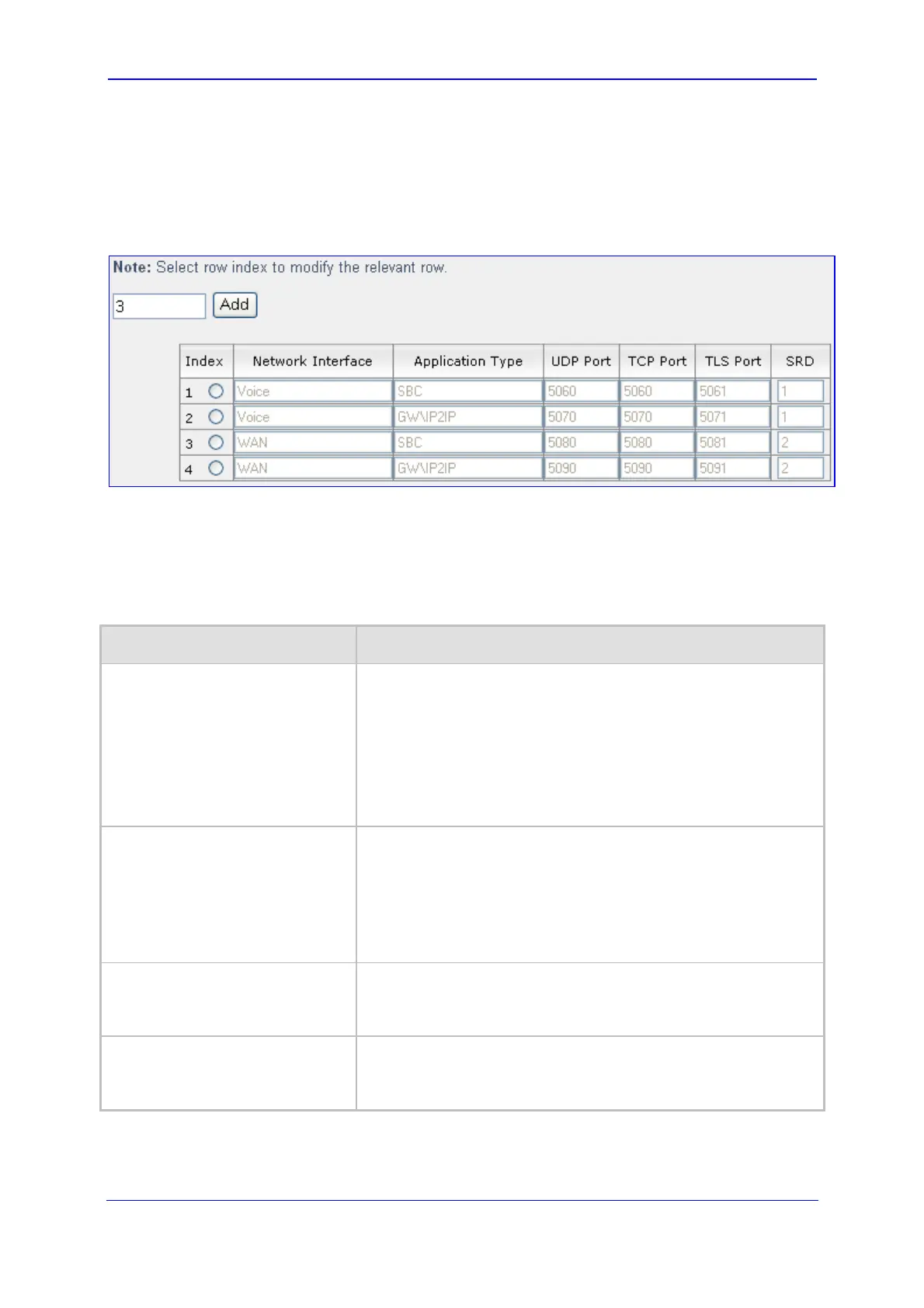Version 5.8 183 October 2009
SIP User's Manual 3. Web-Based Management
¾ To configure the SIP Interface table:
1. Open the 'SIP Interface Table' page (Configuration tab > Protocol Configuration
menu > SBC submenu > SIP Interface Table).
Figure 3-157: SIP Interface Table Page
2. Add an entry and then configure it according to the table below.
3. Click the Apply button to save your changes.
4. To save the changes to flash memory, refer to ''Saving Configuration'' on page 237.
Table 3-19:
SIP Interface Table Parameters
Parameter Description
Network Interface
[SIPInterface_NetworkInterface]
Corresponding network interface (IPv4) name, as configured in
the 'Multiple Interface' table (InterfaceTable).
The default is "Not Configured".
Note: The value of this parameter must be exactly as configured
in the 'Multiple Interface' table ('Interface Name' field), except for
the WAN interface (which does not appear in the 'Multiple
Interface' table), in which case, the value must be set to the
string "WAN".
Application Type
[SIPInterface_ApplicationType]
Determines the application type associated with the SIP
Interface.
[0] GW/IP2IP (default) = IP-to-IP routing application and
regular gateway functionality
[1] SAS = Stand-Alone Survivability (SAS) application
[2] SBC = Session Border Control (SBC) application
UDP Port
[SIPInterface_UDPPort]
Determines the listening and source UDP port.
The valid range is 1 to 65534. The default is 5060.
Note: This port must be outside of the RTP port range.
TCP Port
[SIPInterface_TCPPort]
Determines the listening TCP port.
The valid range is 1 to 65534. The default is 5060.
Note: This port must be outside of the RTP port range.
