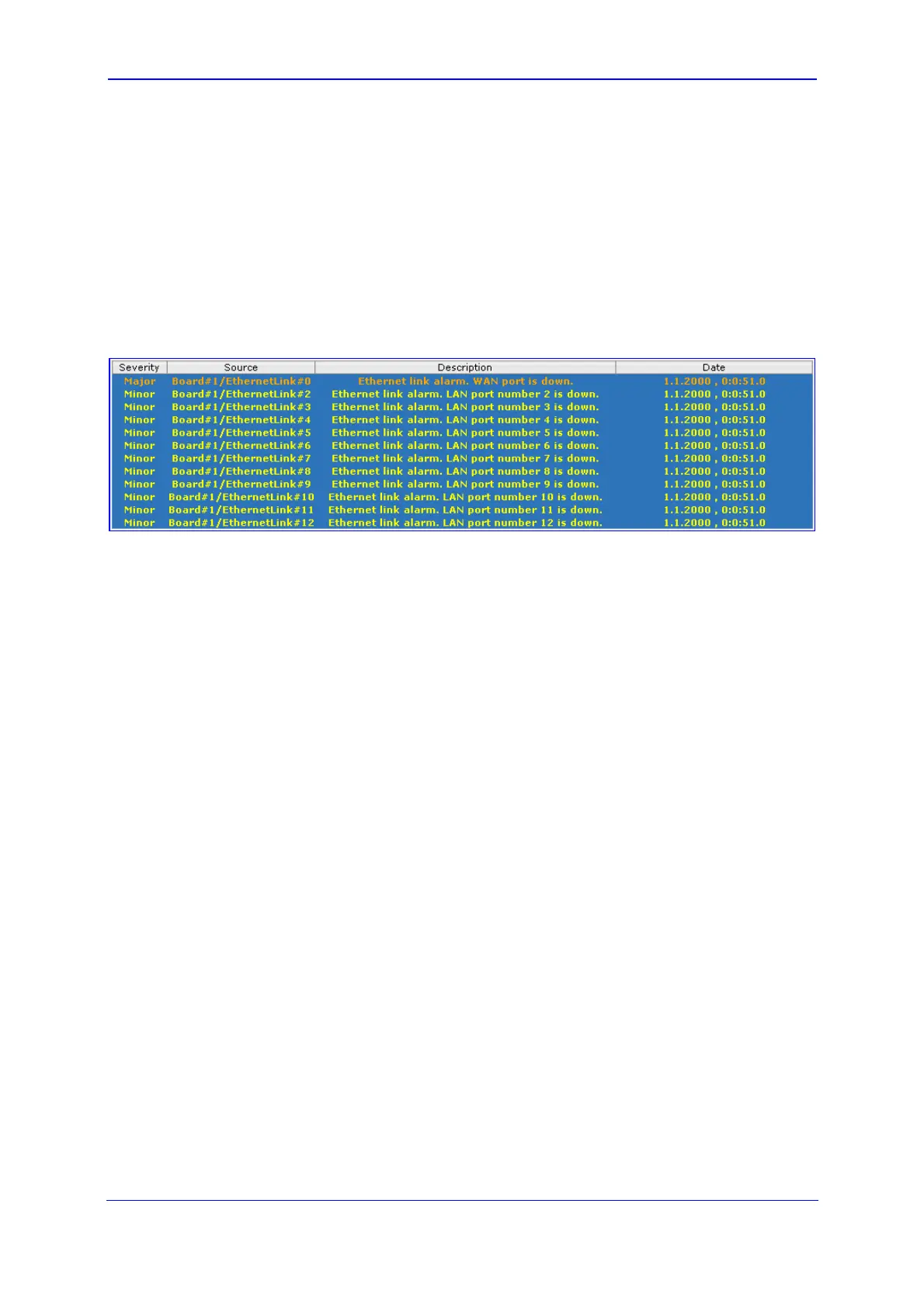Version 5.8 251 October 2009
SIP User's Manual 3. Web-Based Management
3.6.1.6 Viewing Active Alarms
The 'Active Alarms' page displays a list of currently active alarms. You can also access this
page from the 'Home' page (refer to ''Using the Home Page'' on page 54).
¾ To view the list of alarms:
Open the 'Active Alarms’ page (Status & Diagnostics tab > Status & Diagnostics
menu > Active Alarms page item).
Figure 3-197: Active Alarms Page
For each alarm, the following information is provided:
Severity: severity level of the alarm:
• Critical - alarm displayed in red
• Major - alarm displayed in orange
• Minor - alarm displayed in yellow
Source: unit from which the alarm was raised
Description: brief explanation of the alarm
Date: date and time that the alarm was generated
