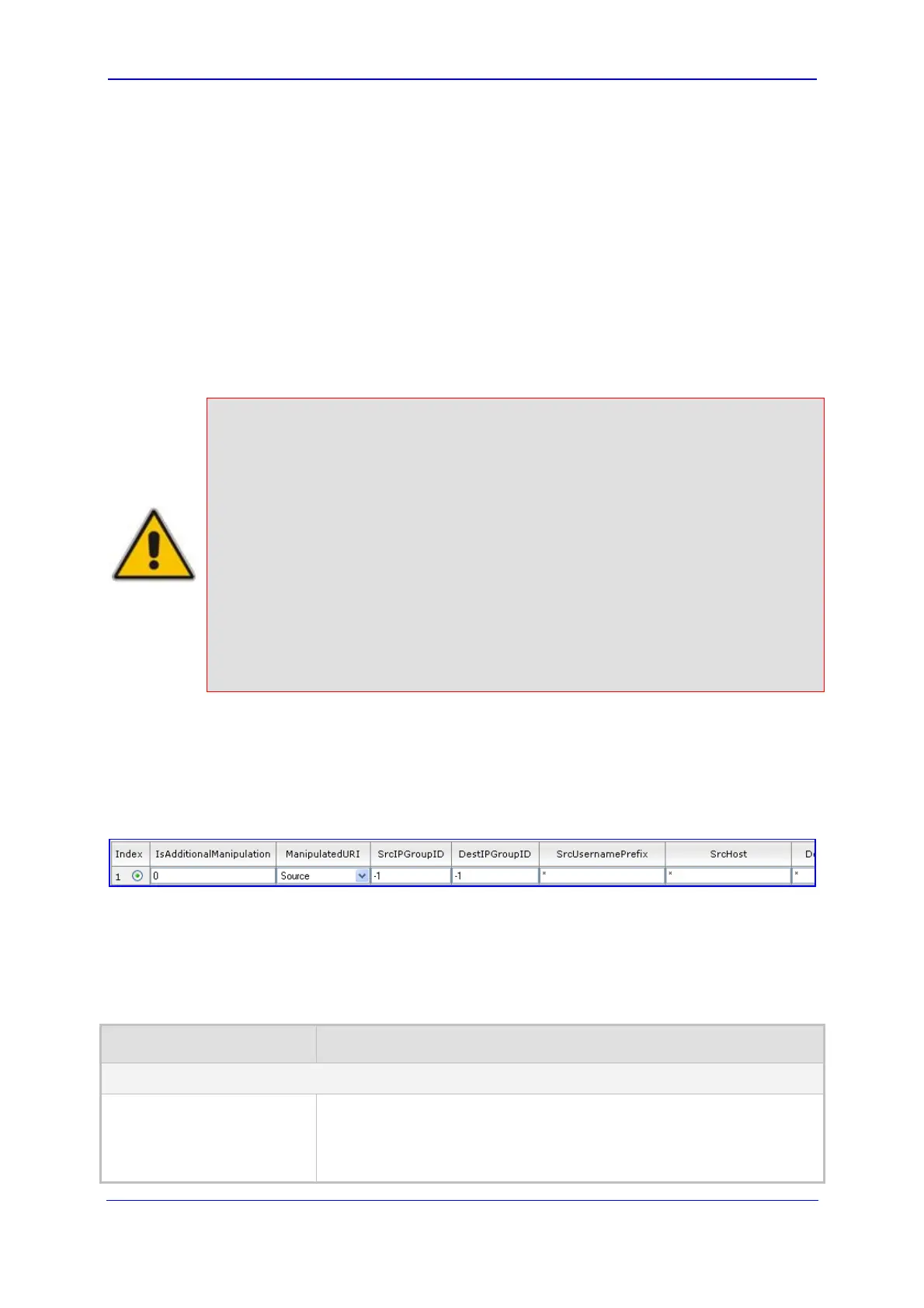Version 5.8 193 October 2009
SIP User's Manual 3. Web-Based Management
3.4.5.8.7 Configuring the IP to IP Outbound Manipulation Table
The 'IP to IP Outbound Manipulation Table' page allows you to configure up to 100
manipulation rules for SIP URI user part (source and destination) manipulations for
outbound SIP dialog requests. Manipulation rules in the table are located according to the
source IP Group, and source and destination host and user prefixes. However, since
outbound manipulations are performed after routing, the outbound manipulation rule
matching can also be done by destination IP Group.
Manipulated destination URI user part are performed on the following SIP headers:
Request URI, To, and Remote Party ID (if exists). Manipulated source URI user part are
performed on the following SIP headers: From, P-Asserted (if exists), P-Preferred (if exists),
and Remote Party ID (if exists).
Notes:
• For a specific manipulation rule to be effective, the incoming SIP dialog
must match the characteristics configured for that rule (i.e.,
source/destination IP Group, and source/destination user/host prefixes).
• The manipulation rules apply to the SIP INVITE, OPTIONS, and
SUBSCRIBE messages (not REGISTER messages).
• The 'IP to IP Outbound Manipulation' table can also be configured using
the ini file table parameter IPOutboundManipulation (refer to ''SBC
Parameters'' on page 383).
• Host name (source and destination) manipulations are configured in the
'IP Group' table. These manipulations are simply host name substitutions
with the names defined for the source and destination IP Groups
respectively.
¾ To configure the IP to IP Outbound Manipulation table:
1. Open the 'IP to IP Outbound Manipulation Table' page (Configuration tab > Protocol
Configuration menu > SBC submenu > IP to IP Outbound Manipulation Table).
Figure 3-161: IP to IP Outbound Manipulation Page
2. Add an entry and then configure it according to the table below.
3. Click the Apply button to save your changes.
4. To save the changes to flash memory, refer to ''Saving Configuration'' on page 237.
Table 3-23: I
P to IP Outbound Manipulation Table Parameters
Parameter Description
Matching Characteristics
IsAdditionalManipulation
[IsAdditionalManipulation]
Determines whether additional SIP URI user part manipulation is
performed for the table entry rule listed directly above it.
[0] 0 = Regular manipulation rule (not performed in addition to the
rule above it) - default.
