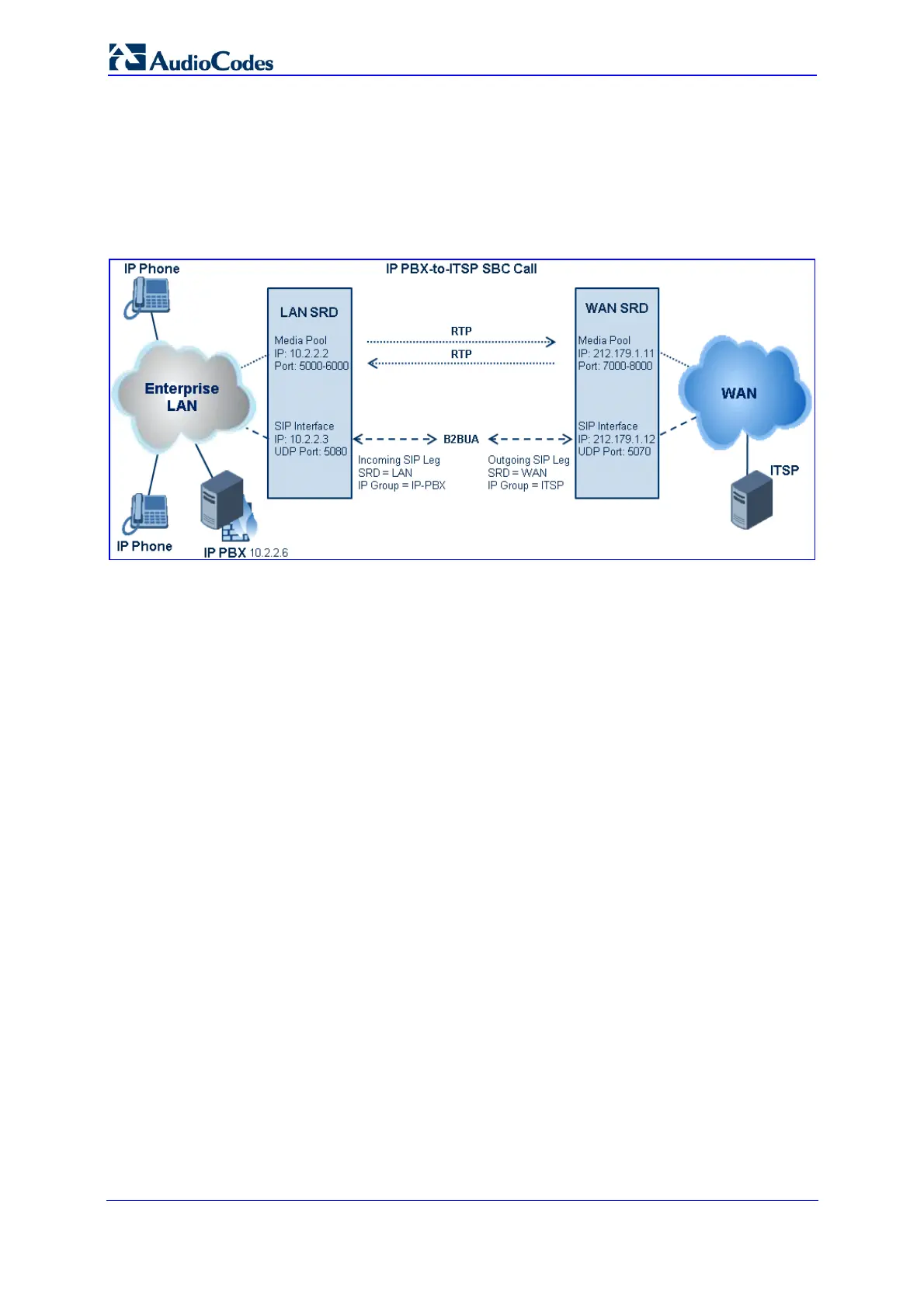SIP User's Manual 460 Document #: LTRT-12801
MP-500 MSBG
WAN MSBG: 212.179.1.12
ITSP: 212.179.1.13
MSBG LAN Media: 10.2.2.2:5000-6000
MSBG WAN Media: 212.179.1.11:7000-8000
Figure 9-3: Back-to-Back SBC Call Flow (RTP and Signaling)
9.2.2.3 Media Realms
A pool of media interfaces called Media Realms can be defined in the SIP Media Realm
table. A Media Realm is range of UDP ports, which are associated with a media IP interface
(defined in the Multiple Interface table). Therefore, Media Realms allow the user to divide a
media-type IP interface into several realms, where each realm is specified by a UDP port
range. Once created, the Media Realm can be assigned to an IP Group ID (in the 'IP Group'
table), and/or SRD (in the 'SR' table).
Relevant ini file parameters: CpMediaRealm; cpDefaultMediaRealmName; IPGroup.
9.2.3 SIP Dialog Initiation Process
The device's SIP dialog initiation process concerns all incoming SIP dialog initiation
requests. This includes SIP methods such as INVITE, SUBSCRIBE, OPTIONS, REFER,
INFO, UNSOLICITED NOTIFY, MESSAGE, and REGISTER.
The SIP dialog initiation process consists of the following stages:
Determining Source and Destination URL (refer to ''Determining Source and
Destination URL'' on page 461)
Source IP Group Cl
assification (refer to ''Source IP Group Classification'' on page 462)
SBC IP-to-IP Routin
g (refer to ''SBC IP-to-IP Routing'' on page 463)
IP-to-IP Inbound an
d Outbound Manipulation (refer to ''IP-to-IP Inbound and Outbound
Manipulation'' on page 465)
For a
description of the Registration process, refer to ''User Registration and Internal
Database'' on page 466.
