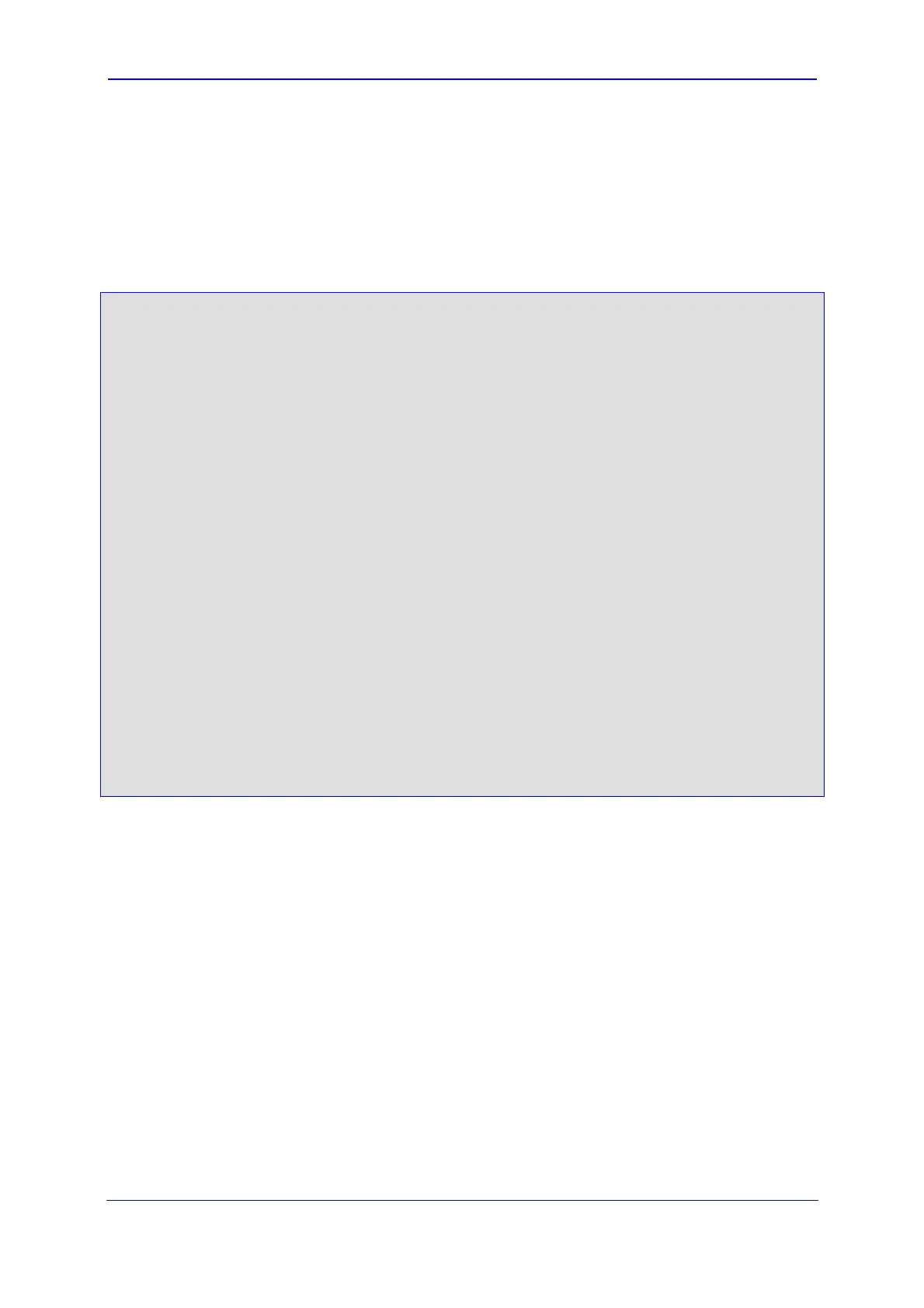Version 5.8 559 October 2009
SIP User's Manual 10. Networking Capabilities
10.6.3.2 Using the ini File
When configuring the network configuration using the ini File, use a textual presentation of
the Interface and Routing Tables, as well as some other parameters.
The following shows an example of a full network configuration, consisting of all the
parameters described in this section.
; VLAN related parameters:
VlanMode = 0
VlanNativeVlanId = 1
; Routing Table Configuration:
RoutingTableDestinationsColumn = 201.201.0.0, 202.202.0.0
RoutingTableDestinationPrefixLensColumn = 16, 16
RoutingTableGatewaysColumn = 192.168.0.2, 192.168.0.3
RoutingTableInterfacesColumn = 0, 0
RoutingTableHopsCountColumn = 1, 1
; Class Of Service parameters:
VlanNetworkServiceClassPriority = 7
VlanPremiumServiceClassMediaPriority = 6
VlanPremiumServiceClassControlPriority = 6
VlanGoldServiceClassPriority = 4
VlanBronzeServiceClassPriority = 2
NetworkServiceClassDiffServ = 48
PremiumServiceClassMediaDiffServ = 46
PremiumServiceClassControlDiffServ = 40
GoldServiceClassDiffServ = 26
BronzeServiceClassDiffServ = 10
; Application Type for applications:
EnableDNSasOAM = 1
EnableNTPasOAM = 1
; Multiple Interface Table Configuration:
[InterfaceTable]
FORMAT InterfaceTable_Index = InterfaceTable_ApplicationTypes,
InterfaceTable_InterfaceMode, InterfaceTable_IPAddress,
InterfaceTable_PrefixLength, InterfaceTable_Gateway,
InterfaceTable_VlanID, InterfaceTable_InterfaceName;
InterfaceTable 0 = 6, 10, 192.168.85.14, 16, 192.168.0.1, 1, myAll;
This ini file shows the following:
A Multiple Interface table with a single interface (192.168.85.14/16, OAMP, Media and
Control applications are allowed) and a default gateway (192.168.0.1).
A Routing table is configured with two routing rules, directing all traffic for subnet
201.201.0.0/16 to 192.168.0.2, and all traffic for subnet 202.202.0.0/16 to 192.168.0.3.
VLANs are disabled, 'Native' VLAN ID is set to 1.
Values for the Class Of Service parameters are assigned.
The DNS application is configured to act as an OAMP application and the NTP
application is configured to act as an OAMP application.