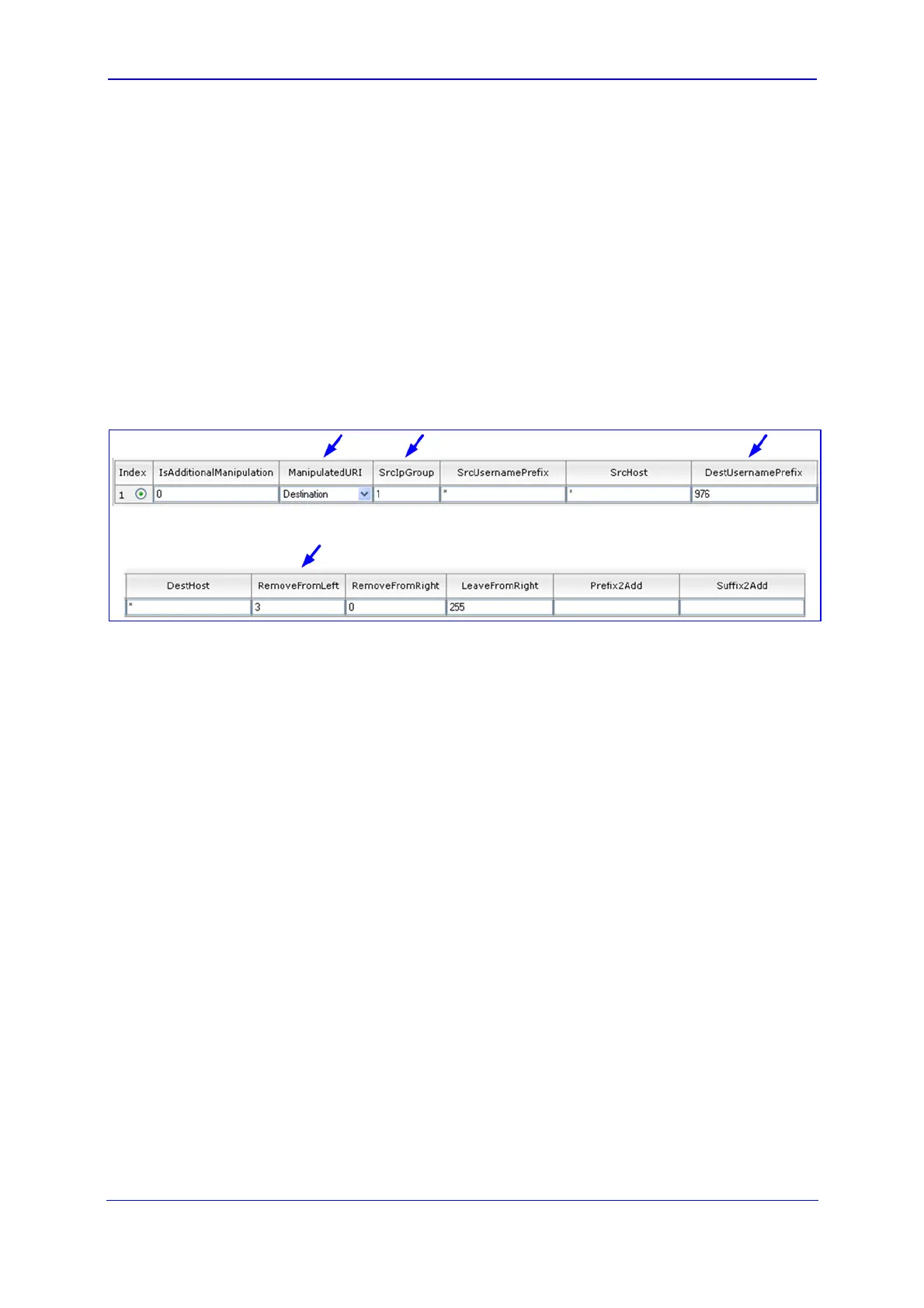Version 5.8 479 October 2009
SIP User's Manual 9. IP Telephony Capabilities
2. To configure the SIP URI user part manipulation:
a. Open the 'IP2IP Inbound Manipulation' page (Configuration tab > Protocol
Configuration menu > SBC submenu > IP to IP Inbound Manipulation).
b. From the 'ManipulatedURI' drop-down list, select 'Destination'. This indicates that
manipulation is done on the destination SIP URI user part.
c. In the 'SrcIpGroup' field, enter the IP Group of the IP Phones (i.e., IP Group #1).
d. In the 'DestUsernamePrefix' field, enter the destination SIP URI user part prefix
that you want manipulated (i.e., "976").
e. In the 'RemoveFromLeft' field, enter the number of digits that you want removed
from the prefix (i.e., 3, to remove "976").
Note that for visual purposes, the figure below of the 'IP2IP Routing Table' page is
shown in two parts.
Figure 9-28: Manipulation of SIP URI User Part
