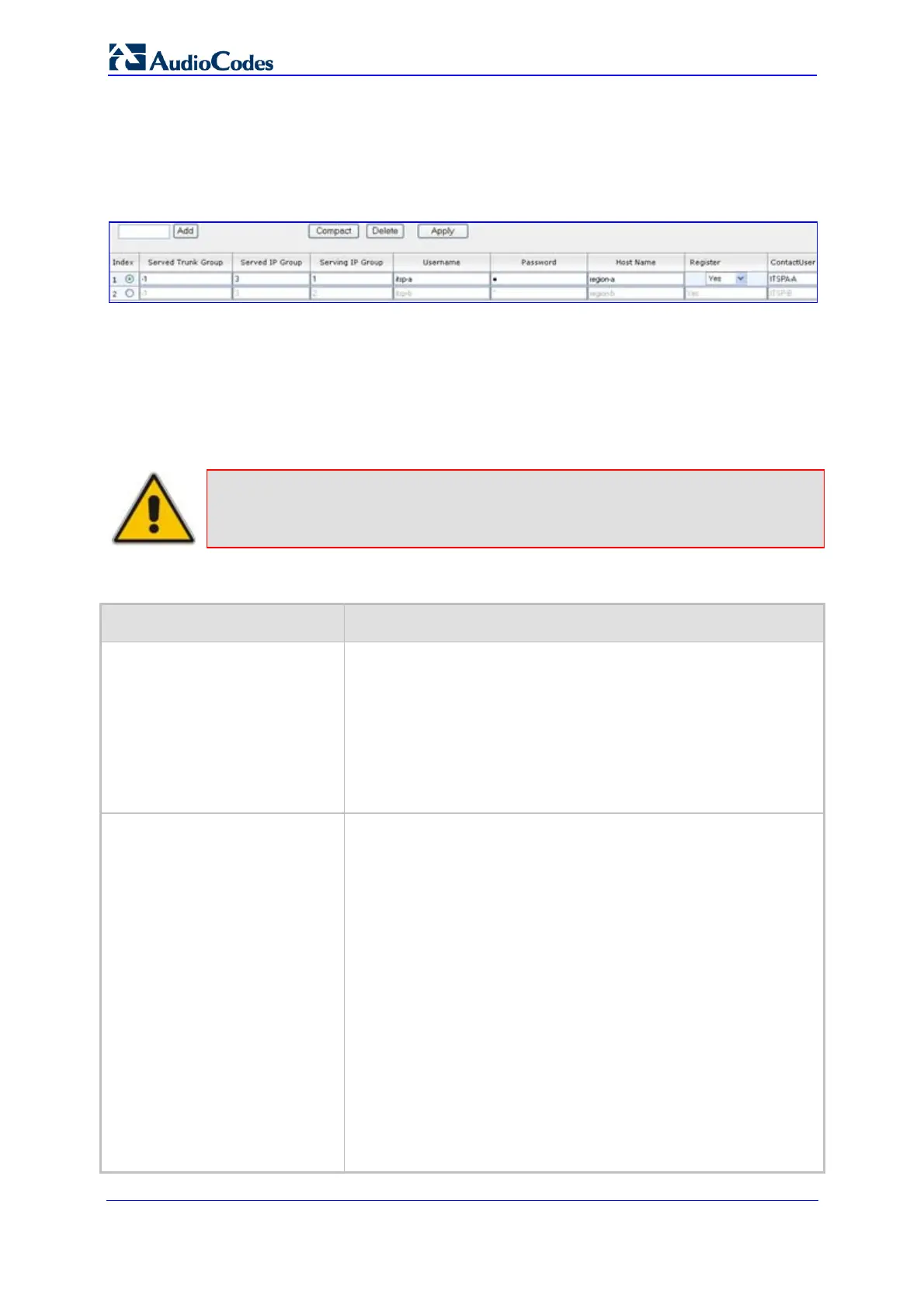SIP User's Manual 158 Document #: LTRT-12801
MP-500 MSBG
¾ To configure Accounts:
1. Open the 'Account Table' page (Configuration tab > Protocol Configuration menu >
Proxies/IpGroups/Registration submenu > Account Table page item).
Figure 3-143: Account Table Page
2. To add an Account, in the 'Add' field, enter the desired table row index, and then click
Add. A new row appears.
3. Configure the Account parameters according to the table below.
4. Click the Apply button to save your changes.
5. To save the changes, refer to ''Saving Configuration'' on page 237.
Note:
For a description of the Web interface's table command buttons (e.g.,
Duplicate and Delete), refer to ''Working with Tables'' on page 37.
Table 3-15: Account Table Parameters Description
Parameter Description
Served Trunk Group
[Account_ServedTrunkGroup]
The Hunt Group ID for which the device performs registration
and/or authentication to a destination IP Group (i.e., Serving IP
Group).
For Tel-to-IP calls, the Served Trunk Group is the source Hunt
Group from where the call initiated. For IP-to-Tel calls, the Served
Trunk Group is the 'Hunt Group ID' defined in the 'IP to Hunt
Group Routing' table (refer to ''Configuring the IP to Trunk Group
Routing'' on page 206). For defining Hun
t Groups, refer to
“Configuring the Trunk Group Table” on page 220.
Serving IP Group
[Account_ServingIPGroup]
The destination IP Group ID (defined in ''Configuring the IP
Groups'' on page 152) to where the
REGISTER requests (if
enabled) are sent or Authentication is performed. The actual
destination to where the REGISTER requests are sent is the IP
address defined for the Proxy Set ID (refer to ''Configuring the
Proxy Sets Table'' on page 148) a
ssociated with this IP Group.
This occurs only in the following conditions:
The parameter 'Registration Mode' is set to 'Per Account' in the
'Trunk Group Settings' table (refer to ''Configuring the Trunk
Group Settings'' on page 222).
The parameter 'Register' in this table is set to 1.
In addition, for a SIP call that is identified by both the Served
Trunk Group and Serving IP Group, the username and password
for digest authentication defined in this table is used.
For Tel-to-IP calls, the Serving IP Group is the destination IP
Group defined in the 'Hunt Group Settings' table or 'Tel to IP
Routing' table (refer to ''Configuring the Tel to IP Routing Table''
on page 201). For IP-to-Te
l calls, the Serving IP Group is the
