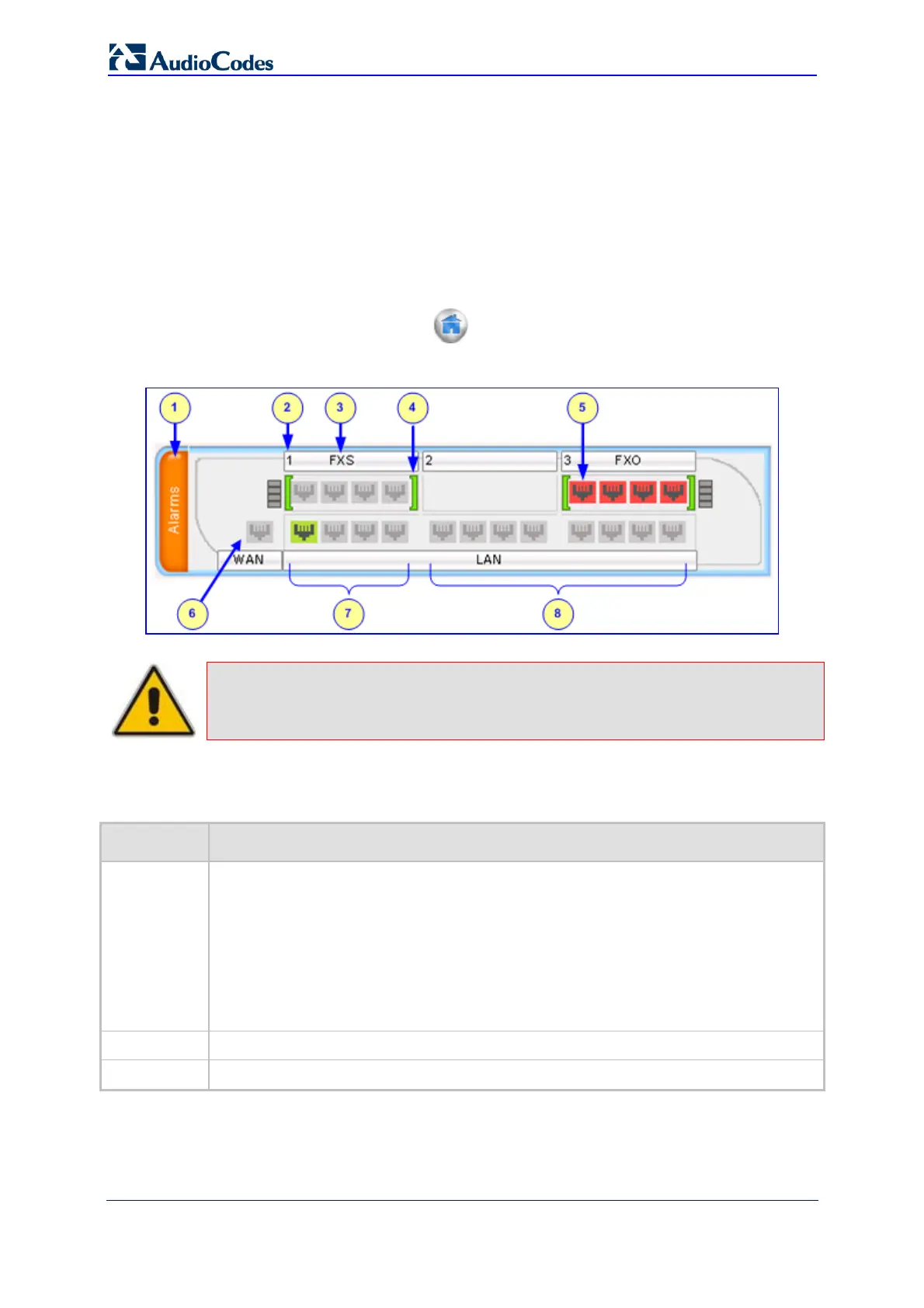SIP User's Manual 54 Document #: LTRT-12801
MP-500 MSBG
3.3 Using the Home Page
The 'Home' page provides you with a graphical display of the device's front panel,
displaying color-coded status icons for monitoring the functioning of the device. The 'Home'
page also displays general device information (in the 'General Information' pane) such as
the device's IP address and firmware version.
By default, the 'Home' page is displayed when you access the device's Web interface.
¾ To access the Home page:
On the toolbar, click the Home icon; the 'Home' page is displayed.
Figure 3-28: Home Page
Note: The displayed number and type of modules depends on the device's
hardware configuration.
The table below describes the areas of the 'Home' page.
Table 3-5: Areas of the Home Page
Item # Description
1
Displays the highest severity of an active alarm raised (if any) by the device:
Green = No alarms
Red = Critical alarm
Orange = Major alarm
Yellow = Minor alarm
To view a list of active alarms in the 'Active Alarms' page (refer to “Viewing Active
Alarms” on page 250),
click the Alarms area.
2
Module slot number (1 to 3).
3
Module type (FXS or FXO).
