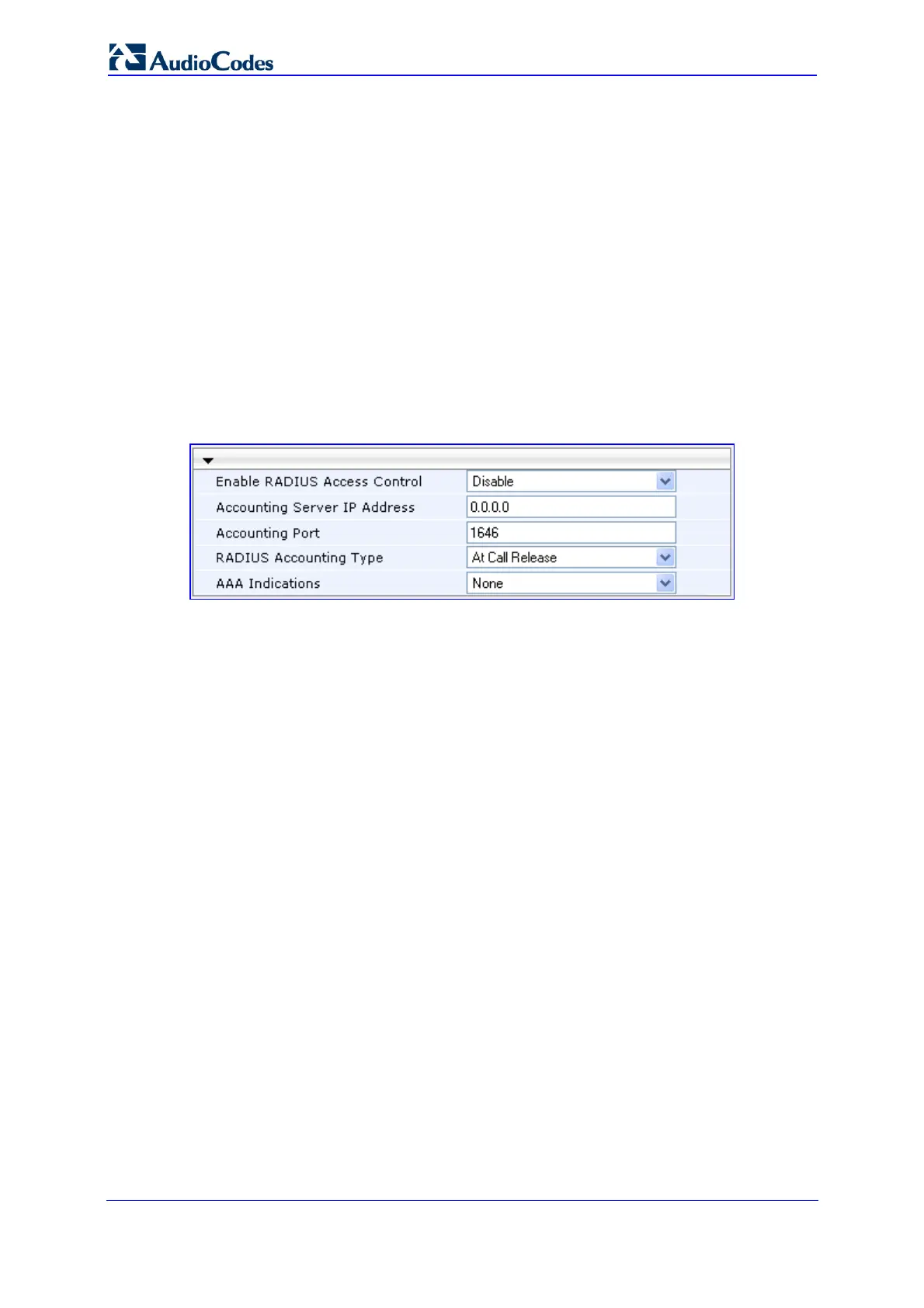SIP User's Manual 226 Document #: LTRT-12801
MP-500 MSBG
2. Configure the parameters as required.
3. Click the Submit button to save your changes.
4. To save the changes to flash memory, refer to ''Saving Configuration'' on page 237.
3.4.6.2 Configuring RADIUS Accounting Parameters
The 'RADIUS Parameters' page is used for configuring the Remote Authentication Dial In
User Service (RADIUS) accounting parameters. For a description of these parameters,
refer to ''Configuration Parameters Reference'' on page 291.
¾ To configure the RADIUS parameters:
1. Open the ‘RADIUS Parameters' page (Configuration tab > Advanced Applications
menu > RADIUS Parameters page item).
Figure 3-176: RADIUS Parameters Page
2. Configure the parameters as required.
3. Click the Submit button to save your changes.
4. To save the changes to flash memory, refer to ''Saving Configuration'' on page 237.
