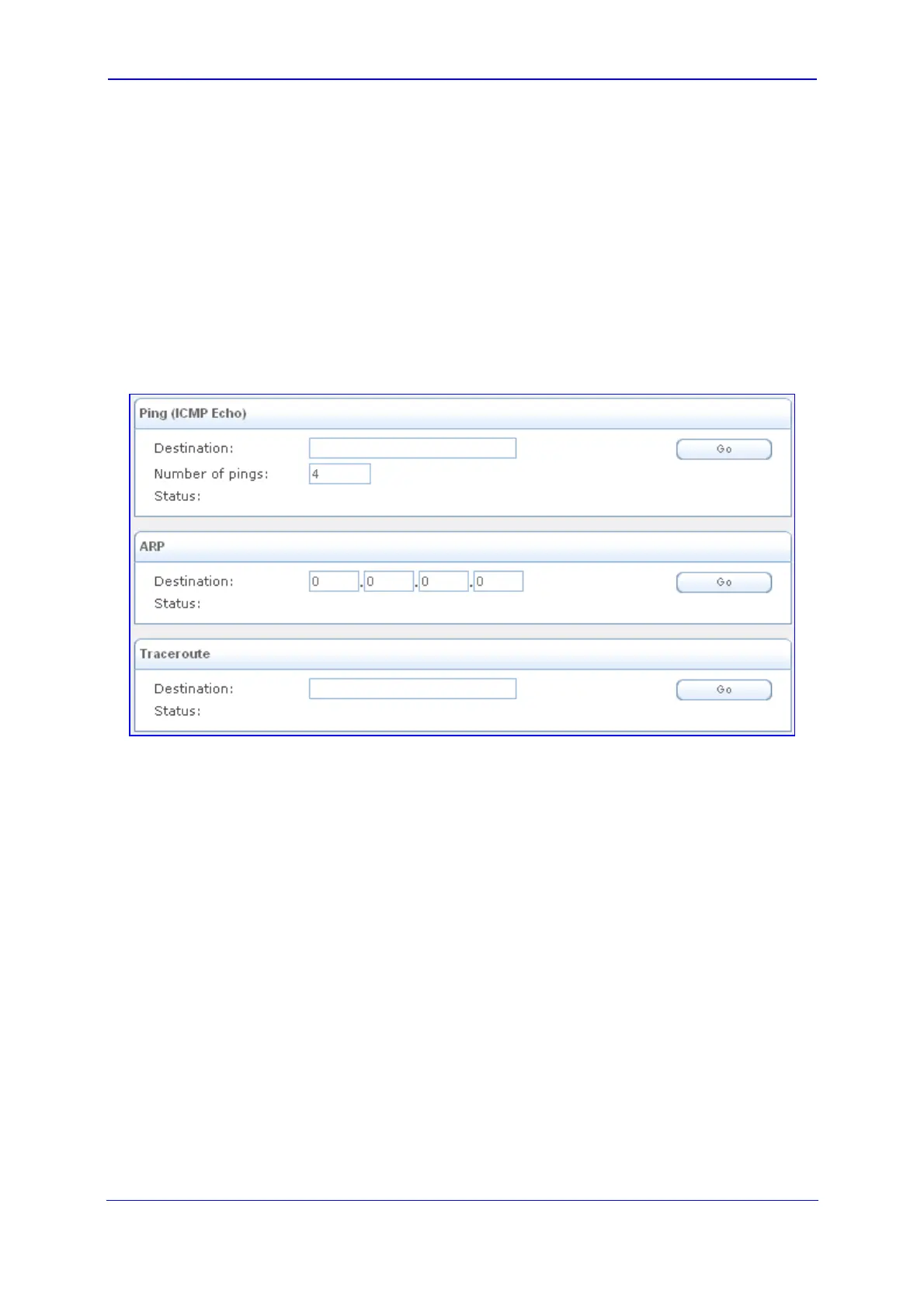Version 5.8 263 October 2009
SIP User's Manual 3. Web-Based Management
3.6.2.9 Running Diagnostic Tests
The Diagnostics item can assist you in testing network connectivity and viewing statistics
such as the number of packets transmitted and received, round-trip time and success
status. This page allows you to run network connectivity tests (ping), query the physical
address (MAC) of a host, and run a trace route test.
¾ To run diagnostic tests:
1. Click the Diagnostics item (Status & Diagnostics tab > Data Status menu >
Diagnostics page item); the following page appears:
Figure 3-211: System - Diagnostics Page
2. To diagnose network connectivity, under the 'Ping (ICMP Echo)' group, perform the
following:
a. In the 'Destination' field, enter the IP address or URL to be tested.
b. In the 'Number of Pings', enter the number of pings you would like to run.
c. Click Go; in a few moments, diagnostic statistics are displayed. If no new
information appears, click Refresh.
3. To query the physical address (MAC) of a host, under the 'ARP' group, perform the
following:
a. In the 'Destination' field, enter an IP address of the target host.
b. Click Go; in a few moments, diagnostic statistics are displayed. If no new
information is displayed, click Refresh.
4. To run a traceroute test, under the Traceroute group, perform the following:
a. In the 'Destination' field, enter the IP address or URL to be tested.
b. Click Go; the traceroute test commences, constantly refreshing the page.
c. To stop the test and view the results, click Cancel.
