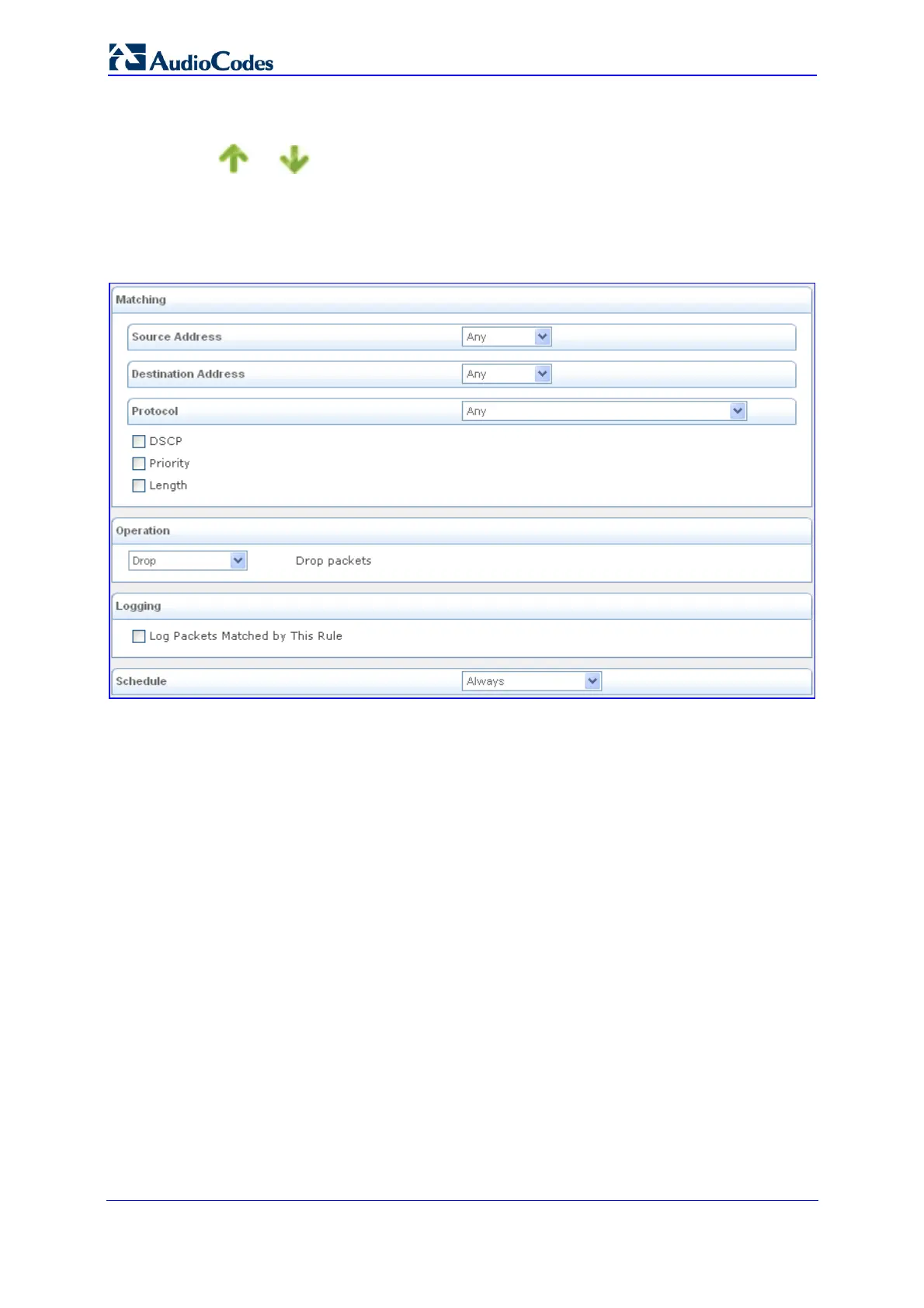SIP User's Manual 86 Document #: LTRT-12801
MP-500 MSBG
The order of the rules' appearance represents both the order in which they are defined
and the sequence by which they are applied. You may change this order, by using the
and icons.
2. Select a device ('Rule ID') from one of the traffic direction sets ('Input Rule Sets' or
'Output Rule Sets'), by clicking its corresponding New Entry link; the following page
appears:
Figure 3-66: Adding an Advanced Filter
The 'Matching' and 'Operation' groups define the operation to be executed when
matching conditions apply.
3. Configure the 'Matching' parameters to define characteristics of the packets matching
the rule:
a. Source Address: specify the source address (i.e., computers) of packets sent or
received by the device. Select an address or a name from the list to apply the rule
on the corresponding host, or 'Any' to apply the rule on all the device's LAN hosts.
If you want to add a new address, select the 'User Defined' option to add a new
Network Object representing the new host (refer to ''Configuring Network Objects''
on page 121).
b. D
estination Address: destination address of packets sent or received by the
device. This address can be configured in the same manner as the source
address.
c. Protocol: specify a traffic protocol. Selecting the 'Show All Services' option
expands the list of available protocols. Select a protocol or add a new one using
the 'User Defined' option to add a new Service representing the protocol (refer to
''Configuring Protocols'' on page 120).
d. DSCP: Select this check box to display two DSCP fields, which enable you to
specify a hexadecimal DSCP value and its mask assigned to the packets
matching the priority rule.
e. Priority: Select this check box to display a drop-down list, in which you can select
a priority level assigned to the packets matching the priority rule.
