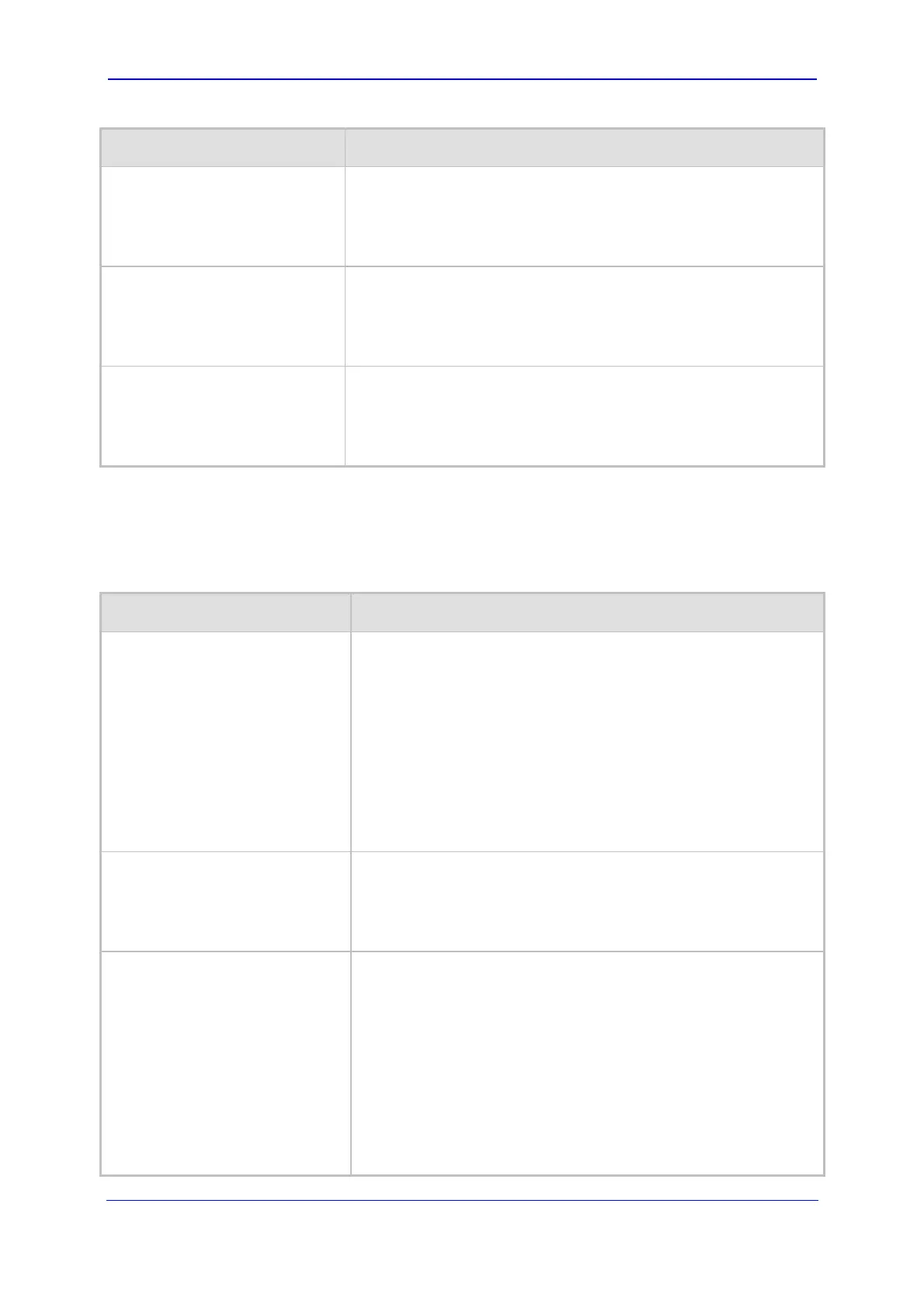Version 5.8 311 October 2009
SIP User's Manual 6. Configuration Parameters Reference
Parameter Description
Web: Disable Authentication On
Transmitted RTP Packets
EMS: RTP
AuthenticationDisable Tx
[RTPAuthenticationDisableTx]
On a secured RTP session, this parameter determines whether to
enable Authentication on transmitted RTP packets.
[0] Enable (default)
[1] Disable
Web: Disable Encryption On
Transmitted RTP Packets
EMS: RTP EncryptionDisable
Tx
[RTPEncryptionDisableTx]
On a secured RTP session, this parameter determines whether to
enable Encryption on transmitted RTP packets.
[0] Enable (default)
[1] Disable
Web: Disable Encryption On
Transmitted RTCP Packets
EMS: RTCP EncryptionDisable
Tx
[RTCPEncryptionDisableTx]
On a secured RTP session, this parameter determines whether to
enable Encryption on transmitted RTCP packets.
[0] Enable (default)
[1] Disable
6.4.3 TLS Parameters
The Transport Layer Security (TLS) parameters are described in the table below.
Table 6-17: TLS Parameters
Parameter Description
Web/EMS: TLS Version
[TLSVersion]
Defines the supported versions of SSL/TLS (Secure Socket
Layer/Transport Layer Security.
[0] SSL 2.0-3.0 and TLS 1.0 = SSL 2.0, SSL 3.0, and TLS 1.0
are supported (default).
[1] TLS 1.0 Only = only TLS 1.0 is used.
When set to 0, SSL/TLS handshakes always start with SSL 2.0
and switch to TLS 1.0 if both peers support it. When set to 1, TLS
1.0 is the only version supported; clients attempting to contact the
device using SSL 2.0 are rejected.
Note: For this parameter to take effect, a device reset is required.
Web: TLS Client Re-Handshake
Interval
EMS: TLS Re Handshake
Interval
[TLSReHandshakeInterval]
Defines the time interval (in minutes) between TLS Re-
Handshakes initiated by the device.
The interval range is 0 to 1,500 minutes. The default is 0 (i.e., no
TLS Re-Handshake).
Web: TLS Mutual Authentication
EMS: SIPS Require Client
Certificate
[SIPSRequireClientCertificate]
Determines the device's behavior when acting as a server for
TLS connections.
[0] Disable = The device does not request the client certificate
(default).
[1] Enable = The device requires receipt and verification of the
client certificate to establish the TLS connection.
Notes:
For this parameter to take effect, a device reset is required.
The SIPS certificate files can be changed using the
parameters HTTPSCertFileName and HTTPSRootFileName.
