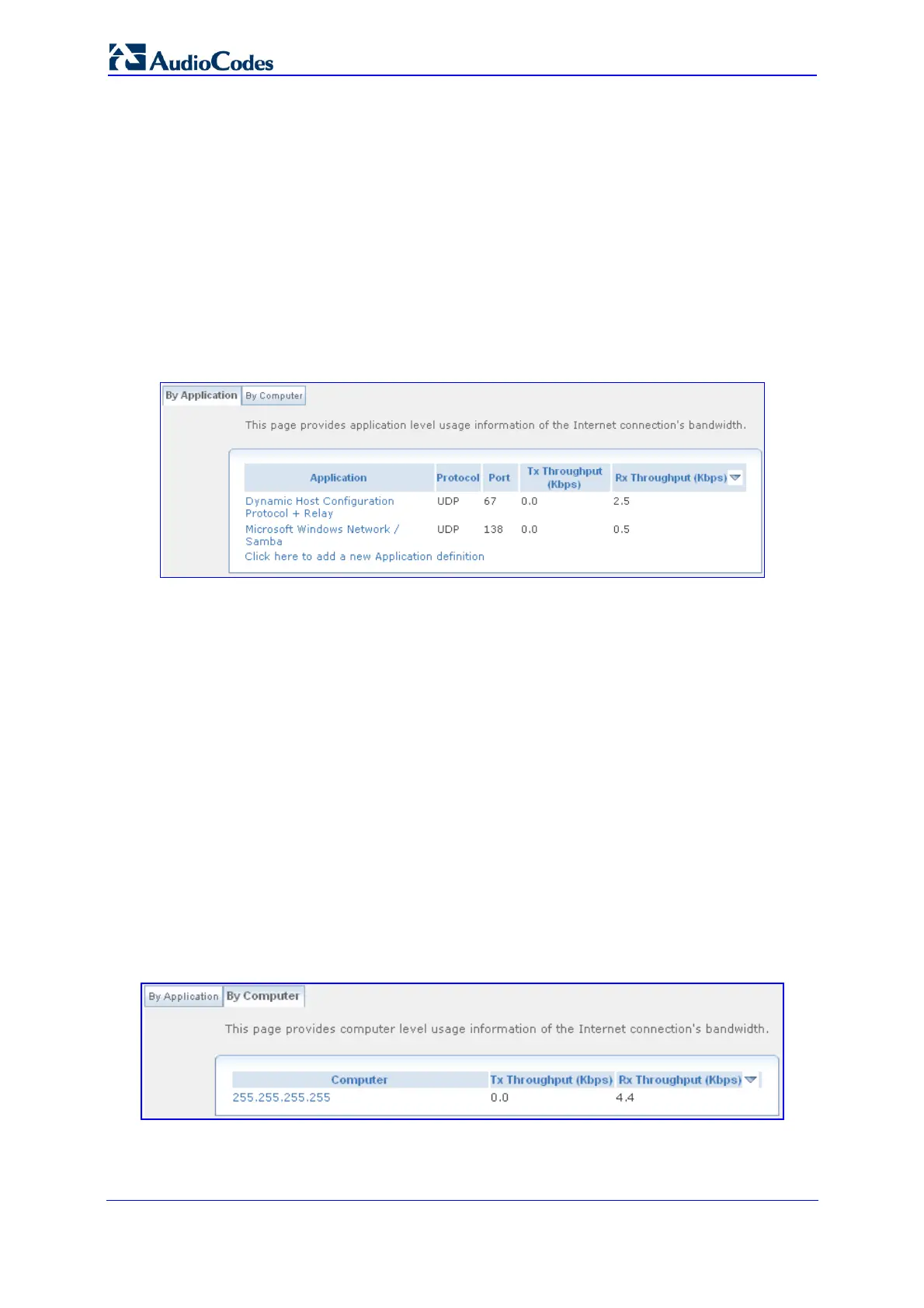SIP User's Manual 260 Document #: LTRT-12801
MP-500 MSBG
3.6.2.6 Viewing Internet Connection Utilization
The QoS Connection Utilization item provides application level usage information of your
Internet connection's bandwidth. You can view the bandwidth usage at any given time of an
application running on a LAN computer. Bandwidth usage is provided by application and by
computer.
¾ To view bandwidth usage per application:
1. Click the QoS Connection Utilization item (Status & Diagnostics tab > Data Status
menu > QoS Connection Utilization page item).
2. Select the By Application tab; the following page is displayed:
Figure 3-206: QoS - By Application Page
The table displays the following information fields. Note that you can sort the table
according to these fields (ascending or descending), by clicking the fields' names.
• Application: type of application using the bandwidth
• Protocol: application's network protocol.
• Port: port through which traffic is transferred.
• Tx Throughput: transmission bit rate in kilobits per second.
• Rx Throughput: reception bit rate in kilobits per second.
The device does not recognize all possible applications running on LAN computers and
marks such applications as "Unknown". You can define an unknown application by clicking
the Click here to add a new Application definition link, and then add it as a new service
entry (refer to ''Configuring Protocols'' on page 120). Furth
ermore, you can click each
application's name to view its details, particularly which LAN computer is running it.
¾ To view bandwidth usage per computer:
Click the By Computer tab; the following page appears:
Figure 3-207: QoS - By Computer Page
Click a computer's IP address to view the bandwidth-consuming applications running on
that computer.
