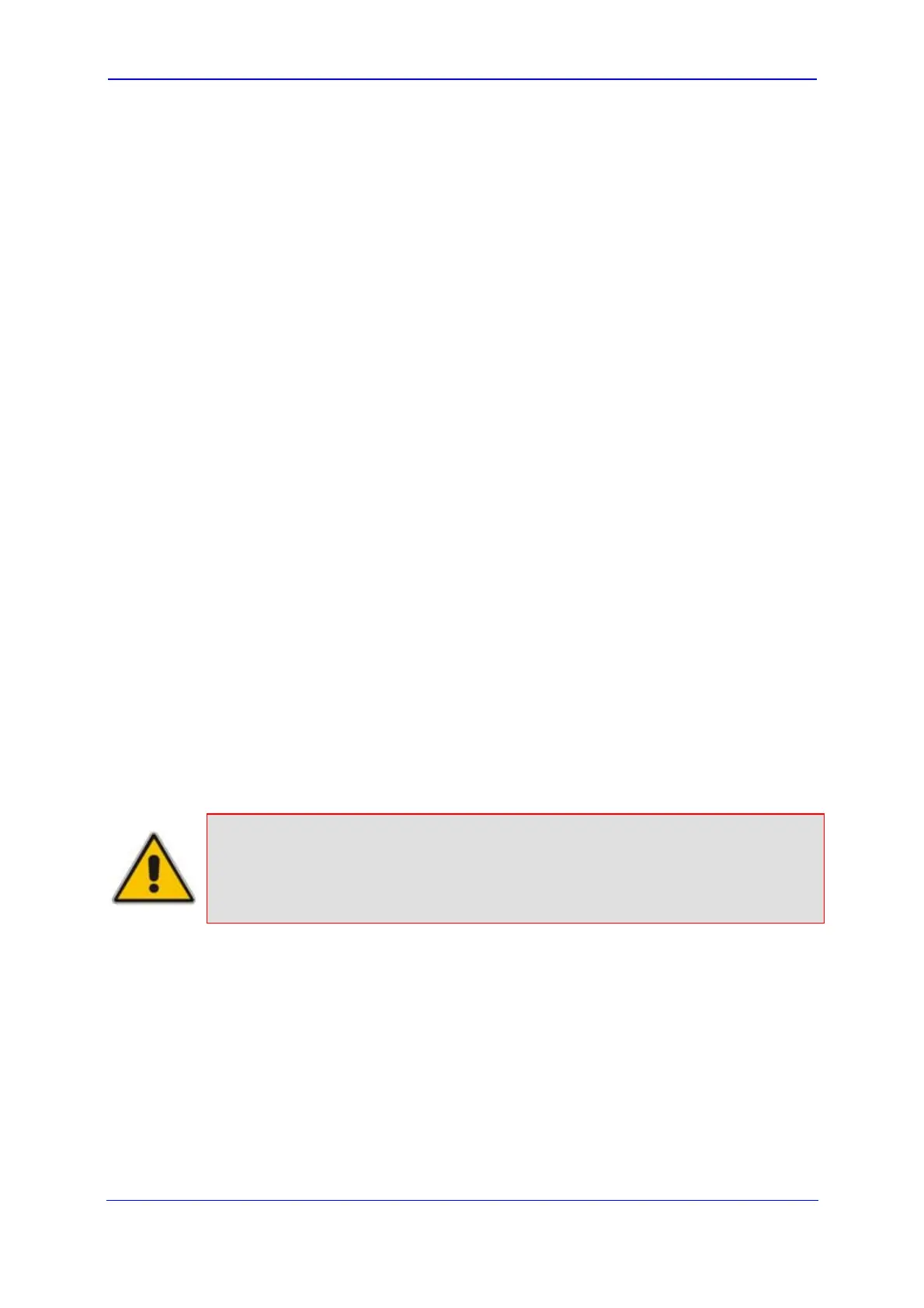Version 5.8 551 October 2009
SIP User's Manual 10. Networking Capabilities
10.6.1.2.7 Interface Name Column
This column allows the configuration of a short string (up to 16 characters) to name this
interface. This name is displayed in management interfaces (Web, CLI, and SNMP) and is
used in the Media Realm table. This column must have a unique value for each interface
(no two interfaces can have the same name) and must not be left blank.
10.6.1.3 Other Related Parameters
The Multiple Interface table allows you to configure interfaces and their related parameters
such as their VLAN ID or the interface name. This section lists additional parameters
complementing this table functionality.
10.6.1.3.1 Enabling VLANs
The Multiple Interface table's column "VLAN ID" assigns a VLAN ID to each of the
interfaces. Incoming traffic tagged with this VLAN ID are channeled to the related interface,
and outgoing traffic from that interface are tagged with this VLAN ID. When VLANs are
required, the parameter should be set to 1. Refer to Setting Up Your System on page .
The default value for this parameter is 0 (disabled).
10.6.1.3.2 'Native' VLAN ID
A 'Native' VLAN ID is the VLAN ID to which untagged incoming traffic are assigned.
Outgoing packets sent to this VLAN are sent only with a priority tag (VLAN ID = 0). When
the 'Native' VLAN ID is equal to one of the VLAN IDs configured in the Multiple Interface
table (and VLANs are enabled), untagged incoming traffic are considered as an incoming
traffic for that interface. Outgoing traffic sent from this interface are sent with the priority tag
(tagged with VLAN ID = 0). When the 'Native' VLAN ID is different from any value in the
"VLAN ID" column in the Multiple Interface table, untagged incoming traffic are discarded
and all the outgoing traffic are fully tagged.
The 'Native' VLAN ID is configurable using the VlanNativeVlanId parameter (refer to the
Setting up your System sub-section below). The default value of the 'Native' VLAN ID is 1.
Note: If VlanNativeVlanId is not configured (i.e., its default value of 1 occurs), but
one of the interfaces has a VLAN ID configured to 1, this interface is still
related to the 'Native' VLAN. If you do not wish to have a 'Native' VLAN ID,
and want to use VLAN ID 1, ensure that the value of the VlanNativeVlanId
parameter is different than any VLAN ID in the table.
10.6.1.3.3 Quality of Service Parameters
The device allows you to specify values for Layer-2 and Layer-3 priorities, by assigning
values to the following service classes:
Premium Media service class – used for RTP Media traffic
Premium Control Service class – used for Call Control traffic
Gold Service class – used for streaming applications
Bronze Service class – used for OAMP applications
