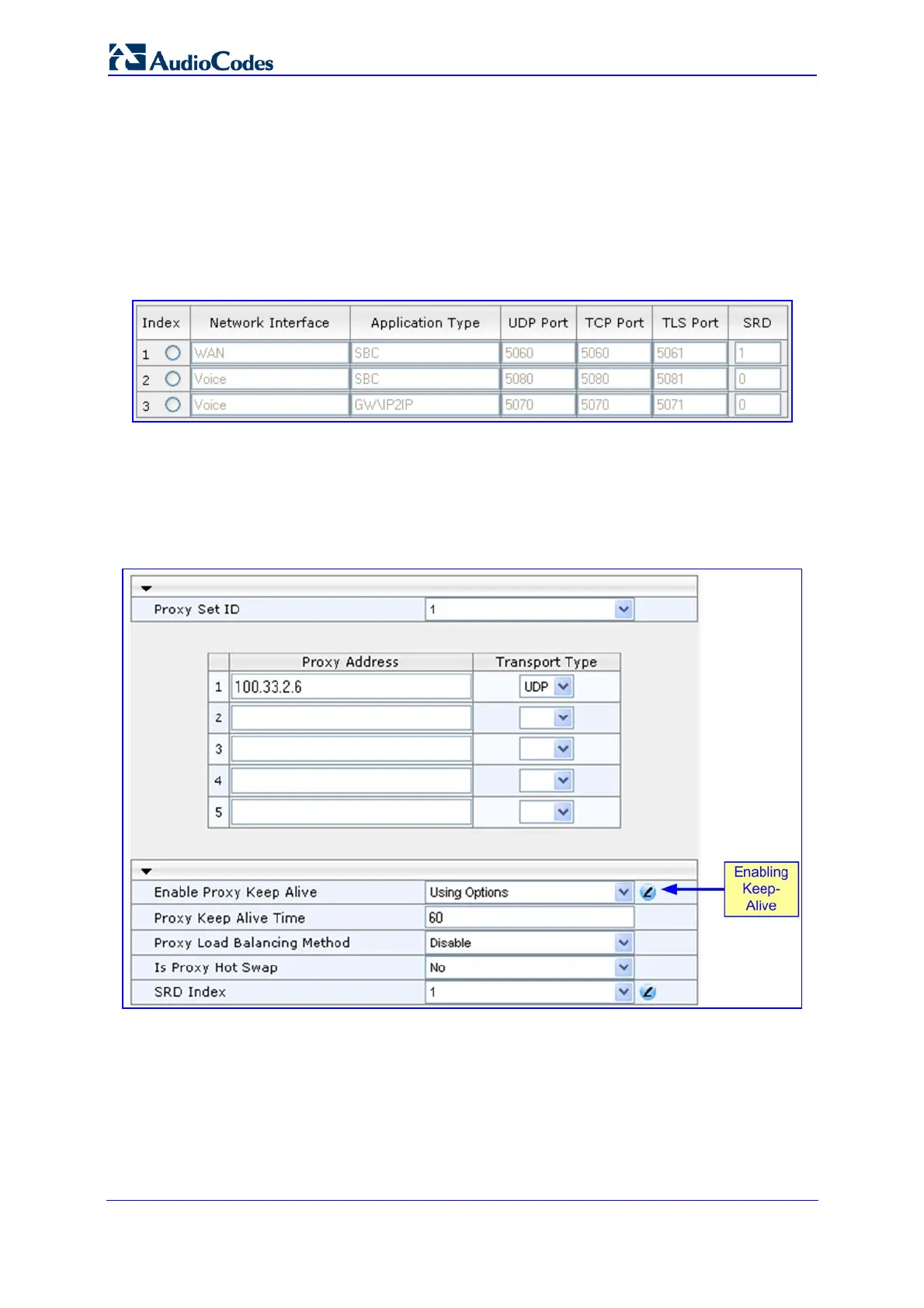SIP User's Manual 476 Document #: LTRT-12801
MP-500 MSBG
The procedure below describes how to configure these additional survivability settings:
¾ To configure SBC survivability according to the above scenario example:
1. Configure SIP signaling interfaces as in the previous section for the SBC application at
both legs (LAN and WAN) in the 'SIP Interface Table' page (Configuration tab >
Protocol Configuration menu > SBC submenu > SIP Interface Table), but in
addition, add a SIP interface for the PSTN (GW), as shown in the figure below:
Figure 9-24: Configuring SIP Interface for PSTN (GW)
2. For the Proxy Set ID# 1 (i.e., the hosted IP PBX) that you configured in the previous
section in the 'Proxy Sets Table' page (Configuration tab > Protocol Configuration
menu > Proxies/IpGroups/Registration submenu > Proxy Sets Table), enable the
Proxy Keep-alive mechanism, by selecting the 'Using Options' option from the 'Enable
Proxy Keep Alive' drop-down list.
Figure 9-25: Enabling Proxy Keep-Alive
