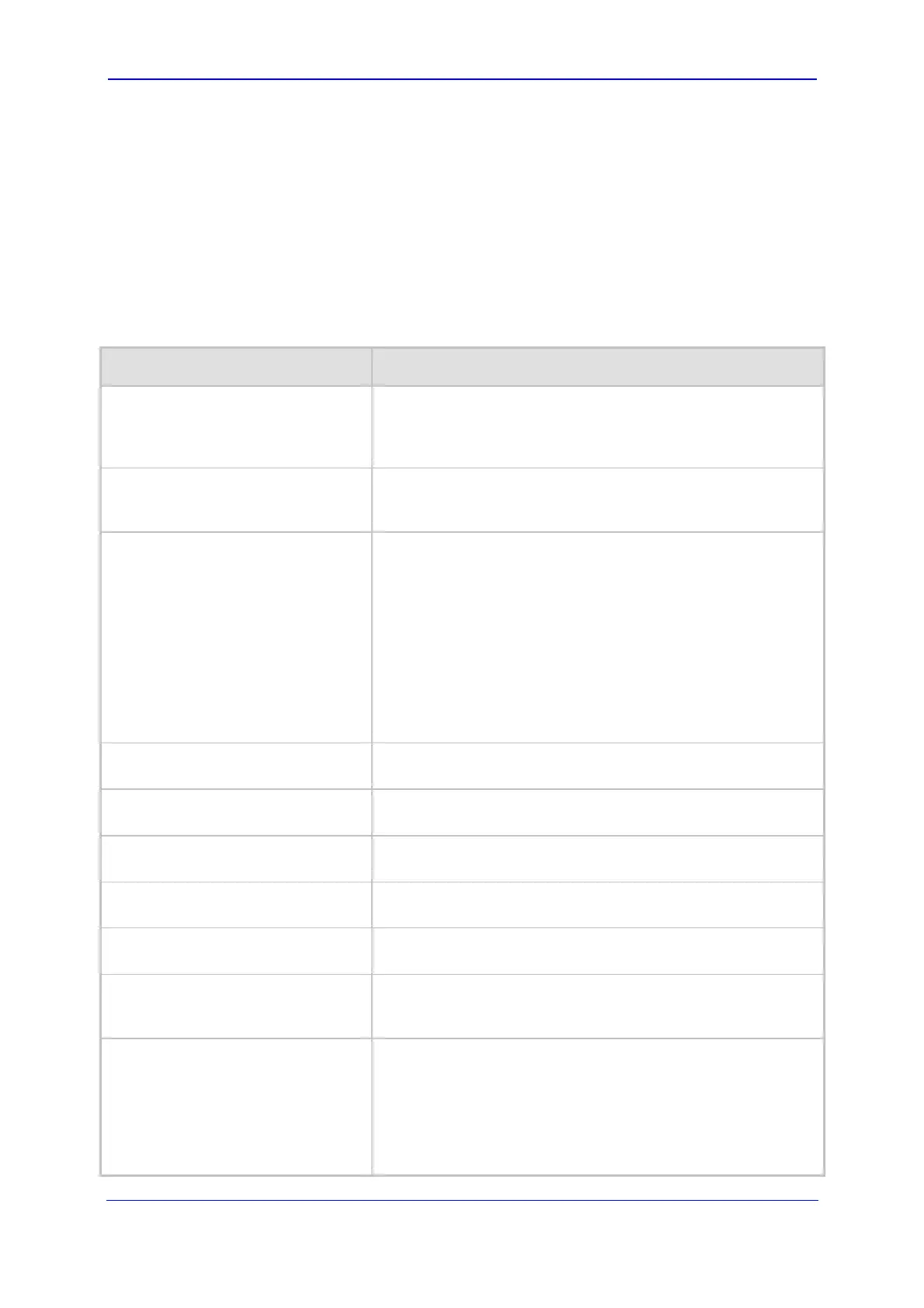Version 5.8 425 October 2009
SIP User's Manual 6. Configuration Parameters Reference
6.16 Channel Parameters
This subsection describes the device's channel parameters.
6.16.1 Voice Parameters
The voice parameters are described in the table below.
Table 6-53: Voice Parameters
Parameter Description
Web/EMS: Input Gain
[InputGain]
Pulse-code modulation (PCM) input gain control (in decibels).
This parameter sets the level for the received (Tel-to-IP)
signal.
The valid range is -32 to 31 dB. The default value is 0 dB.
Web: Voice Volume
EMS: Volume (dB)
[VoiceVolume]
Voice gain control (in decibels). This parameter sets the level
for the transmitted (IP-to-Tel) signal.
The valid range is -32 to 31 dB. The default value is 0 dB.
EMS: Payload Format
[VoicePayloadFormat]
Determines the bit ordering of the G.726/G.727 voice payload
format.
[0] = Little Endian (default)
[1] = Big Endian
Note: To ensure high voice quality when using G.726/G.727,
both communicating ends should use the same endianness
format. Therefore, when the device communicates with a third-
party entity that uses the G.726/G.727 voice coder and voice
quality is poor, change the settings of this parameter (between
Big Endian and Little Endian).
MF Transport Type
[MFTransportType]
Currently, not supported.
Enable Answer Detector
[EnableAnswerDetector]
Currently, not supported.
Answer Detector Activity Delay
[AnswerDetectorActivityDelay]
Currently, not supported.
Answer Detector Silence Time
[AnswerDetectorSilenceTime]
Currently, not supported.
Answer Detector Redirection
[AnswerDetectorRedirection]
Currently, not supported.
Web: Answer Detector Sensitivity
EMS: Sensitivity
[AnswerDetectorSensitivity]
Determines the Answer Detector sensitivity.
The range is 0 (most sensitive) to 2 (least sensitive). The
default is 0.
Web: Silence Suppression
EMS: Silence Compression Mode
[EnableSilenceCompression]
Silence Suppression is a method for conserving bandwidth on
VoIP calls by not sending packets when silence is detected.
[0] Disable = Silence Suppression is disabled (default).
[1] Enable = Silence Suppression is enabled.
[2] Enable without Adaptation = A single silence packet is
sent during a silence period (applicable only to G.729).
