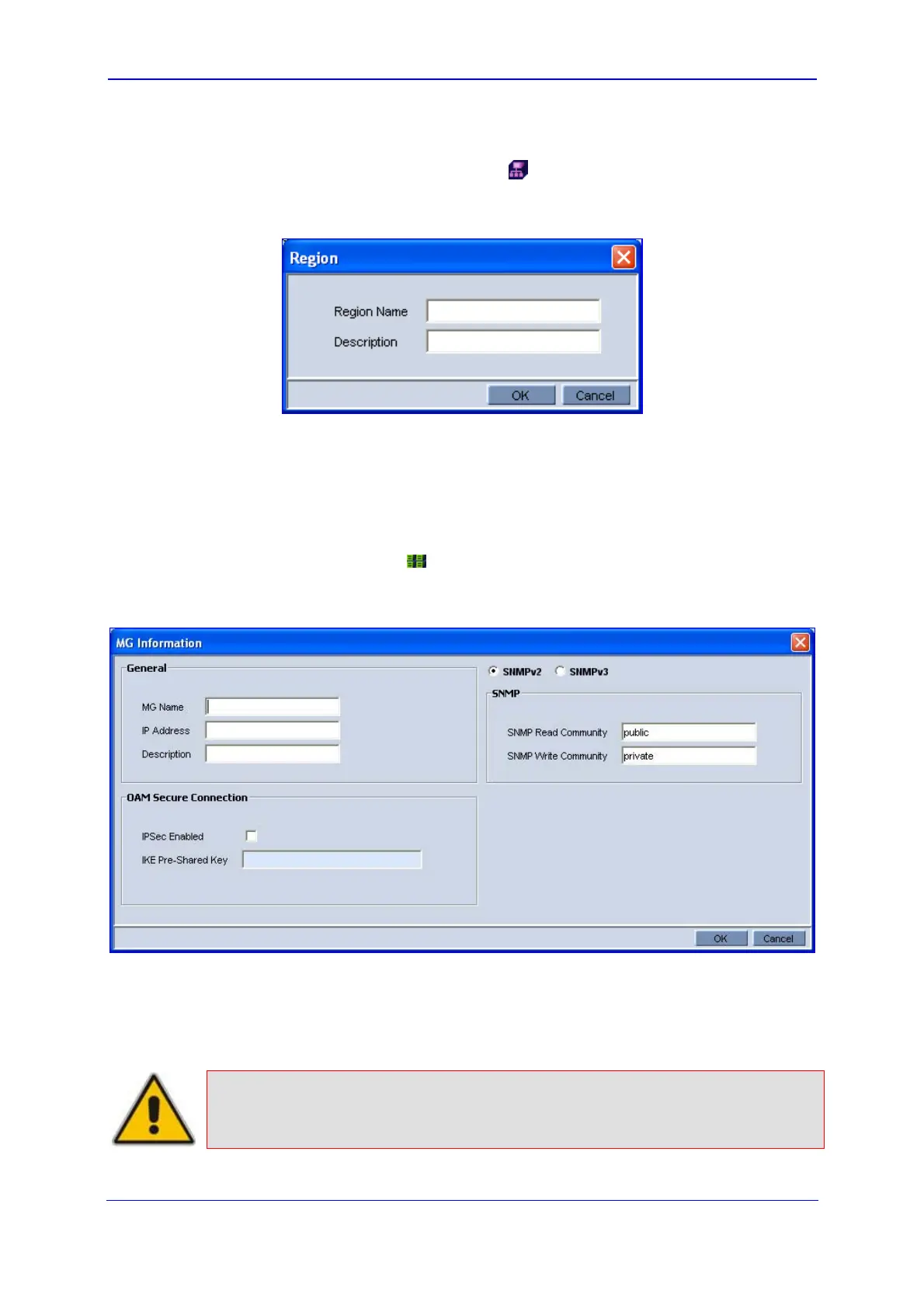Version 5.8 279 October 2009
SIP User's Manual 5. Element Management System (EMS)
3. Add a Region for your deployed devices, by performing the following:
a. In the MG Tree, right-click the Globe
icon, and then click Add Region; the
Region dialog box appears.
Figure 5-3: Adding a Region
b. In the 'Region Name' field, enter a name for the Region (e.g., a geographical
name).
c. Click OK; the Region is added to the MG Tree list.
4. Verify that the device is up and running (by performing a ping to its IP address).
5. Add the device to the region, by performing the following:
a. Right-click the Region
icon that you added, and then from the shortcut menu,
choose Add MG; the MG Information dialog box appears.
Figure 5-4: Defining the IP Address
b. Enter an arbitrary name for the device, and then in the 'IP Address' field, enter the
device's IP address
c.
d. Click OK; the device is added to the Region and appears listed in the MGs List.
Note: The Pre-shared Key string defined in the EMS must be identical to the one
that you defined for the device. When IPSec is enabled, default IPSec/IKE
parameters are loaded to the device.
