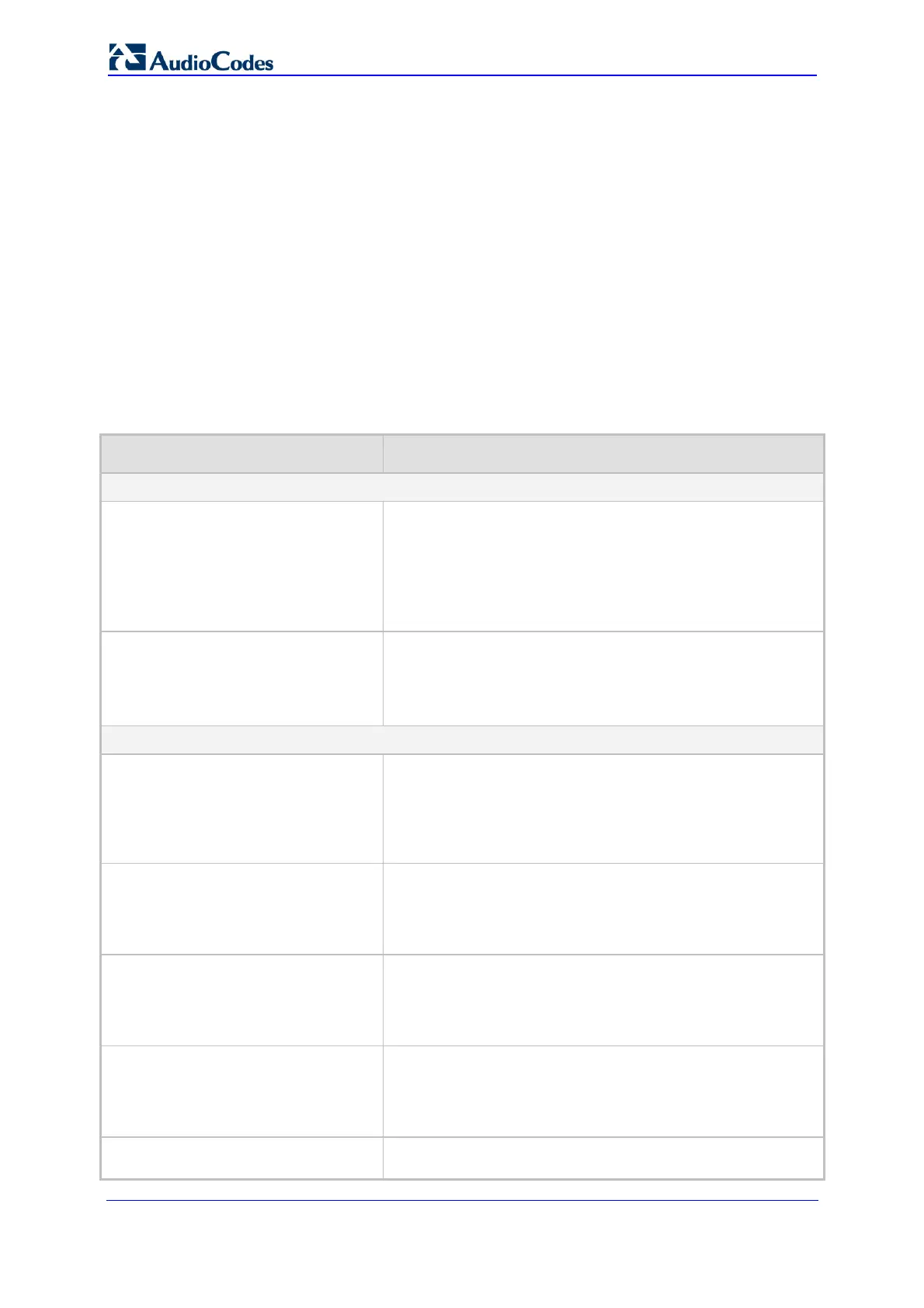SIP User's Manual 436 Document #: LTRT-12801
MP-500 MSBG
6.17 Auxiliary and Configuration Files Parameters
This subsection describes the device's auxiliary and configuration files parameters.
6.17.1 Auxiliary/Configuration File Name Parameters
The configuration files (i.e., auxiliary files) can be loaded to the device using the Web
interface (refer to ''Loading Auxiliary Files'' on page 238). F
or loading them using the ini file,
you need to specify these files in the ini file and whether they must be stored in the non-
volatile memory. The table below lists the ini file parameters associated with these auxiliary
files. For a detailed description of the auxiliary files, refer to ''Auxiliary Configuration Files''
on page 441.
Table 6-57:
Auxiliary and Configuration File Parameters
Parameter Description
General Parameters
[SetDefaultOnIniFileProcess]
Determines if all the device's parameters are set to their
defaults before processing the updated ini file.
[0] Disable - parameters not included in the downloaded
ini file are not returned to default settings (i.e., retain their
current settings).
[1] Enable (default)
[SaveConfiguration]
Determines if the device's configuration (parameters and
files) is saved to flash (non-volatile memory).
[0] = Configuration isn't saved to flash memory.
[1] = Configuration is saved to flash memory (default).
Auxiliary and Configuration File Name Parameters
Web/EMS: Call Progress Tones File
[CallProgressTonesFilename]
The name of the file containing the Call Progress Tones
definitions. Refer to the Product Reference Manual for
additional information on how to create and load this file.
Note: For this parameter to take effect, a device reset is
required.
[FXSLoopCharacteristicsFileName]
The name (and path) of the file providing the FXS line
characteristic parameters.
Note: For this parameter to take effect, a device reset is
required.
[FXOLoopCharacteristicsFileName]
The name (and path) of the file providing the FXO line
characteristic parameters.
Note: For this parameter to take effect, a device reset is
required.
Web/EMS: Prerecorded Tones File
[PrerecordedTonesFileName]
The name (and path) of the file containing the Prerecorded
Tones.
Note: For this parameter to take effect, a device reset is
required.
Web: Dial Plan
EMS: Dial Plan Name
The name (and path) of the Dial Plan file (defining dial
plans). This file should be constructed using the TrunkPack
