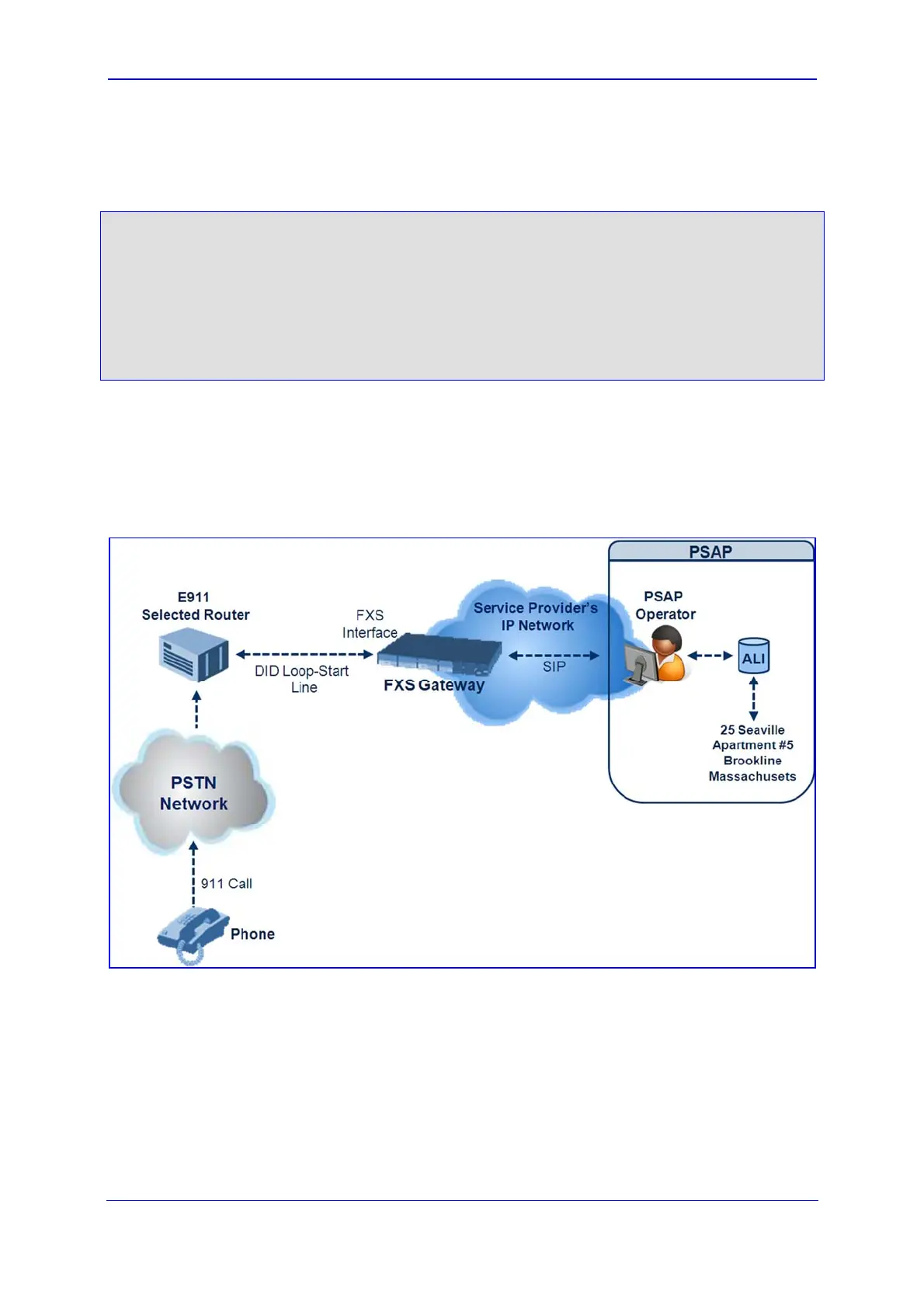Version 5.8 487 October 2009
SIP User's Manual 9. IP Telephony Capabilities
Example (b): The detection of a Wink signal generates the following SIP INFO
message:
INFO sip:4505656002@192.168.13.40:5060 SIP/2.0
Via: SIP/2.0/UDP 192.168.13.2:5060
From: port1vega1 <sip:06@192.168.13.2:5060>
To: <sip:4505656002@192.168.13.40:5060>;tag=132878796-
1040067870294
Call-ID: 0010-0016-D69A7DA8-1@192.168.13.2
CSeq:2 INFO
Content-Type: application/broadsoft
Content-Length: 17
event flashhook
9.4.1.2 FXS Device Emulating PSAP using DID Loop-Start Lines
The FXS device can be configured to emulate PSAP (using DID loop start lines), according
to the Telcordia GR-350-CORE specification.
Figure 9-32: FXS Device Emulating PSAP using DID Loop-Start Lines
The call flow of an E911 call to the PSAP is as follows:
1. The E911 tandem switch seizes the line.
2. The FXS device detects the line seize, and then generates a wink signal (nominal 250
msec). The wink can be delayed by configuring the parameter DelayBeforeDIDWink to
200 (for 200 msec or a higher value).
3. The switch detects the wink and then sends the MF Spill digits with ANI and (optional)
Pseudo-ANI (P ANI).
