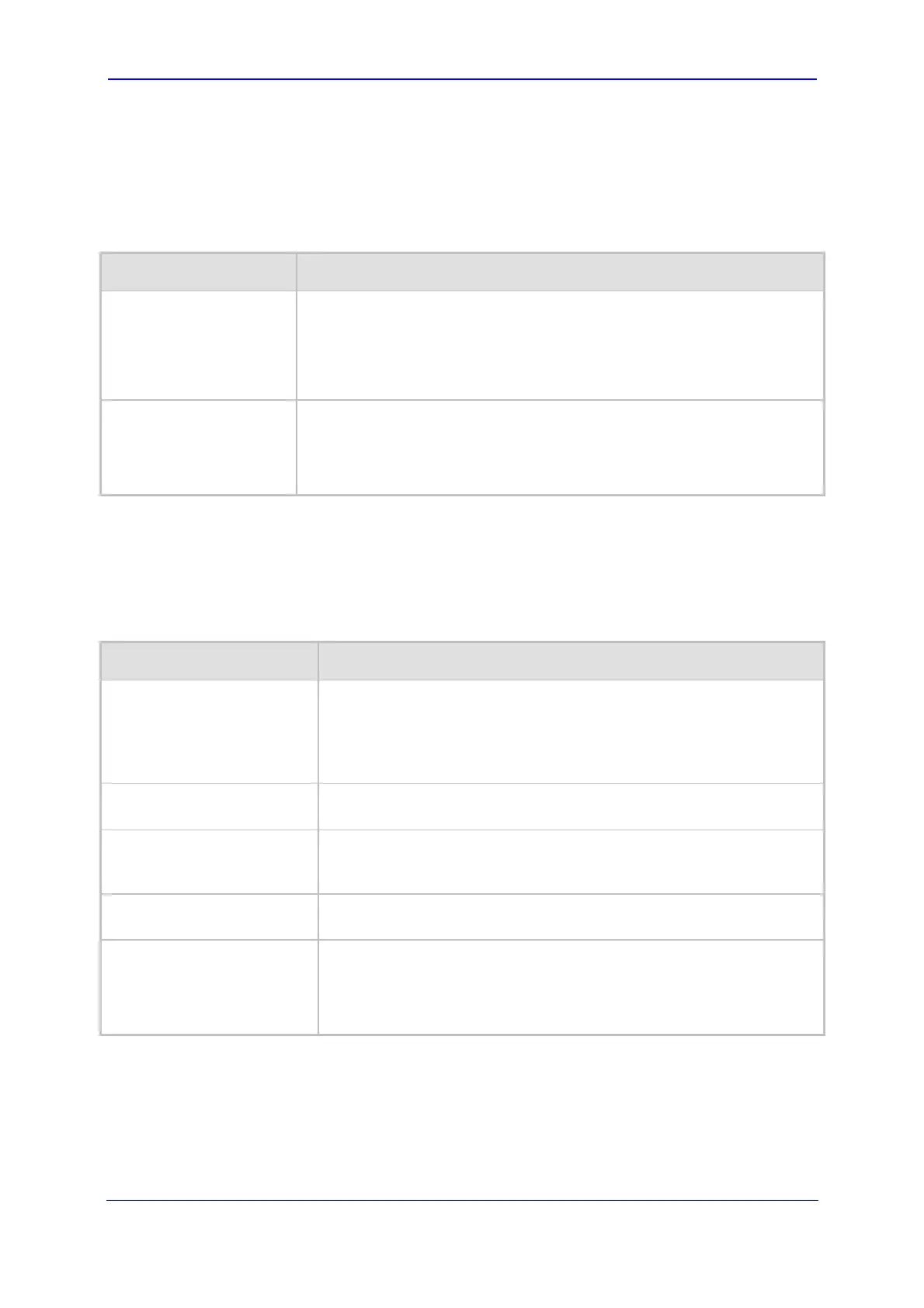Version 5.8 313 October 2009
SIP User's Manual 6. Configuration Parameters Reference
6.4.4 SSH Parameters
The Secure Shell (SSH) parameters are described in the table below.
Table 6-18: SSH Parameters
Parameter Description
[SSHAdminKey]
Determines the RSA public key for strong authentication to logging in to
the Secure Shell (SSH) interface (if enabled).
The value should be a base64-encoded string. The value can be a
maximum length of 511 characters.
For additional information, refer to the Product Reference Manual.
[SSHRequirePublicKey]
Enables or disables RSA public keys for SSH.
[0] = RSA public keys are optional, if a value is configured for the ini
file parameter SSHAdminKey (default).
[1] = RSA public keys are mandatory.
6.4.5 OCSP Parameters
The Online Certificate Status Protocol (OCSP) parameters are described in the table below.
Table 6-19: OCSP Parameters
Parameter Description
EMS: OCSP Enable
[OCSPEnable]
Enables or disables certificate checking using OCSP.
[0] = Disable (default).
[1] = Enable.
For a description of OCSP, refer to the Product Reference Manual.
EMS: OCSP Server IP
[OCSPServerIP]
Defines the IP address of the OCSP server.
The default IP address is 0.0.0.0.
[OCSPSecondaryServerIP]
Defines the IP address (in dotted-decimal notation) of the secondary
OCSP server (optional).
The default IP address is 0.0.0.0.
EMS: OCSP Server Port
[OCSPServerPort]
Defines the OCSP server's TCP port number.
The default port number is 2560.
EMS: OCSP Default
Response
[OCSPDefaultResponse]
Determines the default OCSP behavior when the server cannot be
contacted.
[0] = Rejects peer certificate (default).
[1] = Allows peer certificate.
