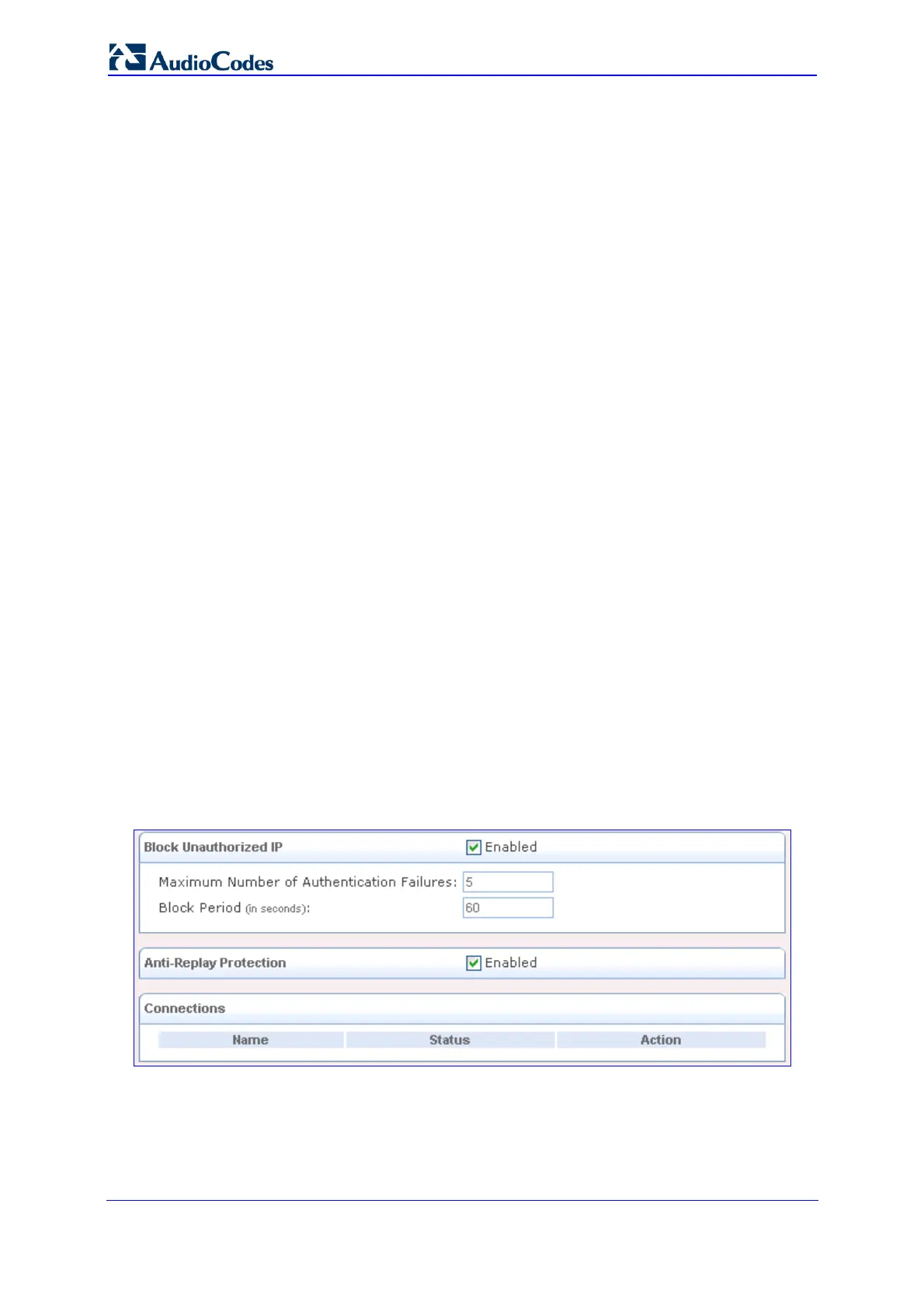SIP User's Manual 98 Document #: LTRT-12801
MP-500 MSBG
3.4.3.5 VPN Settings
The VPN menu allows you to configure Virtual Private Networking (VPN) over the Internet,
and includes the following items:
IPSec (refer to ''Configuring IPsec'' on page 98)
PPTP (refer t
o ''Configuring PPTP Server'' on page 100)
L2TP (refer to ''Co
nfiguring L2TP Server'' on page 102)
3.4.3.5.1 Configuring IPSec
Internet Protocol Security (IPSec) is a series of guidelines for the protection of Internet
Protocol (IP) communications. It specifies procedures for securing private information
transmitted over public networks. The IPSec protocols include:
AH (Authentication Header) provides packet-level authentication.
ESP (Encapsulating Security Payload) provides encryption and authentication.
IKE (Internet Key Exchange) negotiates connection parameters, including keys for the
other two services.
Services supported by the IPSec protocols (AH, ESP) include confidentiality (encryption),
authenticity (proof of sender), integrity (detection of data tampering), and replay protection
(defense against unauthorized resending of data). IPSec also specifies methodologies for
key management. Internet Key Exchange (IKE), the IPSec key management protocol,
defines a series of steps to establish keys for encrypting and decrypting information; it
defines a common language on which communications between two parties is based.
Developed by the Internet Engineering Task Force (IETF), IPSec and IKE together
standardize the way data protection is performed, thus making it possible for security
systems developed by different vendors to interoperate.
¾ To configure IPSec:
1. Click the IPSec item (Configuration tab > Data Settings menu > VPN submenu >
IPSec page item); the following page appears:
Figure 3-80: Configuring VPN IPSec
The 'Connections' group displays a list of IPSec connections (to create an IPSec
connection, refer to ''Configuring Network Connections'' on page 124).
