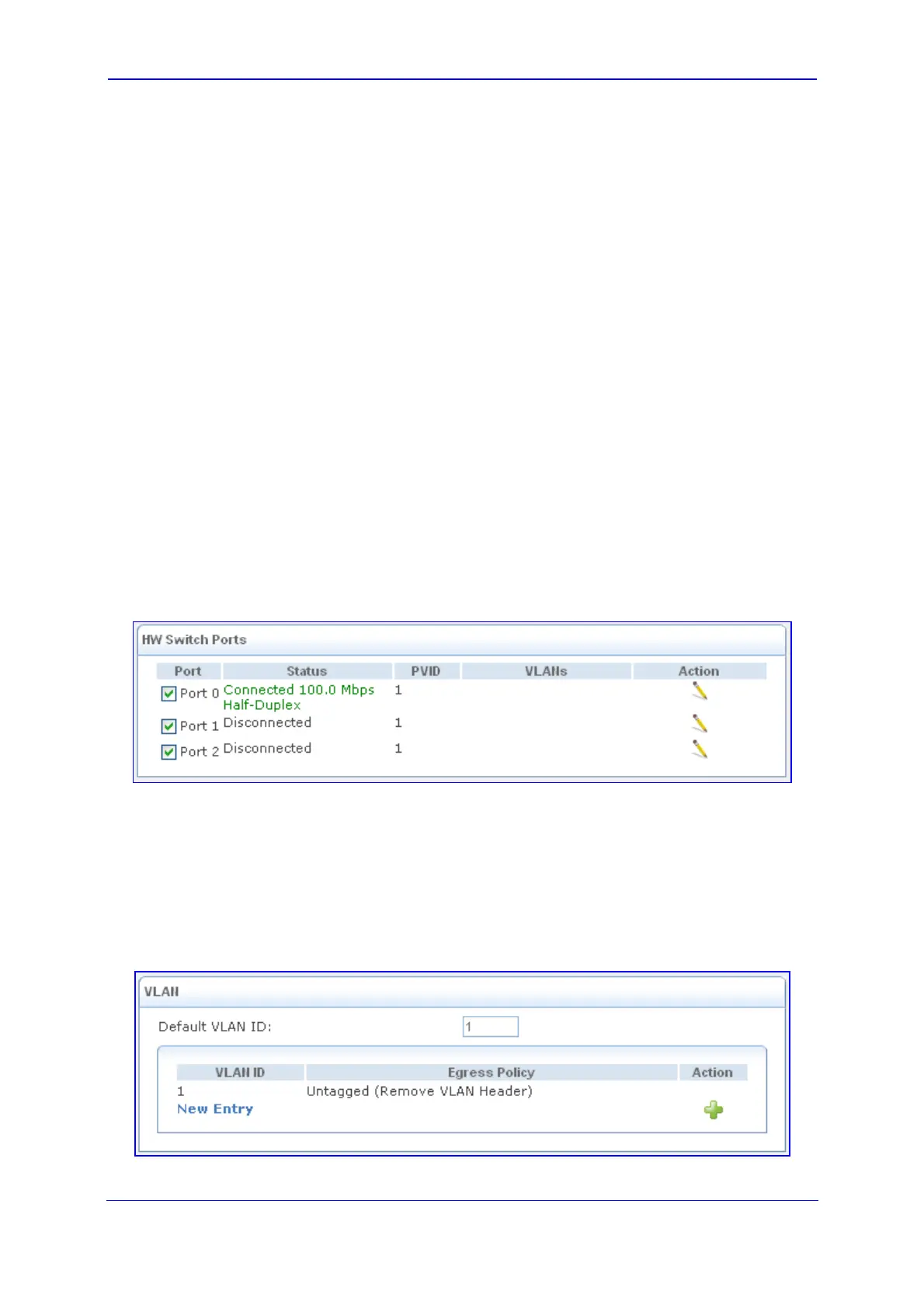Version 5.8 131 October 2009
SIP User's Manual 3. Web-Based Management
• Multicast – IGMP Proxy Internal: the device serves as an IGMP proxy, issuing
IGMP host messages on behalf of its LAN hosts. This check box is enabled on
LAN connections by default, meaning that if a LAN multicast server is available,
other LAN hosts asking to join multicast groups (by sending IGMP requests) are
able to join its multicast group. However, this check box is disabled on the WAN
connection by default, meaning that LAN hosts are unable to join multicast groups
of WAN multicast servers.
♦ IGMP Query Version - the device supports all three versions of IGMP. Select
the version you would like to use. Note that this drop-down list appears for
LAN connections only.
• Routing Information Protocol (RIP): enables the Routing Information Protocol
(RIP). RIP determines a route based on the smallest hop count between source
and destination. When RIP is enabled, select the following:
♦ Listen to RIP Messages - select 'None', 'RIPv1', 'RIPv2' or 'RIPv1/2'.
♦ Send RIP Messages - select 'None', 'RIPv1', 'RIPv2 - Broadcast' or 'RIPv2 -
Multicast'.
• Routing Table: allows you to add or modify routes when this host is active. Use
the New Route link to add a route or edit existing routes. To learn more about this
feature, refer to ''Routing Settings'' on page 112.
8. Click OK to save the s
ettings.
9. Select the Switch tab:
Figure 3-127: Editing Network Connection - Switch Tab
The Switch tab displays the hardware switch ports properties. The switch ports are
physical sockets on the device to which different cables connect. The table lists all
available ports, their status, and the VLANs of which they are members. Untagged
packets (packets with no VLAN tag) that arrive in a port are tagged with the VLAN
number that appears under the Port VLAN Identifier (PVID) column.
You can edit the configuration of each port, by clicking the Edit icon corresponding to
the required port.
Figure 3-128: Editing Port VLAN Properties
