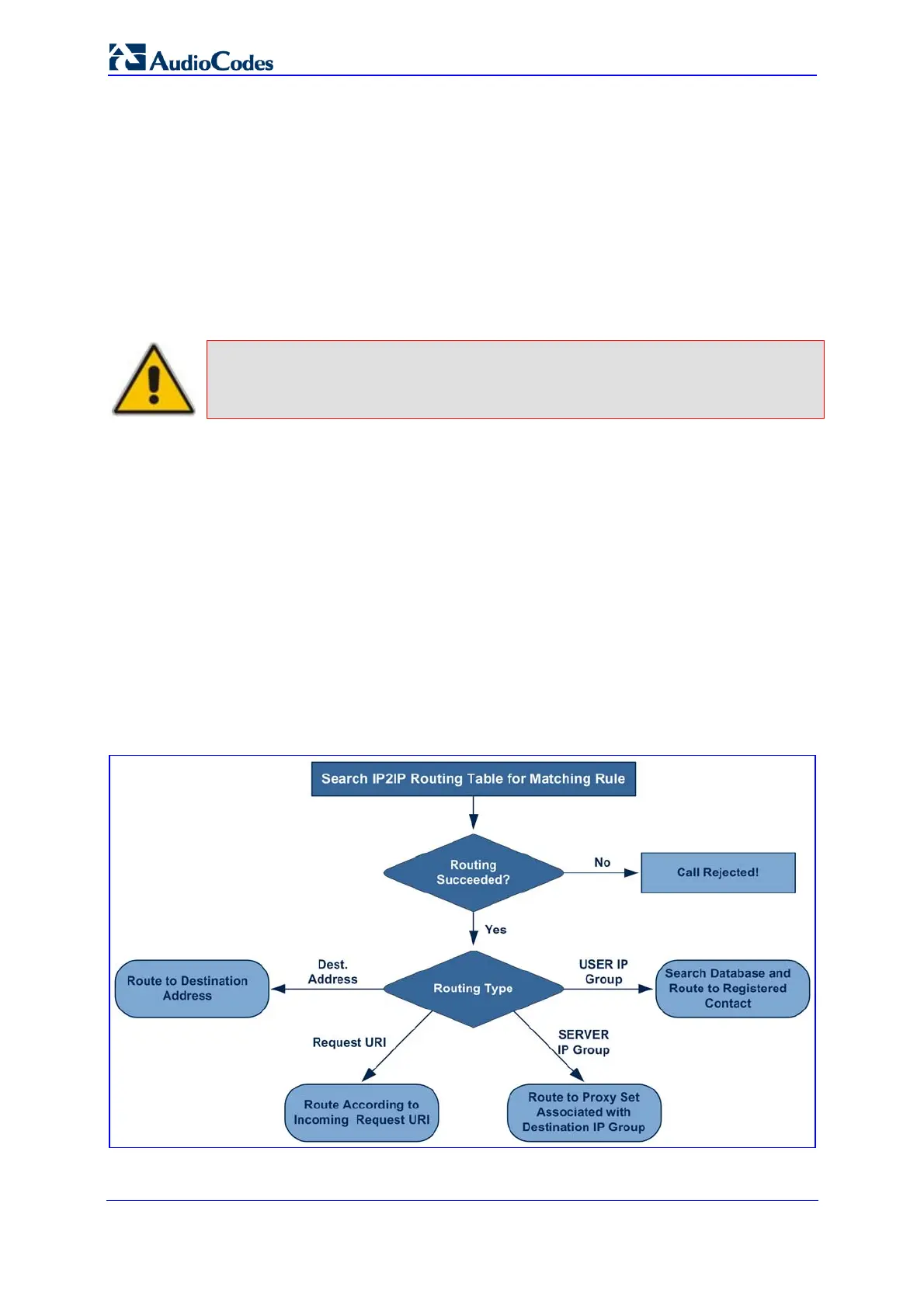SIP User's Manual 464 Document #: LTRT-12801
MP-500 MSBG
Alternative Routing
Routing between two different Layer-3 networks (LAN-WAN etc.)
Transport protocol translator (UDP to TCP to TLS)
Source and destination user name manipulation (pre/post routing)
The device now provides a new IP-to-IP Routing table for configuring the SBC IP-to-IP
routing rules. This table provides enhanced IP-to-IP call routing capabilities for routing
received SIP messages such as INVITE messages to a destination IP address. The routing
rule must match one of the following input characteristics: Source IP Group, Source Phone
Prefix, and/or Source Host Prefix.
Note:
SIP REGISTER messages are routed only by using Destination IP Groups
defined in the IP-to-IP routing rules.
The IP2IP Routing table determines the destination route according to any one of the
following:
Registered User Contact listed in the device's database (only for USER IP Groups)
Destination IP Group's associated Proxy Set (allows redundancy/load balancing)
Specific destination address (can be based on IP address, Host name, port, transport
type, and/or SRD). Routing to a host name can be resolved using NAPTR/SRV/A-
Record.
Incoming Request URI
For all destination types listed above except destination IP Group, the IP Group can
optionally be itself, configured to provide destination SRD and/or IP Profile. If neither
destination SRD nor destination IP Group are defined, the destination SRD is the source
SRD and the destination IP Group is its default IP Group.
Figure 9-6: IP-to-IP Routing Types
