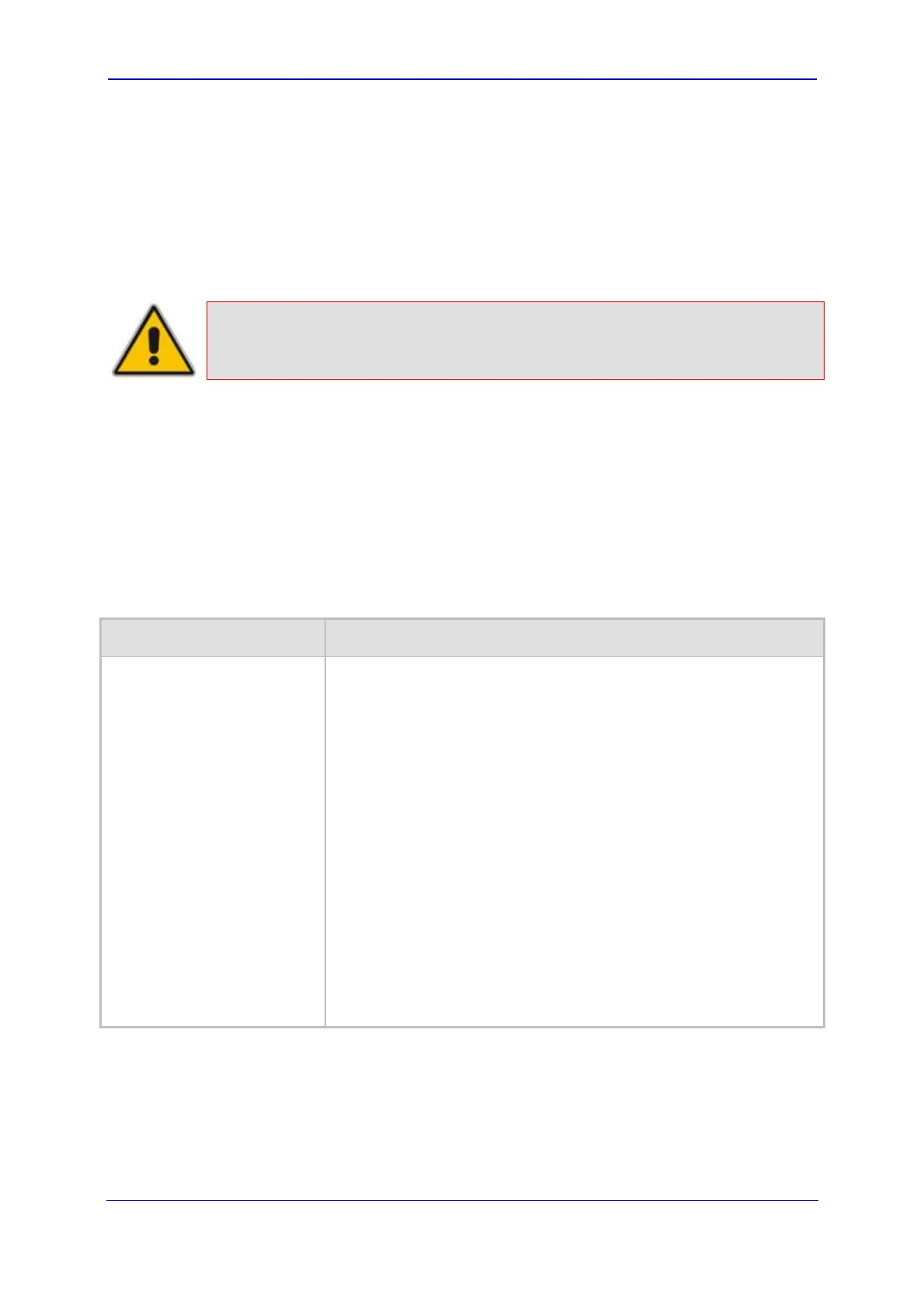Version 5.8 291 October 2009
SIP User's Manual 6. Configuration Parameters Reference
6 Configuration Parameters Reference
The device's configuration parameters, default values, and their description are
documented in this section.
Parameters and values enclosed in square brackets ([...]) represent ini file parameters and
their enumeration values; parameters not written in square brackets represent their
corresponding Web interface and/or EMS parameters.
Note: Some parameters are configurable only through the ini file.
6.1 Networking Parameters
This subsection describes the device's networking parameters.
6.1.1 Ethernet Parameters
The Ethernet parameters are described in the table below.
Table 6-1: Ethernet Parameters
Parameter Description
Web: Enable LAN Watchdog
[EnableLanWatchDog]
Determines whether the LAN Watch-Dog feature is enabled.
[0] Disable = Disable LAN Watch-Dog (default).
[1] Enable = Enable LAN Watch-Dog.
When LAN Watch-Dog is enabled, the device's overall
communication integrity is checked periodically. If no communication
is detected for about three minutes, the device performs a self test:
If the self test succeeds, the problem is a logical link down (i.e.,
Ethernet cable disconnected on the switch side), and the Busy
Out mechanism is activated if enabled (i.e., parameter
EnableBusyOut is set to 1). Lifeline is activated only if it is enabled
(using the parameter LifeLineType).
If the self test fails, the device restarts to overcome internal fatal
communication error.
Notes:
For this parameter to take effect, a device reset is required.
Enable LAN Watchdog is relevant only if the Ethernet connection
is full duplex.
