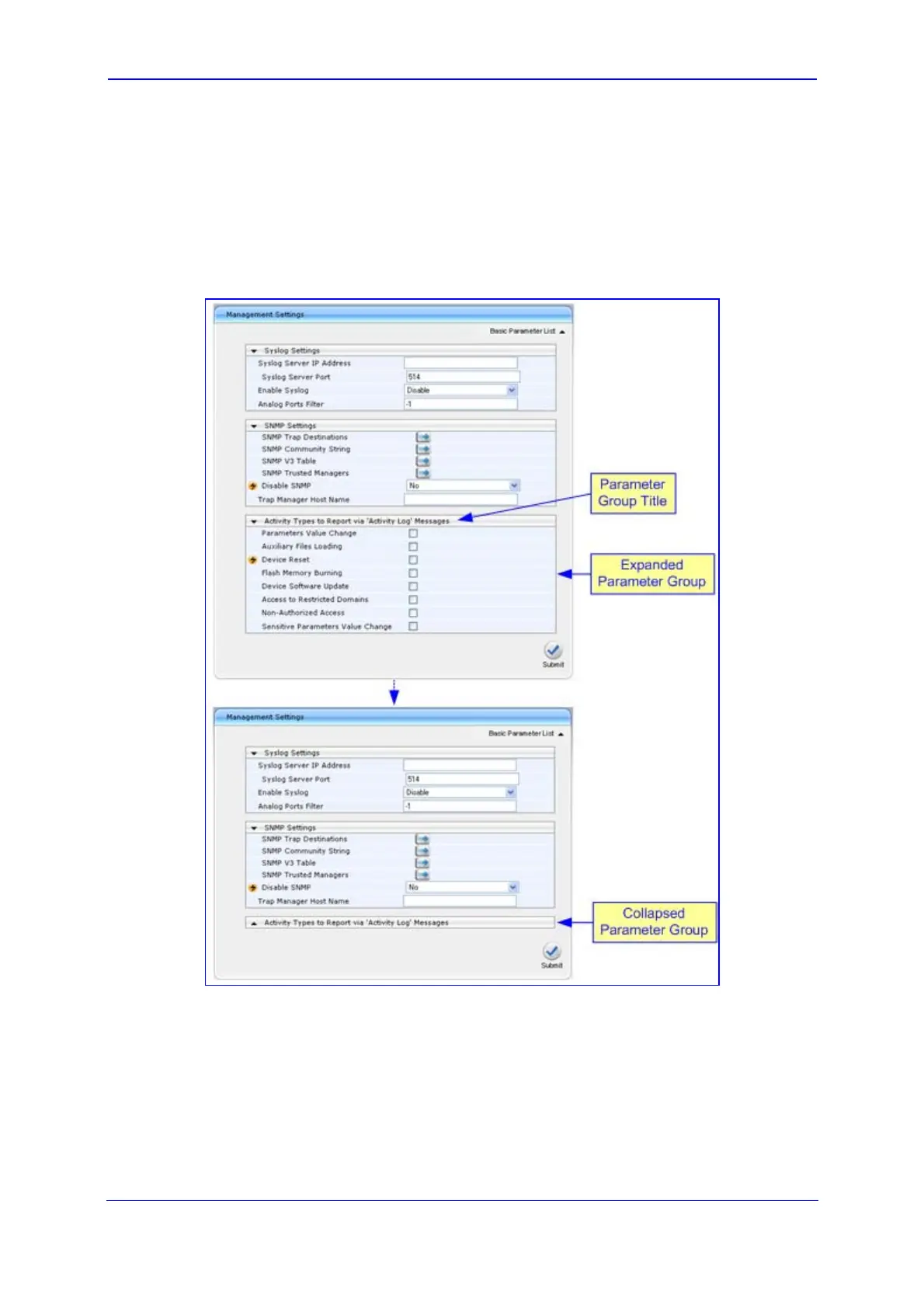Version 5.8 35 October 2009
SIP User's Manual 3. Web-Based Management
3.2.6.2.2 Showing / Hiding Parameter Groups
Some pages provide groups of parameters, which can be hidden or shown. To toggle
between hiding and showing a group, simply click the group name button that appears
above each group. The button appears with a down-pointing or up-pointing arrow,
indicating that it can be collapsed or expanded when clicked, respectively.
Figure 3-8: Expanding and Collapsing Parameter Groups
