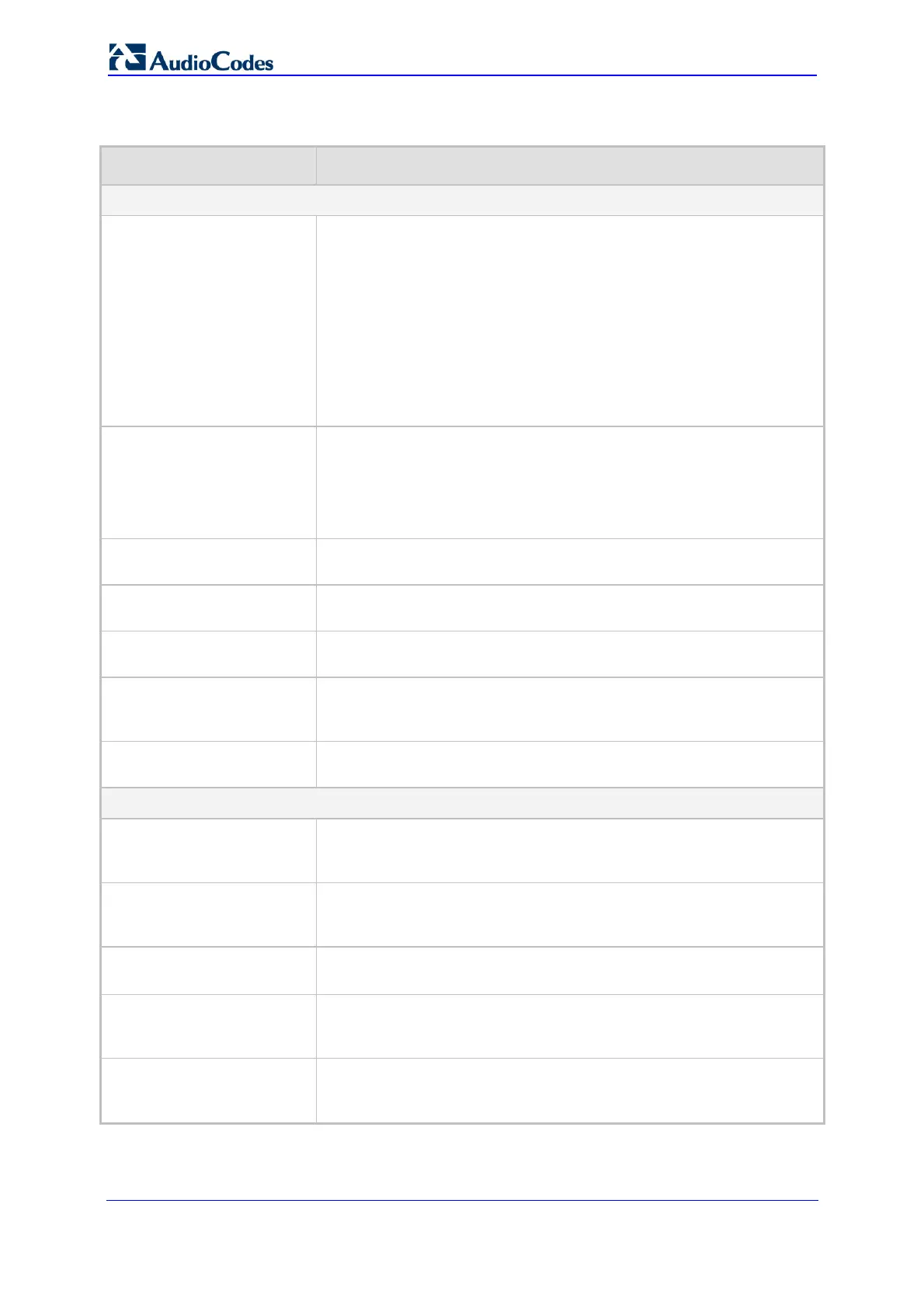SIP User's Manual 192 Document #: LTRT-12801
MP-500 MSBG
Table 3-22: IP to IP Inbound Manipulation Table Parameters
Parameter Description
Matching Characteristics
IsAdditionalManipulation
[IsAdditionalManipulation]
Determines whether additional SIP URI user part manipulation is
performed for the table entry rule listed directly above it.
[0] 0 = Regular manipulation rule (not performed in addition to the
rule above it).
[1] 1 = If the previous table row entry rule matched the call,
consider this row entry as a match as well and perform the
manipulation specified by this rule.
Note: Additional manipulation can only be performed on a different
SIP URI (either source or destination) to the rule configured in the row
above (defined by the parameter ManipulatedURI).
ManipulatedURI
[ManipulatedURI]
Determines whether the source or destination SIP URI user part is
manipulated.
[0] 0 = Manipulation is performed on the source SIP URI user part.
[1] 1 = Manipulation is performed on the destination SIP URI user
part.
SrcIpGroup
[SrcIpGroup]
The Source IP Group to which the incoming INVITE belongs. For any
Source IP Group, enter the value -1.
SrcUsernamePrefix
[SrcUsernamePrefix]
The prefix of the source SIP URI user name (usually in the From
header). For any prefix, enter an asterisk (*), which is the default.
SrcHost
[SrcHost]
The source SIP URI host name - full name (usually in the From
header). For any host name, enter an asterisk (*), which is the default.
DestUsernamePrefix
[DestUsernamePrefix]
The prefix of the destination SIP URI user name (usually in the
Request URI). For any prefix, enter an asterisk (*), which is the
default.
DestHost
[DestHost]
The destination SIP URI host name - full name (usually in the Request
URI). For any host name, enter an asterisk (*), which is the default.
Operation Rule
RemoveFromLeft
[RemoveFromLeft]
The number of digits to remove from the left of the user name prefix.
For example, if you enter 3 and the user name is "bobby", the new
user name is "by".
RemoveFromRight
[RemoveFromRight]
The number of digits to remove from the right of the user name prefix.
For example, if you enter 3 and the user name is "bobby", the new
user name is "bo".
LeaveFromRight
[LeaveFromRight]
The number of characters that you want retained from the right of the
user name.
Prefix2Add
[Prefix2Add]
The number or string that you want added to the front of the user
name. For example, if you enter 'sir' and the user name is "bobby", the
new user name is "sirbobby".
Suffix2Add
[Suffix2Add]
The number or string that you want added to the end of the user
name. For example, if you enter '01' and the user name is "bobby", the
new user name is "bobby01".
