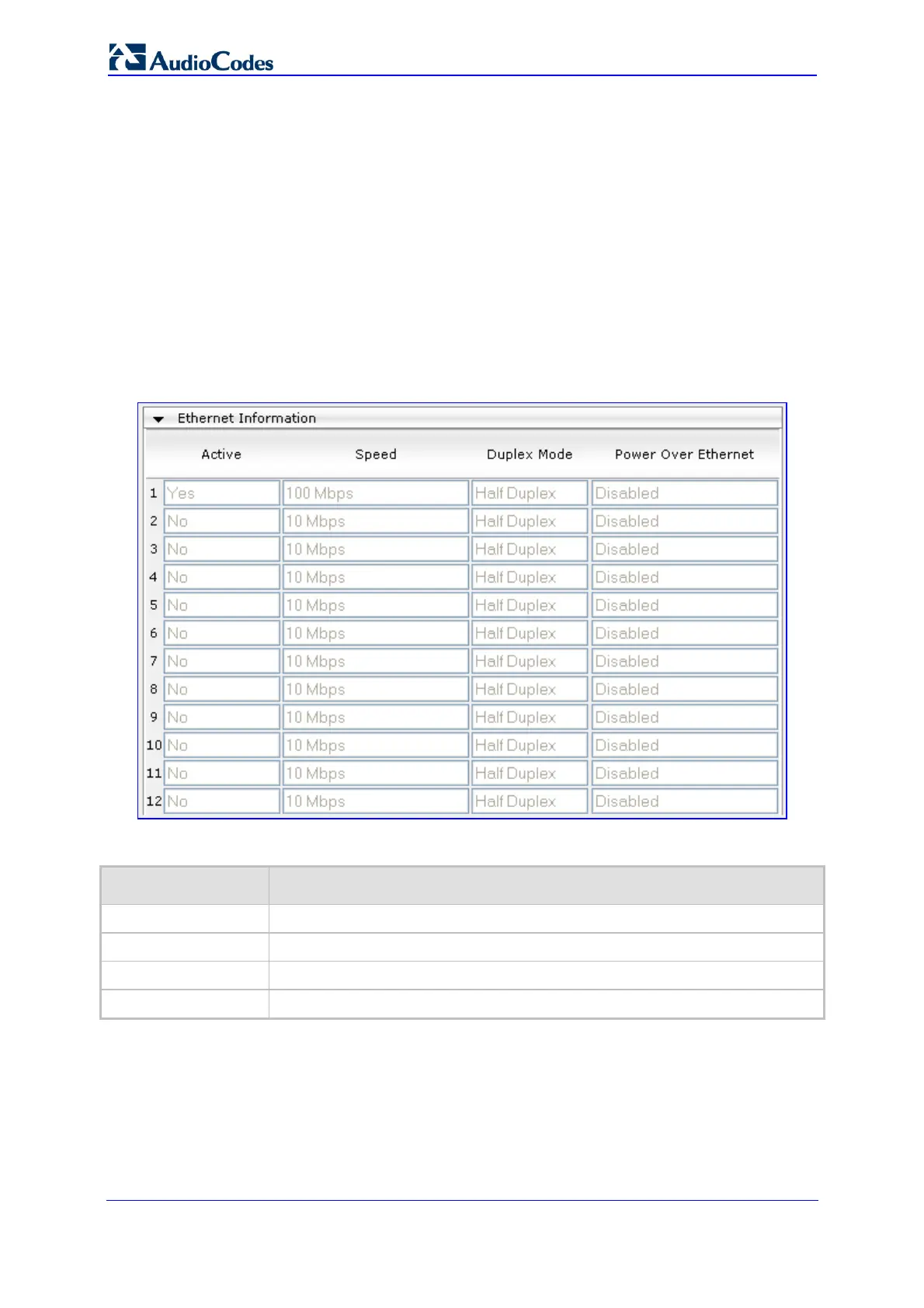SIP User's Manual 248 Document #: LTRT-12801
MP-500 MSBG
3.6.1.2 Viewing Ethernet Port Information
The 'Ethernet Port Information' page displays read-only information on the Ethernet
connection used by the device. This includes duplex mode, and speed. You can also
access this page from the 'Home' page (refer to ''Using the Home Page'' on page 54).
For d
etailed information on the Ethernet interface configuration, refer to ''Ethernet Interface
Configuration'' on page 543.
¾ To view Ethernet port information:
Open the ‘Ethernet Port Information’ page (Status & Diagnostics tab > Status &
Diagnostics menu > Ethernet Port Information page item).
Figure 3-193: Ethernet Port Information Page
Table 3-35: Ethernet Port Information Parameters
Parameter Description
Active Displays whether the port is active or not.
Speed Displays the speed (in Mbps) of the Ethernet port.
Duplex Mode Displays the whether the port is half- or full-duplex mode.
Power Over Ethernet Displays whether Power over Ethernet is active on the port.
