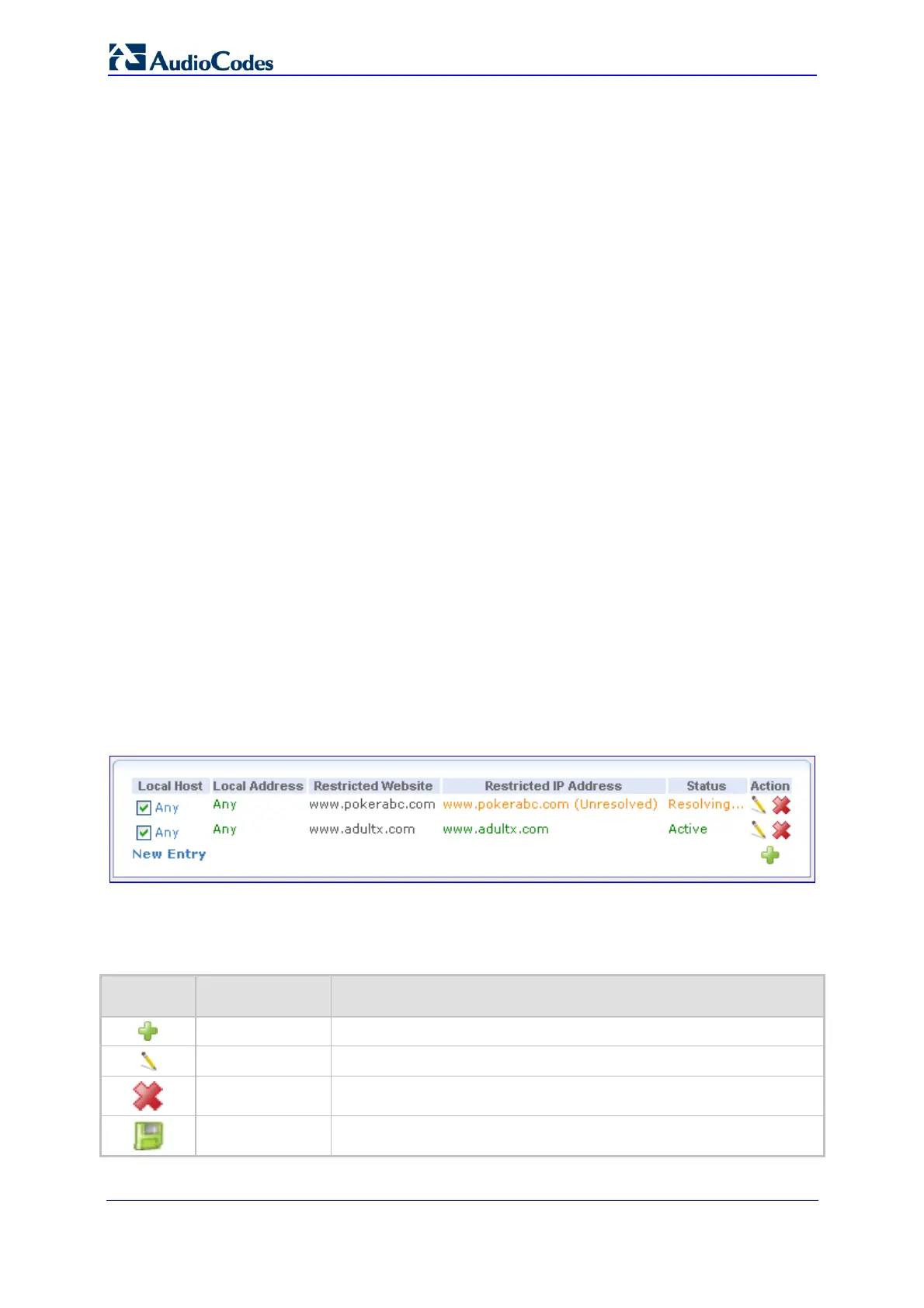SIP User's Manual 70 Document #: LTRT-12801
MP-500 MSBG
3.4.3 Data Settings
The Data Settings menu allows you to configure the device's data functionality. This menu
contains the following submenus:
WAN Access (refer to ''WAN Access Settings'' on page 72)
Fire
wall (refer to ''Firewall Settings'' on page 74)
QoS (refer to ''QoS Setting
s'' on page 87)
VPN (refe
r to ''VPN Settings'' on page 97)
Service
s (refer to ''Services Settings'' on page 106)
Routin
g (refer to ''Routing Settings'' on page 112)
Obje
cts and Rules (refer to ''Objects and Rules Settings'' on page 119)
System (refe
r to ''Configuring Network Connections'' on page 124)
Before you begin
configuring the data functionality, you should familiarize yourself with
working with the data-related configuration pages, described in ''Getting Acquainted with
the Data Configuration Pages'' on page 70.
3.4.3.1 Getting Acquainted with the Data Configuration pages
Before you begin configuring the data functionality, it is recommended to familiarize yourself
with the icons and buttons used for configuration.
3.4.3.1.1 Working with Tables
Throughout the data section of the Web interface, various configuration icons are provided
in the configuration tables. The figure below shows a typical example of such a table, where
each row defines an entry in the table:
Figure 3-44: Working with Tables
The 'Action' column provides icons for performing various configuration actions, as
described in the table below:
Table 3-8: Description of Table Action Icons
Icon Name Description
New
Adds an entry (row) in the table.
Edit
Edits an entry in the table.
Remove
Deletes an entry from the table.
Download
Downloads a file.
