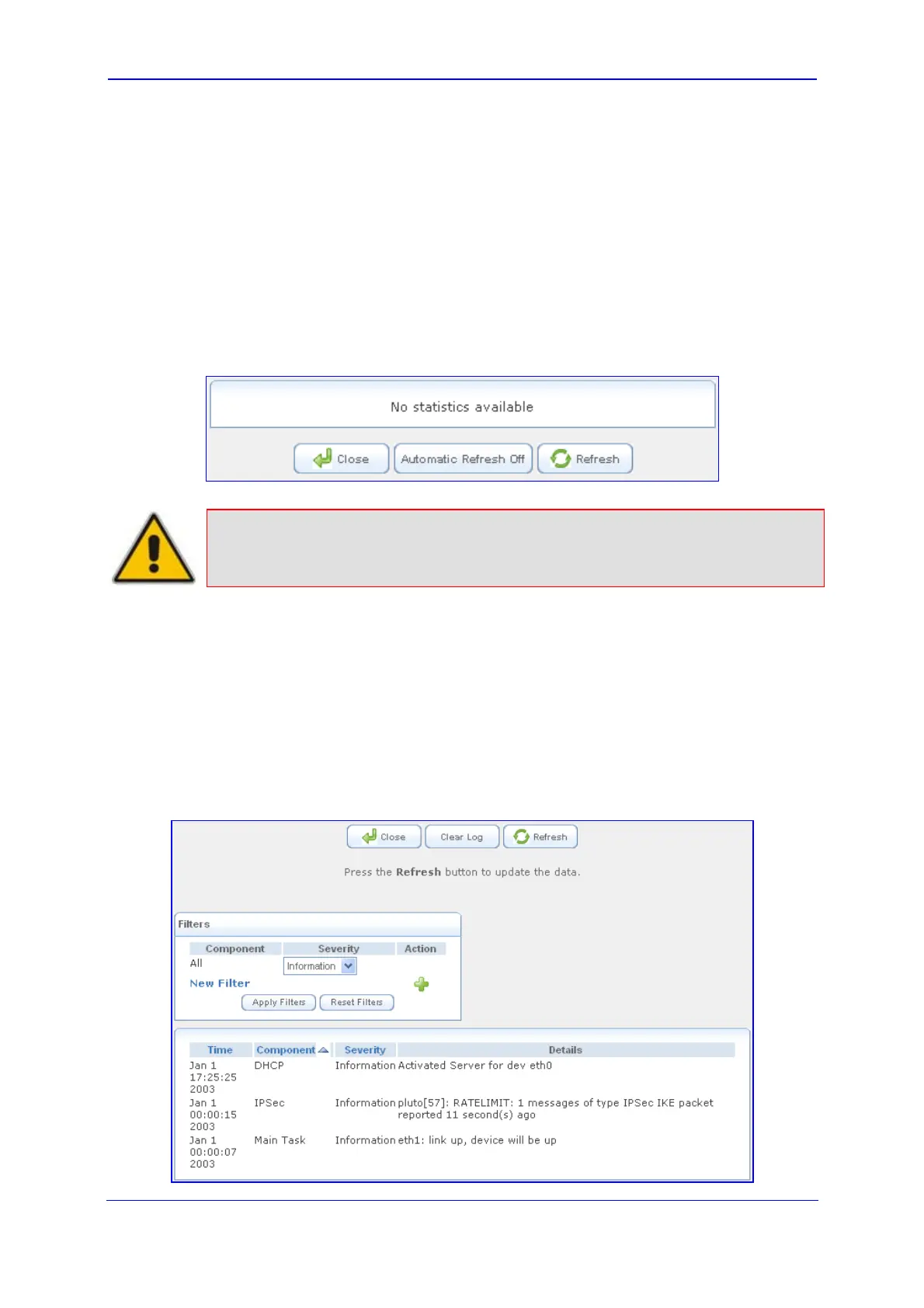Version 5.8 261 October 2009
SIP User's Manual 3. Web-Based Management
3.6.2.7 Viewing QoS Class Statistics
You can view an accurate, real-time information on the traffic moving through your defined
device classes. For example, the amount of packets sent, dropped or delayed are just a few
of the parameters that you can monitor per shaping class.
¾ To view your class statistics:
Click the QoS Class Statistics item (Status & Diagnostics tab > Data Status menu
> QoS Class Statistics page item); the following page appears:
Figure 3-208: QoS - Class Statistics Page
Note: Class statistics are only available after defining at least one class; otherwise,
the page does not display any information.
3.6.2.8 Viewing Logged System Events
The Data Log item displays a list of recent events occurred on the device.
¾ To view logged messages:
Click the Log item (Status & Diagnostics tab > Data Status menu > Data Log page
item); the following page appears:
Figure 3-209: System Log Page
